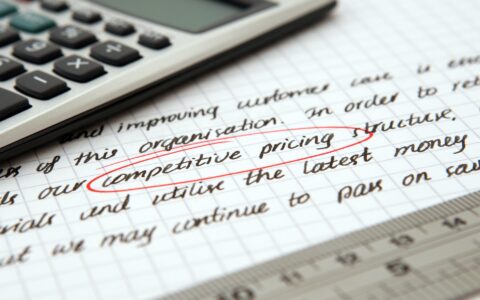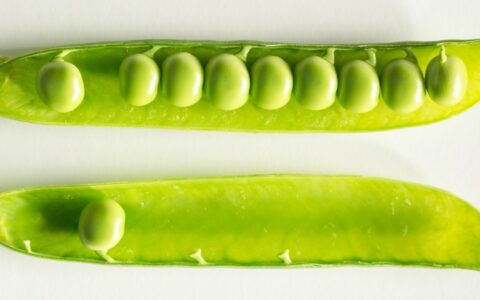Do you rack your head over a sophisticated email communication with perfect design, but it eventually ends up in spam anyway? Does your effort have to be wasted?
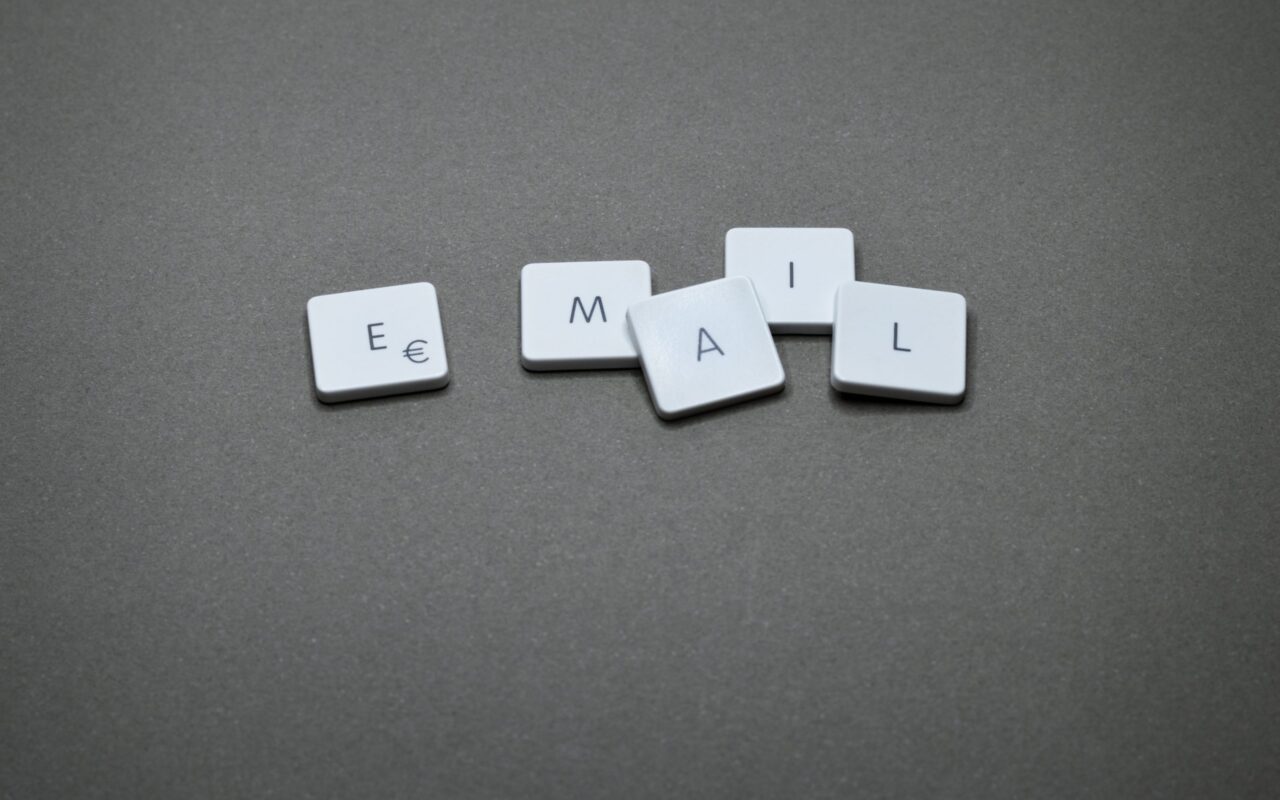
According to some estimates, up to 70% of the global volume of emails are considered spam, which refers to unsolicited messages. Therefore, spam filters enjoy great times as they can identify spam with the help of artificial intelligence and machine learning techniques.
Spam is any unsolicited communication sent to an addressee without his permission or expression of interest. Special categories of spam include phishing, virus and hacker attacks. Spam filters that avoid the delivery of unsolicited emails are used by many email clients and free mail services, such as Outlook or Gmail, to protect their users from unwanted messages.
Recipient’s Reaction Is Crucial
Spam filters are algorithms which, based on a score, decide if they deliver your message to a recipient while taking into account the reputation of a sender, the amount of mail sent and recipients' reaction. Each spam filter uses its criteria and, therefore, it is challenging to meet all its demands.
"The greatest influence has the content of emails and the behavior of recipients; in other words, the way they react to your email. The heuristics of free mail services, such as Gmail or Office 365, is based on it", adds the commercial director of Commerce Media, Mr. Martin Stoilov. eWay-CRM uses the platform Emailkampane.cz, represented by Martin Stoilov, to send email campaigns.
eWay-CRM Offers Its Spam Assassin
Professional Emails developed by eWay-CRM offers many useful features that help increase the deliverability of your business communications. Thanks to Spam Assassin, it is easy to create an effective email campaign because the system informs you about the identified deficiencies and offers you detailed instructions on how to create a perfect campaign.
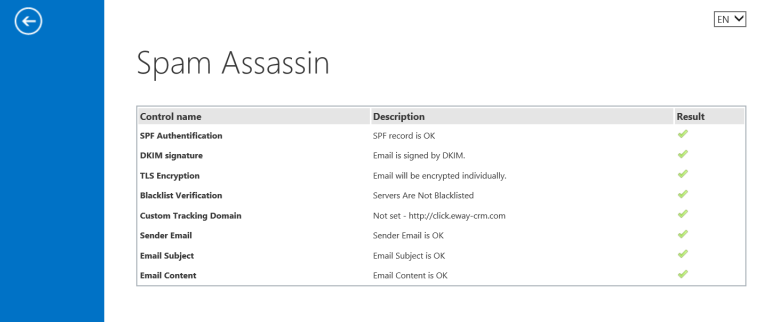
Thirteen Tips for Your Email Campaign
What steps can you try in order to maximize the deliverability of your business communications?
Work on the Reputation of Your Domain
The most important is to act as a legitimate sender. The reputation of your domain depends on several factors:
- Spam rate: the number of emails sent from the domain which were filtered out and sent directly to the Spam folder.
- Rejection rate: the amount of emails sent from the domain which were rejected by the recipient’s server and returned to the sender.
- Spam messages: if the recipient marks your message as spam, it is considered a spam report. And this is the last thing you want as a sender because this step immediately activates spam filters and negatively affects the deliverability of your messages.
It is crucial to regularly monitor the metrics mentioned above and keep them on the minimum level possible in order to support the reputation of your domain.
The Correct Setting of Your Email Infrastructure
Correctly set email infrastructure is another factor that helps you fight the spam filters. In other words, you have to authorize the domain from which you send emails. It is a technical standard that allows the server on the receiving side to confirm your identity and verify your email address. To authorize the domain, you have to set the following three protocols: SPF, DKIM and DMARC.
- Sender Policy Framework (SPF): This email authentication method validates the identity of a sender by verifying the IP address of a particular domain.
- Domain Keys Identified Mail (DKIM): This protocol adds a digital signature to each outgoing message and thus, ensures its correct transmission.
- Domain-based Message Authentication, Reporting, and Conformance (DMARC): a system that verifies the sender's domain and its compliance with SPF and DKIM protocols. It also determines what should happen to a message if it does not meet the requirements (place the message in the spam folder, refuse it, etc.).
The administrative setting of the SPF and DKIM protocols should check your IT department.
Monitor Your IP Reputation
An IP address is a number registered for your domain, which is authorized to send and receive messages on its behalf. To send emails, use only validated IP addresses. Each IP address has its score, and the lower the score, the more likely are the emails sent from this address considered spam. Sender Score is an online tool that determines the sender's IP reputation. If you find that your score is going down, it is time to limit the number of messages sent. However, a high-quality tool for professional emailing solves this problem for you.
Focus on Your Customers
Only recipients who are interested in your services will read your message. Each open email or answer sent improves your score in the eyes of the recipient's server service. Mr. Martin Stoilov considers this point the most important one.
Follow the Involvement of Email Recipients
Spam filters react to recipients' responses to your emails. They monitor metrics such as response rate or click rate and determine recipients' interest in your message. If the recipient replies to your email or adds your address to the list of contacts, your credibility will grow.
Minimize Rejection
Follow the amount and reasons for which your email was rejected. An email message is considered rejected if it cannot be delivered for reasons such as unconfirmed sender domain or fake email address. The more rejection you have, the more negative score you trigger. Therefore, you should regularly check the reasons for rejection and try to prevent them.
The best way to prevent the rejection of your email messages is to keep a regularly maintained list of contacts. A well-maintained list of contacts drops the rejection rate to less than 1% percent.
A higher rate warns the spam filters that you use unverified email addresses which can be checked by web services such as Briteverify, Findthatlead or Clearout.
Make the Unsubscribe Process Easier
It is a simple way that reduces the reporting of your messages as spam. If the recipient has the possibility to unsubscribe easily, he does not have to mark your message as spam. Do not try to re-contact the addresses that already checked out and respect their decision.
Pay Attention to Anti-Spam Laws
If you respect anti-spam laws, you reduce the amount of both authorized and unauthorized complaints.
In particular:
- Indicate the correct email address of the sender and other contacts.
- Do not use misleading terms in the email subject line.
- Respect unsubscribe requests.
Personalize Your Emails
If you manage to personalize your messages, you convince recipients that you know who you’ve addressed. In this way, you increase the probability that the addressee opens and reads your messages.
Do Not Use Expressions That Look like Spam
Try to avoid words such as for free, order now or make more money and do not use exclamation marks and capital letters. Some tools act as spam filters and draw your attention to controversial expressions. One of them is Mail Tester.
Change the Content of Your Message
The recipient’s provider continuously monitors your email activity, and if you keep sending emails with the same content, it alerts spam filters. Experiment with different parts of the email and regularly change its text, CTA or subject.
Do Not Overuse Link Tracking
Limit the number of active links in the body of your email because if an email message contains too many links, it activates spam filters. In exceptional cases, turn off the tracking rather than risk a clash with anti-spam systems on the receiving end.
Pay Attention to Text and Images
Spam filters block emails that do not follow the ratio of 80% text to 20% images.