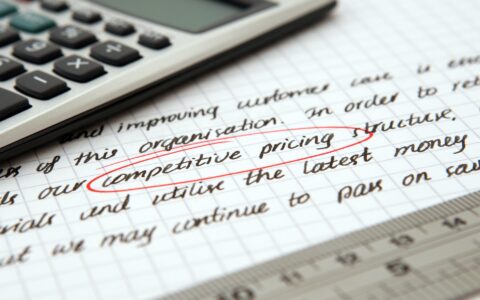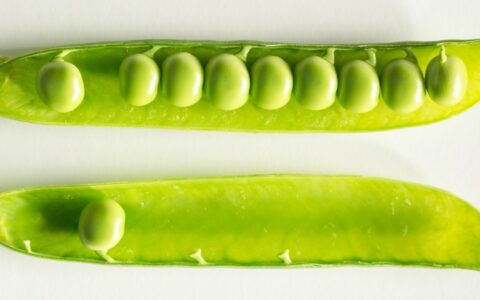Fix Your GA4 Traffic Drop (2024): Could “Google Consent Mode v2” Be the Culprit?
Are you staring at a plummeting traffic graph in Google Analytics 4 (GA4), scratching your head in confusion? You're not alone! Many website owners have recently experienced a significant shift in data as well. But fear not. We have unveiled some culprits for you (including Google Consent Mode v2), so you can take proper action.

Table of contents:
Culprit No.1: General Technical Issues
Culprit No.2: Google March 2024 Core Update
Culprit No.3: Google Consent Mode v2
Other Potential Factors Affecting Your Traffic
Keep Your Site Playing by the Google Rules
Culprit No.1: General Technical Issues
Our first step was to examine potential technical issues such as problems with the robot.txt file, sitemap issues, or whether our pages were de-indexed. However, everything checked out.
Actionable step: The magic behind showing up in Google searches is indexing. You can check if your pages are indexed using Google Search Console (GSC). It will help you identify any issues that might stop them from being indexed. Fix them and request indexing of your URLs directly.
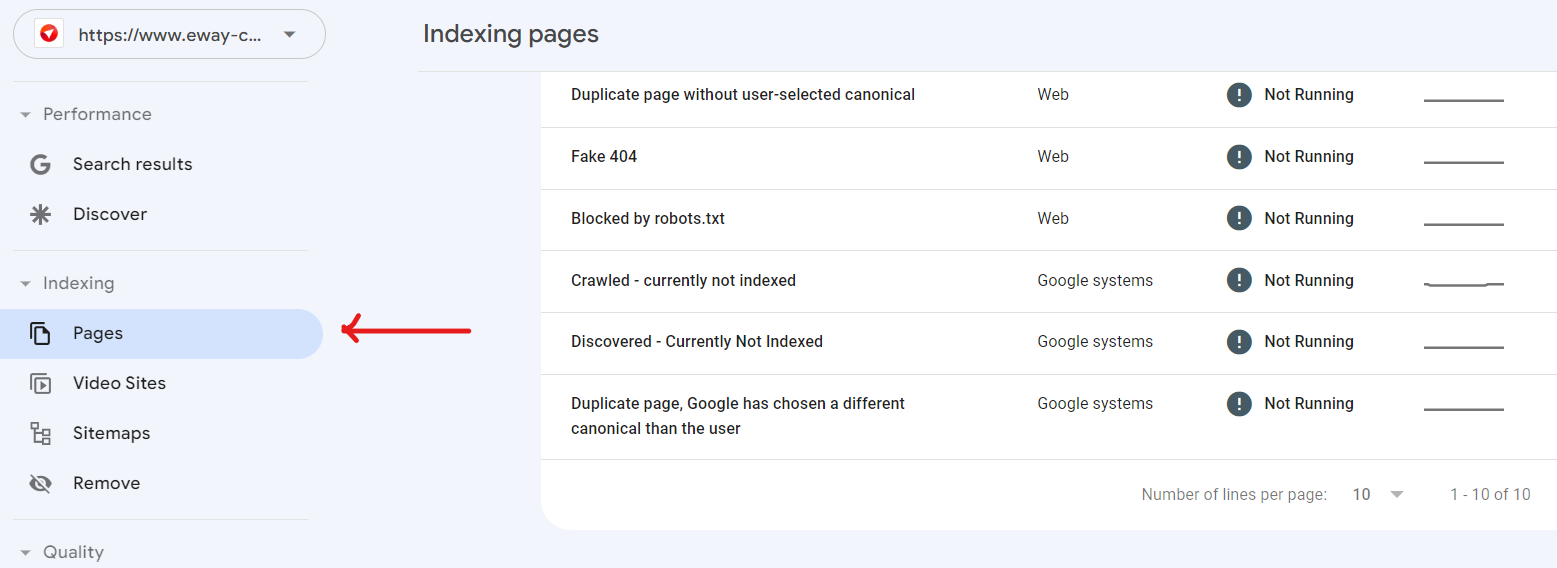
Culprit No.2: Google March 2024 Core Update
In March 2024, Google rolled out a new update to its search algorithm. It's designed to enhance the relevance and quality of search results.
This update significantly diminishes the visibility of content that’s of low quality or not original by up to 40%. It specifically targets content generated by AI that’s considered spammy.
Google has also implemented stricter spam policies to tackle deceptive practices and the misuse of automated content on a large scale. Websites that don’t adhere to these updated guidelines have been removed from Google’s search index.
Does this sound familiar to you? If yes, it's the right time to reconsider your content creation approach.
The search results should be always more beneficial for users and less cluttered with content that is crafted solely for ranking purposes.
Actionable step: Review your website’s content to ensure it aligns with Google’s emphasis on high-quality material. Remove or revise any content that may be considered low-quality, unoriginal, or AI-generated spam.
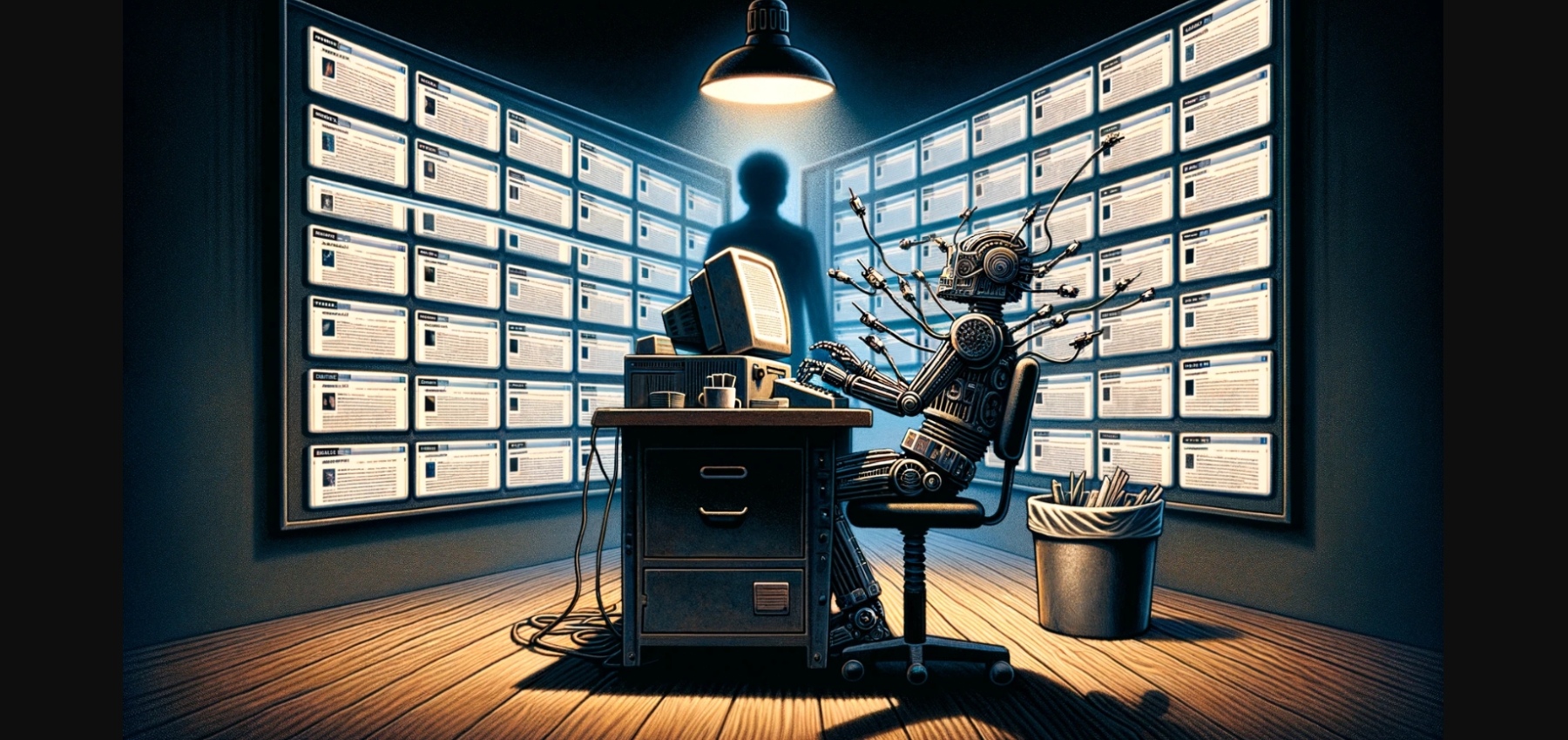
Culprit No.3: Google Consent Mode v2
The key to solving our puzzle at eWay-CRM was understanding the implications of Google Consent Mode v2. It's Google's way of adapting to tighter privacy regulations, especially in the EU, affecting how websites track data.
How Google Consent Mode v2 Affects Analytics
Google Consent Mode v2 impacts how you track user interactions on your website. It offers a way to respect user privacy while still gathering essential data.
The Solution: Implementing Google-certified CMP
The easiest way to implement Google Consent Mode v2 is to use a Google-certified CMP (consent management platform).
And CookieScript CMP is our choice.
It allows us to align with Google Consent Mode v2's requirements and ensures that our analytics are now back on track, insightful, and actionable.
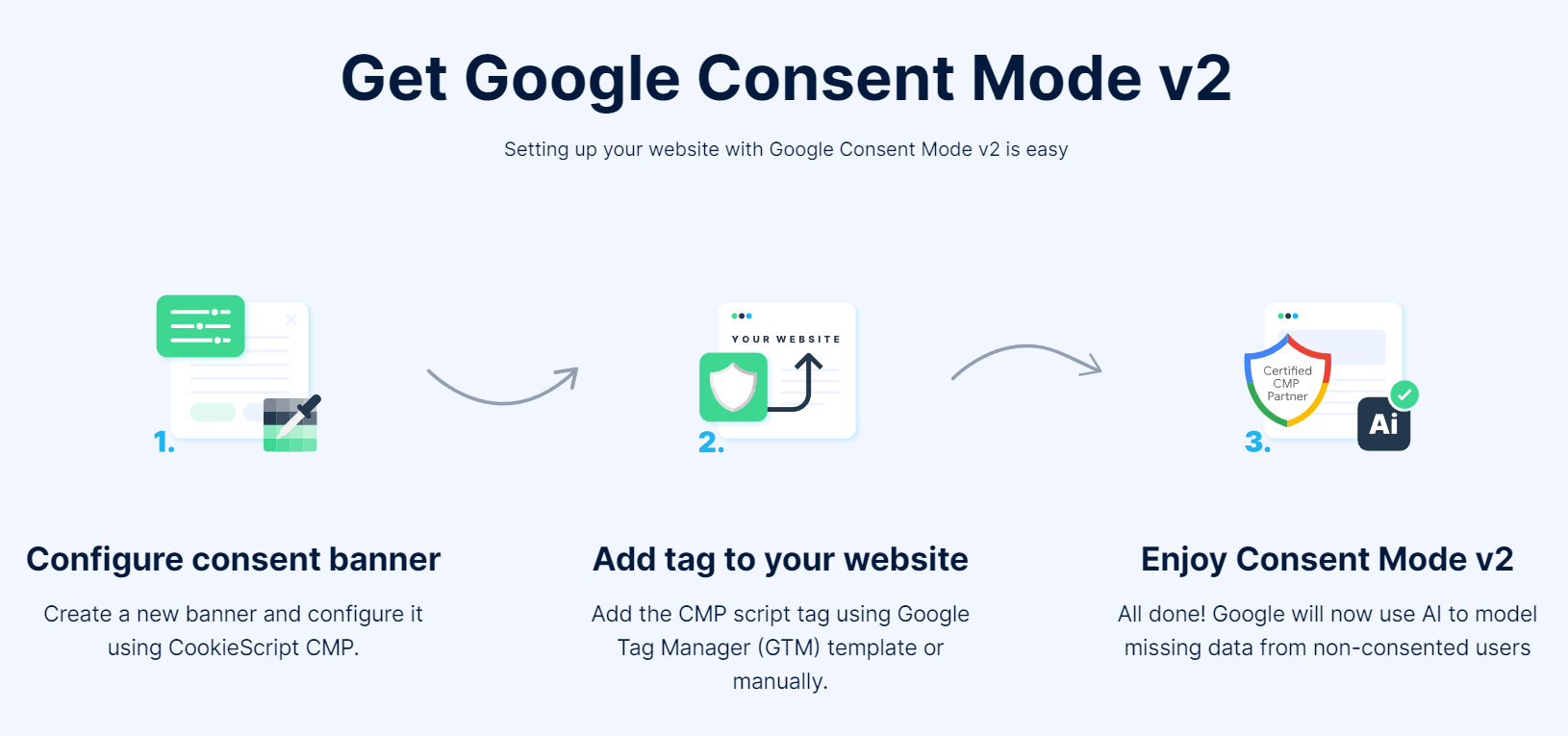
How to implement Google Consent Mode v2 with Cookie Script:
- Log in to your Cookie Script user account.
- Navigate to Settings > Behavior > Frameworks.
- Find the GOOGLE CONSENT MODE V2 checkbox and check it.
- Your website now meets the requirements.
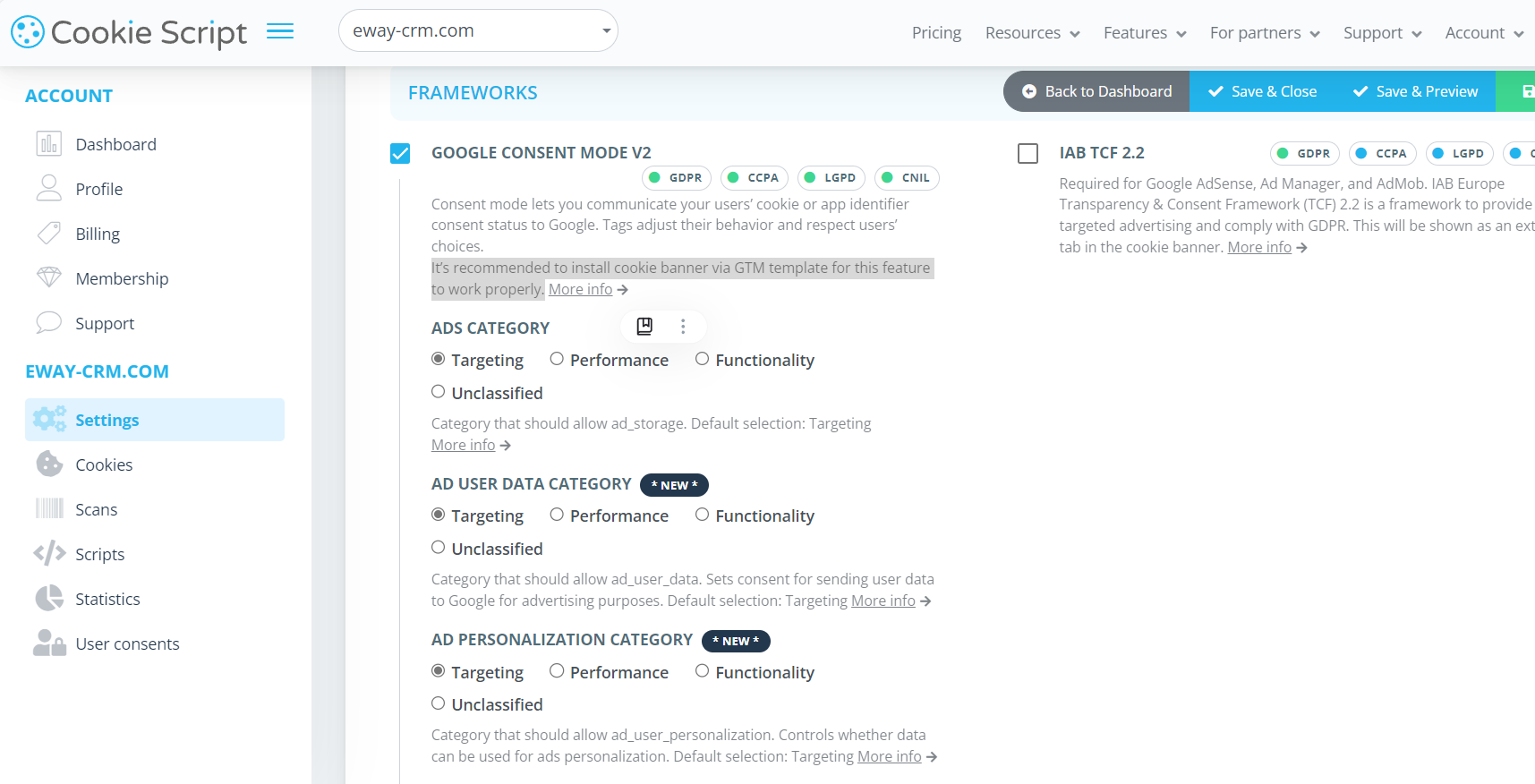
Note: Install the cookie banner via the Google Tag Manager (GTM) template for this feature to work properly!
Other Potential Factors Affecting Your Traffic
The journey to consistent website traffic is rarely a straight line.
Here's a look at some additional factors that can cause fluctuations in your visitor numbers:
Changes in User Behavior: Global events or shifts in market trends can alter search behaviors.
Increased Competition: New competitors or improved competitor SEO strategies can also erode your site's search visibility.
Seasonal Trends: Traffic often fluctuates depending on the time of year and holidays.
Backlink Profile: Various sources claim that search engines consider the quality and quantity of backlinks pointing to your website as a sign of trustworthiness and authority. Easy way to track your backlink profile is using SEO tools such as Semrush or Ahrefs.
Keep Your Site Playing by the Google Rules
We noticed our Google Analytics 4 stopped showing data, which led us on a quest to find out why. Key lesson here? Keep your site playing by the rules, especially with Google's updates.
If you found this article insightful, please share it around! You might help other website owners and marketers as well.