There are tens of tools and websites that make us work smarter and faster. Some of them even do the whole work for us. Here is the list of the top ones you should definitely bookmark.

All of us want to have things done quickly and preferably in the best quality. But picking the right tool might be difficult and time-consuming.
That’s why I created the list of ones that’ll help you to make tasks a piece of cake for you.
Table of contents:
For Brilliantly Written Texts
For Leaders
For Creative People and Marketers
You’re Just One Click Away
For Brilliantly Written Texts
Grammarly
Grammarly is a smart AI tool that will help you to create the best-sounding English texts.
Not only will it check for errors for you, but it will also help with stylistics. Grammarly always gives you suggestions on needed changes. You can check them by moving the cursor on the underlined piece of text. And simply accept it by clicking on it. The edit will be done automatically then.
Grammarly has also a free version which is still enough for the majority of users who can speak good English.
Use it in the web version or integrate it into Word or Pages. You can also integrate Grammarly with your browser and use it anywhere on the internet.
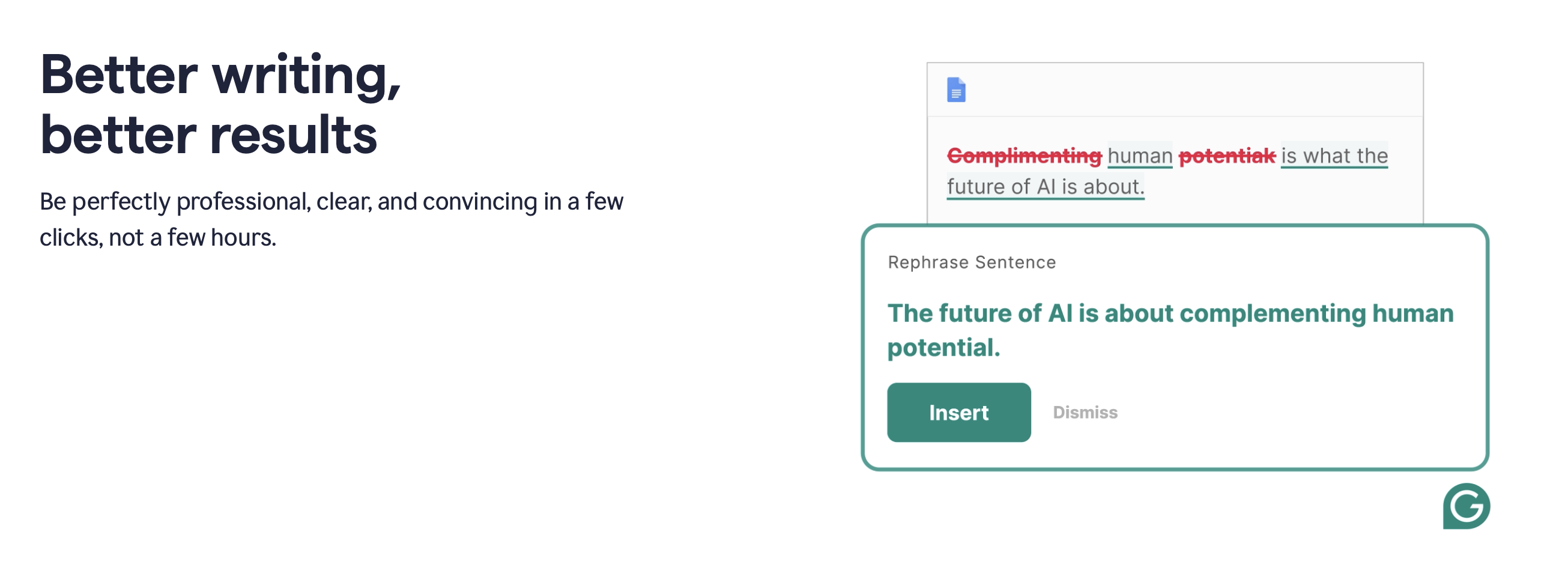
Paraphrase Tool
Paraphrase Tool will be your pro writing buddy.
It will rewrite texts for you within seconds. And in many languages, including English.
Paraphrase Tool will be loved especially by copywriters, who need to quickly and effectively summarize or rewrite the information they found somewhere else.
If you want to use this website for free, you can with smaller amounts of text - it’s limited to characters.
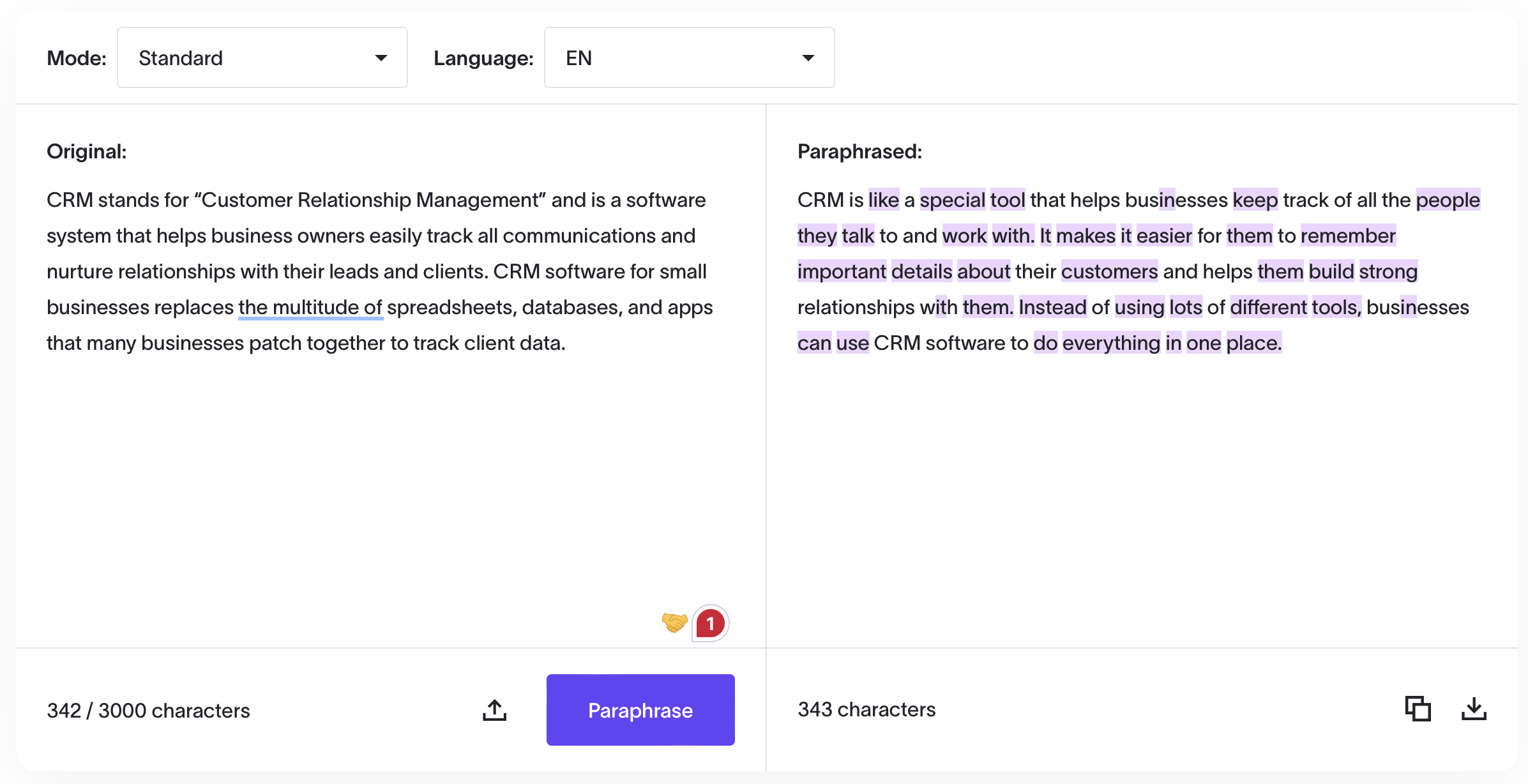
Lyne.ai
Lyne.ai is an AI tool that will help you create effective email campaigns.
It generates personalized content for every recipient on your email list. This assures you that your potential customers will always get the best suiting emails. Such that will truly speak to them. And higher your conversions.

For Leaders
GitMind
GitMind is a versatile mind-mapping and brainstorming tool designed to help individuals with the organization of thoughts, ideas, and information visually.
It is comfortable and easy to use. You can pick from a wide variety of templates which you then edit according to your needs.
After having your project done, you can then quickly share the map with your team members. You will make sure all of you are well-informed. And are ready to make the final decision.
The free version of GitMind offers the basic features as well as a number of nice-looking templates.
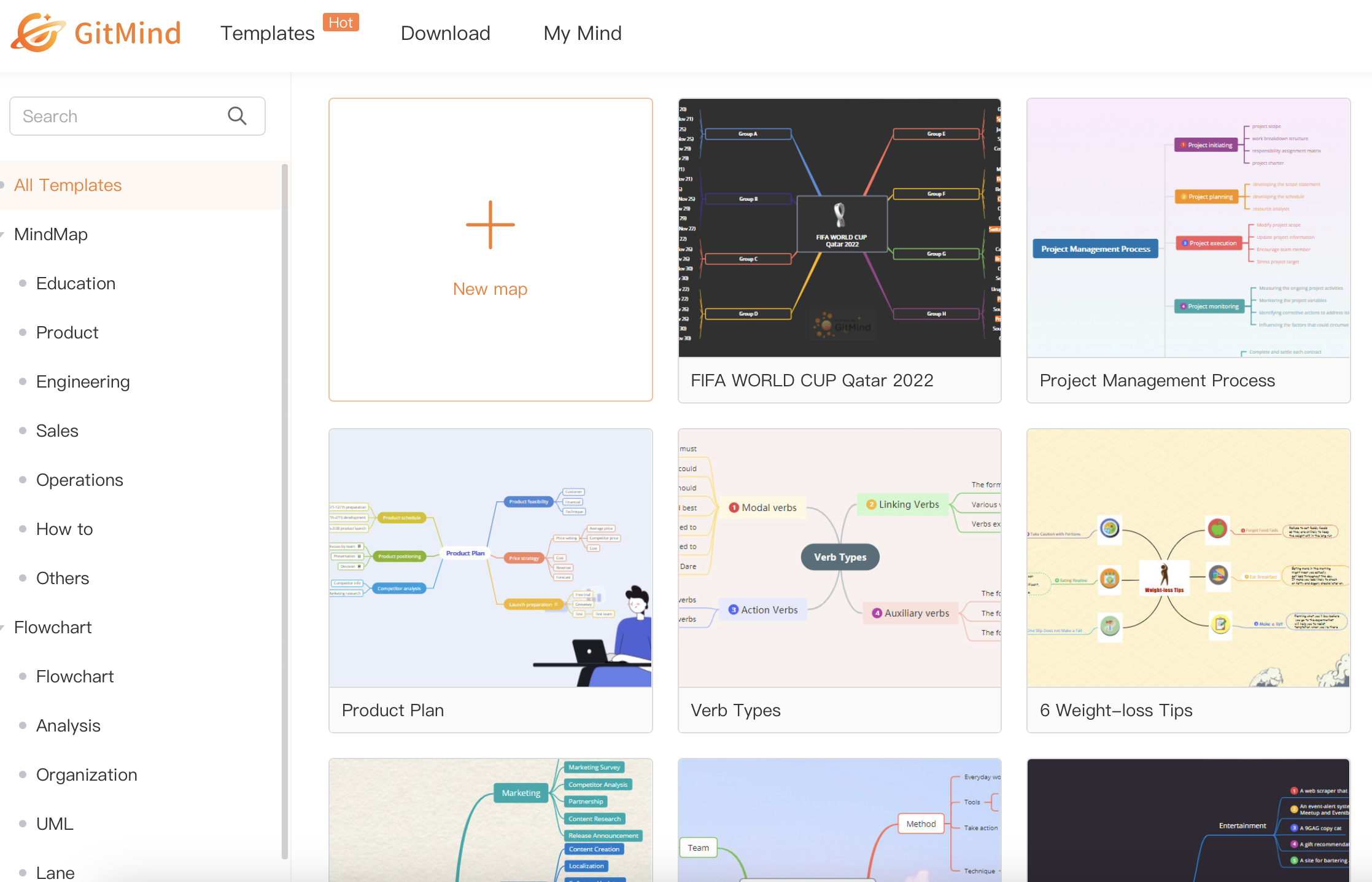
Evernote
Evernote is probably the most popular app for creating and organizing notes.
And I don’t mean only the text ones. In Evernote, you can work with audio notes and scans, too. Keeping them together in one place is not only useful, but it is also convenient.
Thanks to Evernote, you’ll have a clear mind. And therefore, you’ll be able to focus better on the important tasks.
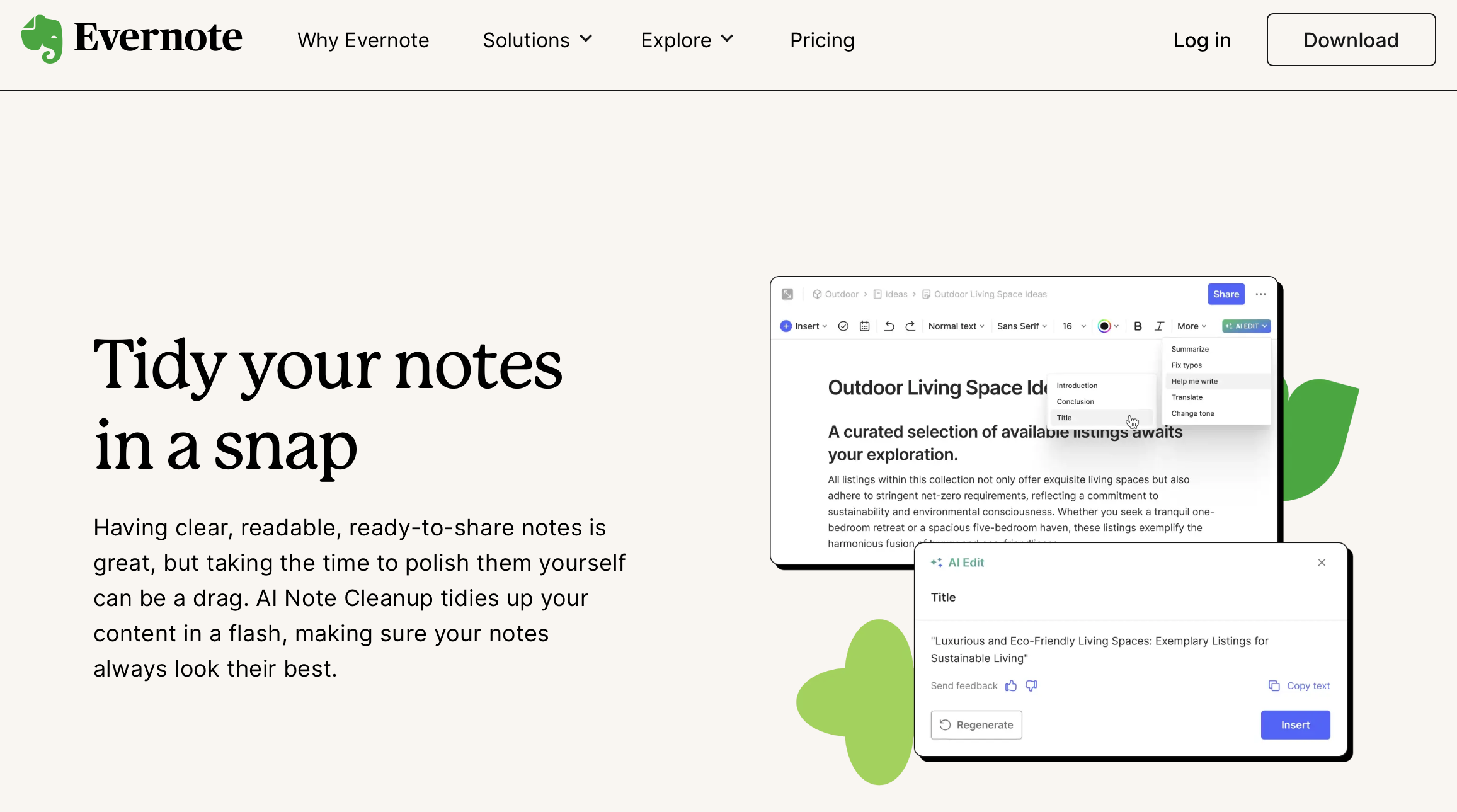
eWay-CRM Web
Thanks to eWay-CRM Web, the management of your company will always be a piece of cake for you.
Even though this CRM was developed to be embedded in Outlook, its online version allows you to use it outside of your inbox.
Keep your company’s contacts, deals, and more organized. And improve the relationships with your customers naturally.
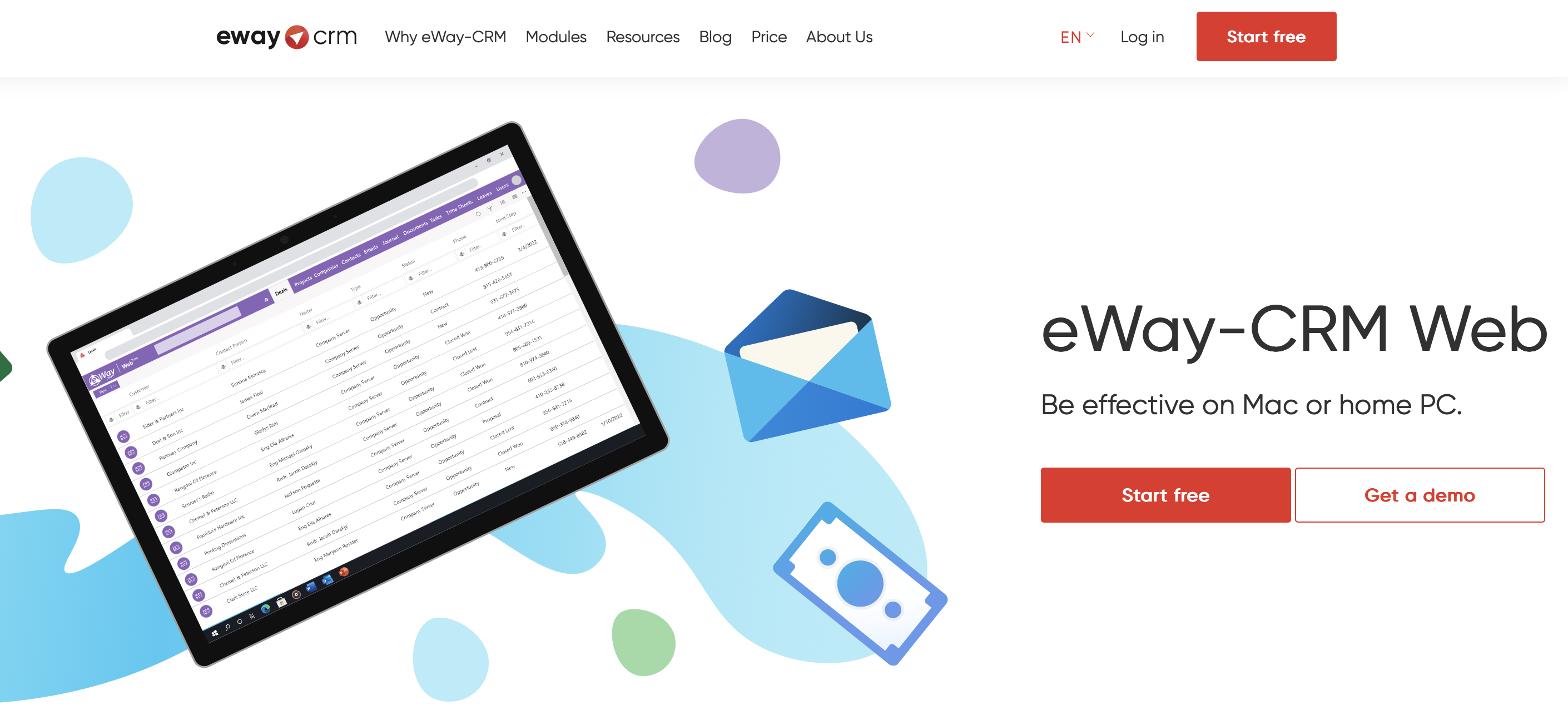
iLovePDF
iLovePDF has been released in 2010. That might sound like it’s an old tool that won’t be relevant today. But the opposite is true.
It is a very useful website where you can convert PDF files into other formats, edit them, compress them and more.
A huge plus is that it also offers OCR (Optical Character Recognition), adding watermarks, or securing a document with a password.
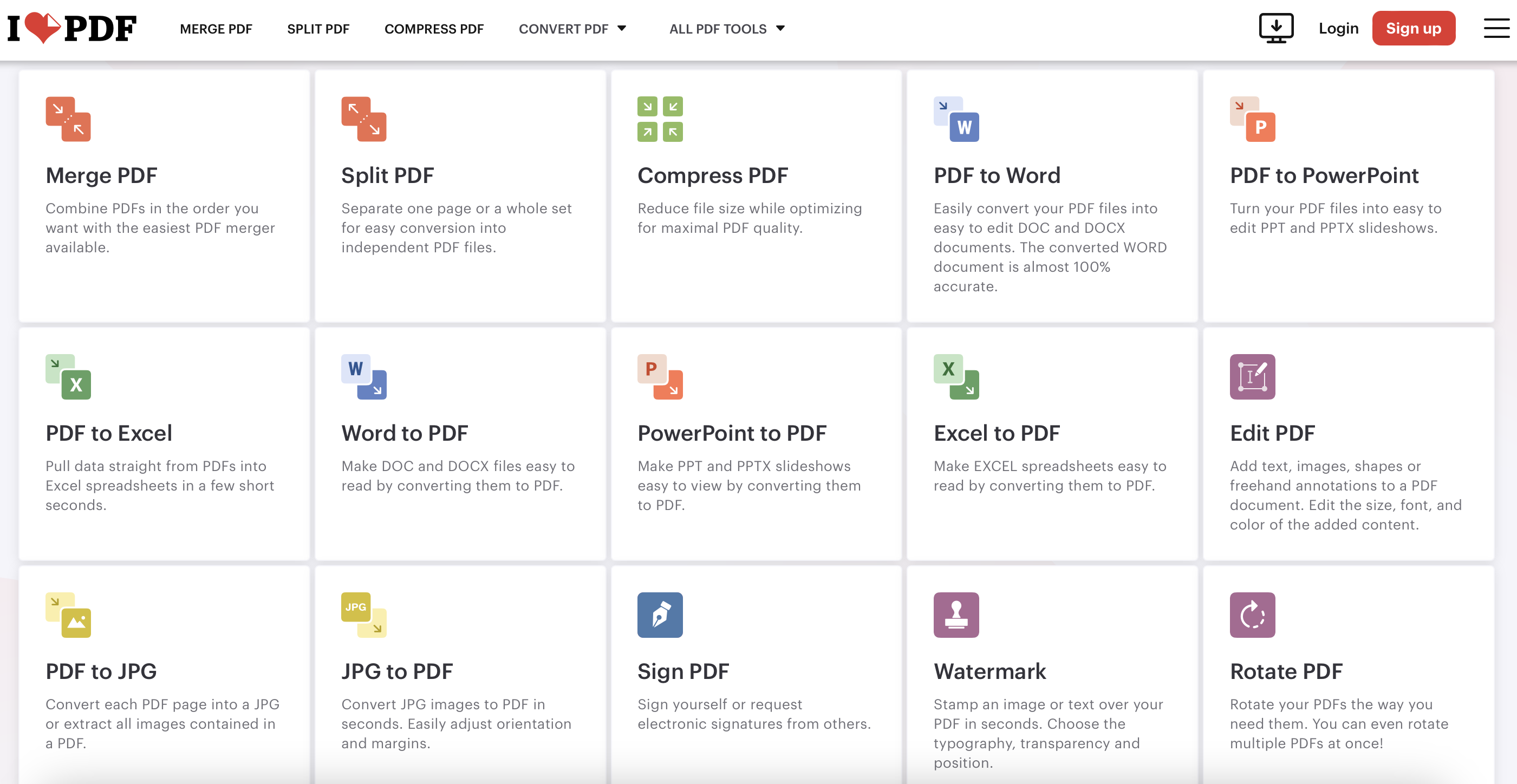
For Creative People and Marketers
Canva
Canva, a graphic tool for beginners and intermediate designers.
Any creative person can use it for their benefit. How come? They can create presentations there, social media or blog posts, or images for online stores.
But it also gives you space for the creation of other marketing materials, such as posters or leaflets. And a small tip from me, if you want to use images of the best quality for your marketing materials, check out these stock photo sites.
Even in the free version of Canva, you can find amazing templates. Pick one that fits you best and edit it to perfection.
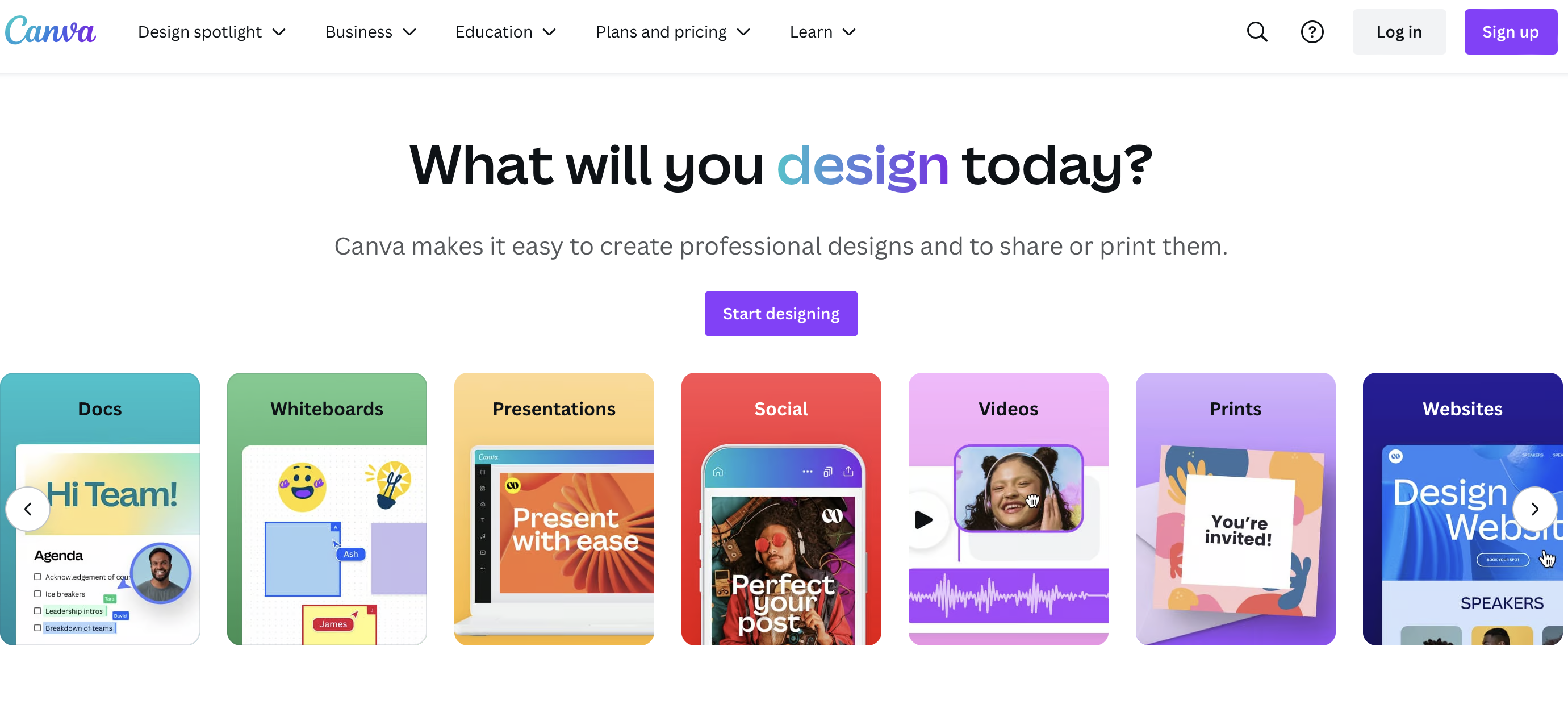
Cleanup.pictures
Cleanup.pictures is here to make photo editing super easy and quick.
Did you take a picture and someone or something in it disturbs the vibe? Upload it to Cleanup.pictures and remove anything you don’t want there.
Besides removing, Cleanup.pictures offers also other image editing features, such as improving photo quality.
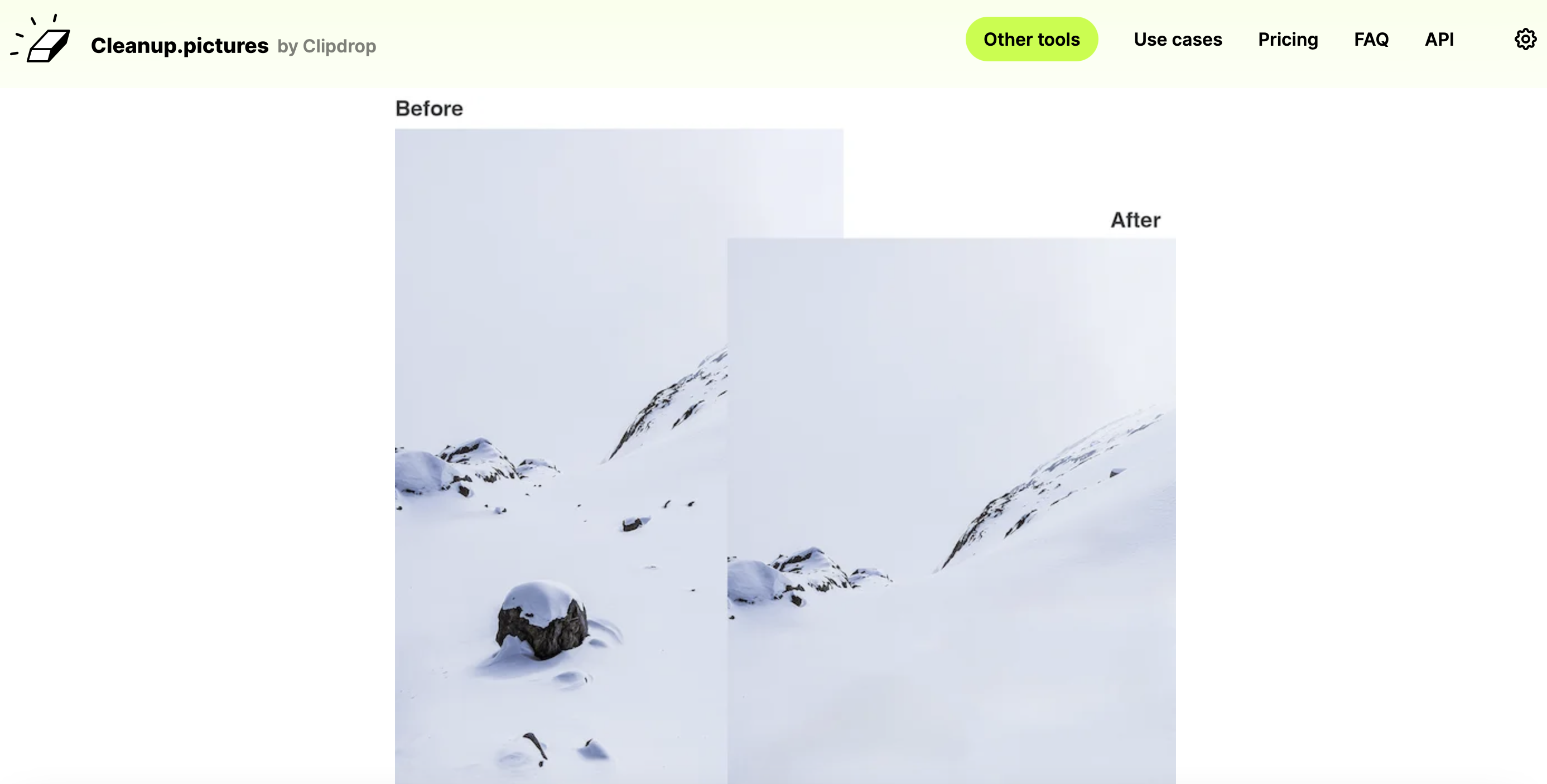
Smartmockups
Smartmockups is loved by marketers. Primarily because it makes it very simple to create marketing materials, social media posts and so much more.
Show your colleagues or potential customers how your final product will look. And overcome sales objections.

Logopony
Logopony, a website I should have mentioned at the very beginning. Why? Because it helps with one of the first steps when starting a business. That is creating a logo.
And how does it work? You type the name of your company in the box on the home page and click “Generate logos”. Then, you pick the style you would like to be used, and the color of your logo and confirm all again.
Logopony will generate quite a variety of different designs.
Besides incredibly easy usage, navigation is very pleasing too. The tool itself looks fresh and modern.
I would say that any company will pick from Logopony logo designs. No matter the field or focus.
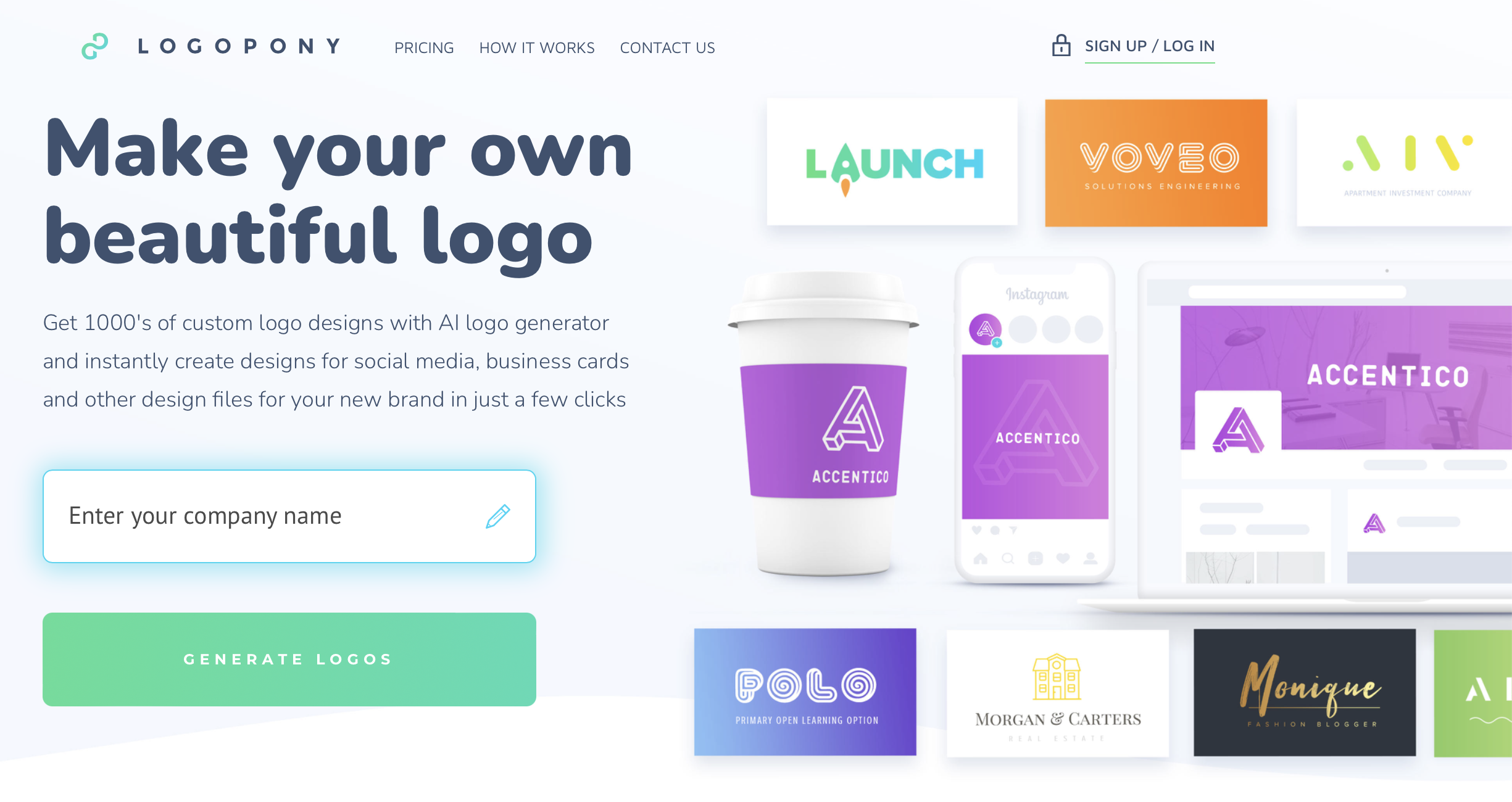
You’re Just One Click Away
Why should you work hard if you can work smart?
If you’re interested in any of the above-mentioned tools, you can just click on the link given and start!
Be effective and let your company bloom.











