Find out which tools will make you a superhero and give you the power to work faster and smarter. Here's our top 5 list.

“The productivity of work is not the responsibility of the worker but of the manager.” - Peter Drucker
What do you think about this quote? Would you agree or disagree? The ‘Founder of Modern Management’ obviously knew what he was talking about. This quote emphasizes the role of managers in providing direction, resources, and support to enable the employees to perform at their best. And the right tools are included in the resources that can boost productivity.
Table of Contents:
Productivity Tools as the Right Path
Productivity Tools Variety: What to Pick From
The Top 5
How to: Create a Productive Environment
Productivity Tools as the Right Path
Productivity pros get much more done in comparatively less time than others. How and why? Because they do things differently than others. They work smarter, not harder. They not only study and implement strategies that can help boost productivity, but they also learn to work with and adopt tools that help them achieve their goals more efficiently.
Whether your team works remotely or on-site, you as the leader need to ensure that the members are equipped with tools that will make their work easier and faster. The right tools for the job can improve the workflow and efficiency, and thereby productivity.
Such tools usually provide centralized platforms for managing tasks, deadlines, and resources.
Although tools are a good addition to a culture of people already reaching out, asking questions, and clarifying things; no good tools can help teammates who lack the initiative or the interest to start discussions. Try to encourage open communication among team members first, then facilitate it with tools.

Productivity Tools Variety: What to Pick From
All productivity tools were not created equal. Neither are they of the same type. They serve different purposes and cater to varying requirements. Here are some of the types that aid productivity, but in their own ways:
Workflow Automation Tools
These tools automate time-consuming and repetitive tasks. They accelerate task completion and minimize errors. Such tools often allow integration with other software and systems. The main benefits of workflow automation tools include process efficiency, standardization, and resource optimization.
Knowledge Management Tools
These tools provide a centralized platform to store and retrieve documents and resources. Knowledge management tools often have robust search functionality that helps users find the most relevant information quickly. The access control and security features help protect sensitive information and intellectual property. Briefly, knowledge management tools enable a team to harness the true power of their collective knowledge and expertise.
Project Management Tools
Project management tools offer a host of benefits including but not limited to better task organization and tracking, easier delegation, improved collaboration, identification and removal of bottlenecks, optimal resource utilization, better time management, real-time visibility into project progress, and risk mitigation.
Communication Tools
Team productivity is dependent upon communication between the members. In general, the quality of communication matters more than the quantity. The response time also has an impact on decisions and productivity. Communication tools bridge the gap between geographically dispersed team members and allow them to connect instantly.
Workforce Management Tools
Using workforce management tools, as a leader, you can create optimized schedules. This way you’ll always have the right people available at the right time, leading to smoother operations. Workforce management tools will facilitate task assignments and allow you to balance the workload. Your team members won’t be overloaded or underutilized, and you’ll notice a rise in productivity.
CRM (Customer Relationship Management) Tools
CRM tools allow the team to store comprehensive customer information from various touchpoints in a centralized database. This helps the team members respond to customer inquiries, address customer needs, and resolve issues more quickly and effectively. CRM tools often automate routine tasks such as appointment scheduling and follow-up emails and leave the team members free to focus on closing deals and cultivating relationships with customers.
Other
Apart from tools listed above, some other types also improve performance and productivity, such as quality assurance tools, specialized industry-specific tools, collaborative notetaking/documentation tools, and analytics/reporting tools.The best kind of tools are the comprehensive ones that eliminate the need for multiple tools (management of numerous tools takes away from productivity) through abundant features and integration capabilities.
The Top 5
Various tools in the market serve different purposes yet ultimately contribute to a rise in productivity.
Let’s look at five of the best tools I have come around:
1. Zapier (Workflow Automation)

Zapier helps automate tedious tasks and link web apps to share data. This software solution allows the automation of processes based on specific triggers. Your team members can connect the different tools that they need and use every day.
To pass information between apps using Zapier, the users must build ‘Zaps’ (automated workflow consisting of a trigger and one or more actions). The visual editor for this purpose has the drag-and-drop functionality, which minimizes the need for technical expertise.
When someone is just getting started Zapier even suggests Zaps that they can build based on the apps they use.
The core features are free, and there’s a 14-day trial period where you can test out the premium features.
2. Microsoft Teams (Collaboration Platform)

You can use this to communicate through chat or video meetings. Microsoft Teams allows file sharing and audio/video recording like most other collaboration platforms. However, features like Microsoft Whiteboard, PowerPoint Live, and AI-generated meeting notes set Microsoft Teams apart and make it more effective as a collaboration tool. Integration with Microsoft 365 apps is a big plus.
3. eWay-CRM (Comprehensive Project Management Tool)

eWay-CRM is a comprehensive solution with robust features for contact management, project management and sales management.
It’s designed for Outlook users and your team can utilize it to manage customer relationships and drive business growth from the familiar Outlook environment. eWay-CRM works well on different devices and operating systems, both online and offline, so your team can use it wherever and whenever.
For example, the ‘convert to’ feature helps get things done faster. It’s possible to create a deal from an email, like this:
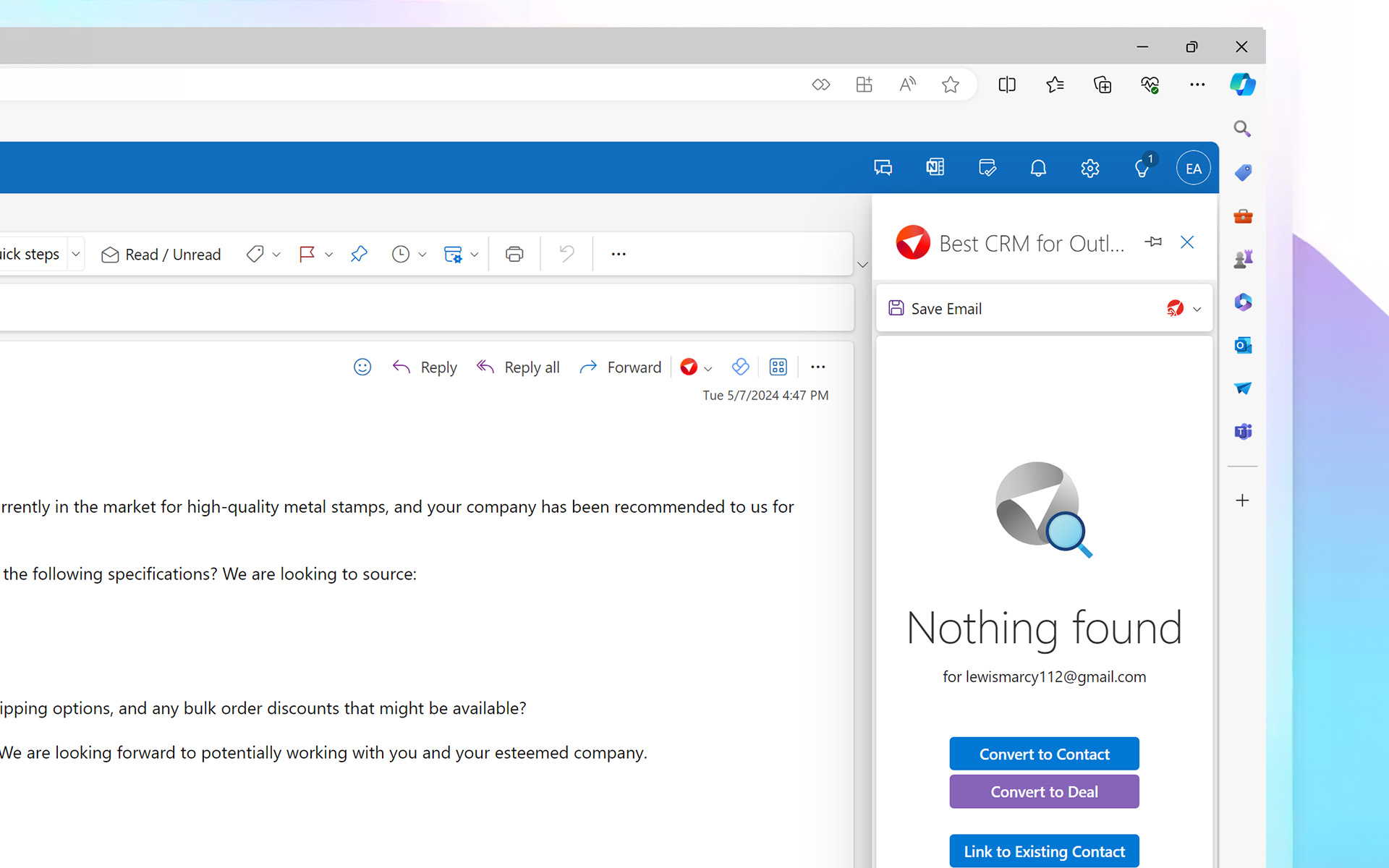
This will create a deal card with pre-filled data. This result can also be achieved by simply right-clicking and selecting the ‘convert to’ option. eWay-CRM has many advantageous features, with a small learning curve. But this one is what I like the most.
4. Time Doctor (Workflow Analytics and Productivity Monitoring)

Time Doctor provides insights into the work of the team members. It's equally great for in-office teams, completely remote teams, and distributed teams. You can use it to uncover and fix workforce and performance gaps.
When team members are inactive for lengthy periods, Time Doctor can send real-time notifications to alert and remind them to stay on course. You can also tweak the settings to receive notifications if your team members are spending time on unauthorized applications or websites.
However, chances are, you won’t need to resort to this monitoring measure, since the productivity score, stats, and visualization keep the team members aware and help them optimize their own workflow.
5. Spike (Team Communication Tool)

Spike is a tool that helps keep the team connected and updated. Endless meetings detract from productivity. Spike provides a dedicated space for discussion which eliminates the need for extra meetings. This tool helps break down communication barriers, regardless of whether a team is working in the same office or across the world. Your team members can share files easily and quickly or hop on calls whenever needed.
List of features:
- The channels allow everyone to put forth their thoughts or plans and build up on each other’s ideas.
- The group feature offers opportunities for private discussions with people in the team or outside.
- The conversational email feature turns email threads into easy-to-understand chat-like conversations.
How to: Create a Productive Environment
Improving productivity is not solely the leader’s responsibility, but a leader does play a crucial role in creating a productive environment. And productivity tools will help with that. All tools listed in this article are my personal favorites. Have fun with them and thanks for reading!










