Mastering Productivity: The Essential Guide to CRM Task Management
Imagine this: A bustling office environment where deadlines are a blur, projects are stalled, and confusion reigns. Emails with crucial tasks are buried under a heap of new messages and client follow-ups are missed. Team members are overwhelmed and customer relations are lacking.

Is this chaos a reflection of a poorly managed workforce, or is it the result of an inadequate system for managing tasks? Or perhaps, does it indicate a failure to utilize advanced tools like Customer Relationship Management (CRM) systems, specifically tailored to streamline customer relationships and organize tasks?
The necessity of efficient task management becomes a pivotal question. Can organizations afford to overlook this crucial aspect?
Introducing a CRM system with seamless integration with tools like Microsoft Outlook can be a game-changer in task management.
It will help you with centralizing tasks, collaborating in real-time, and keeping everything aligned with the overall objectives. When emails can be instantly converted into tasks with due dates and responsibilities clearly defined, the process becomes more transparent and manageable.
Let’s take a look at the modern advancements in CRM and task management software.
Furthermore, let’s discuss how the Outlook integration provides an organized and intuitive approach to task management. We will also discuss how eWay-CRM has helped businesses greater organization and collaboration, with a case study example.
"Coming together is a beginning, staying together is progress, and working together is success."
-Henry Ford, American industrialist and businessman
Table of Contents:
The Evolution of Task Management in a Digital Age
The Essentials of CRM and Task Management Software
Real-Life Applications of Task Management in a CRM System
Collaboration and Control Across Different Domains
Outlook Integration: A Leap Forward in CRM Scheduling Software
Utilizing Task Management for Strategic Decision Making
Facilitating Global Collaboration with eWay-CRM at POYNTING
An Essential Part of a Success Strategy
The Evolution of Task Management in a Digital Age
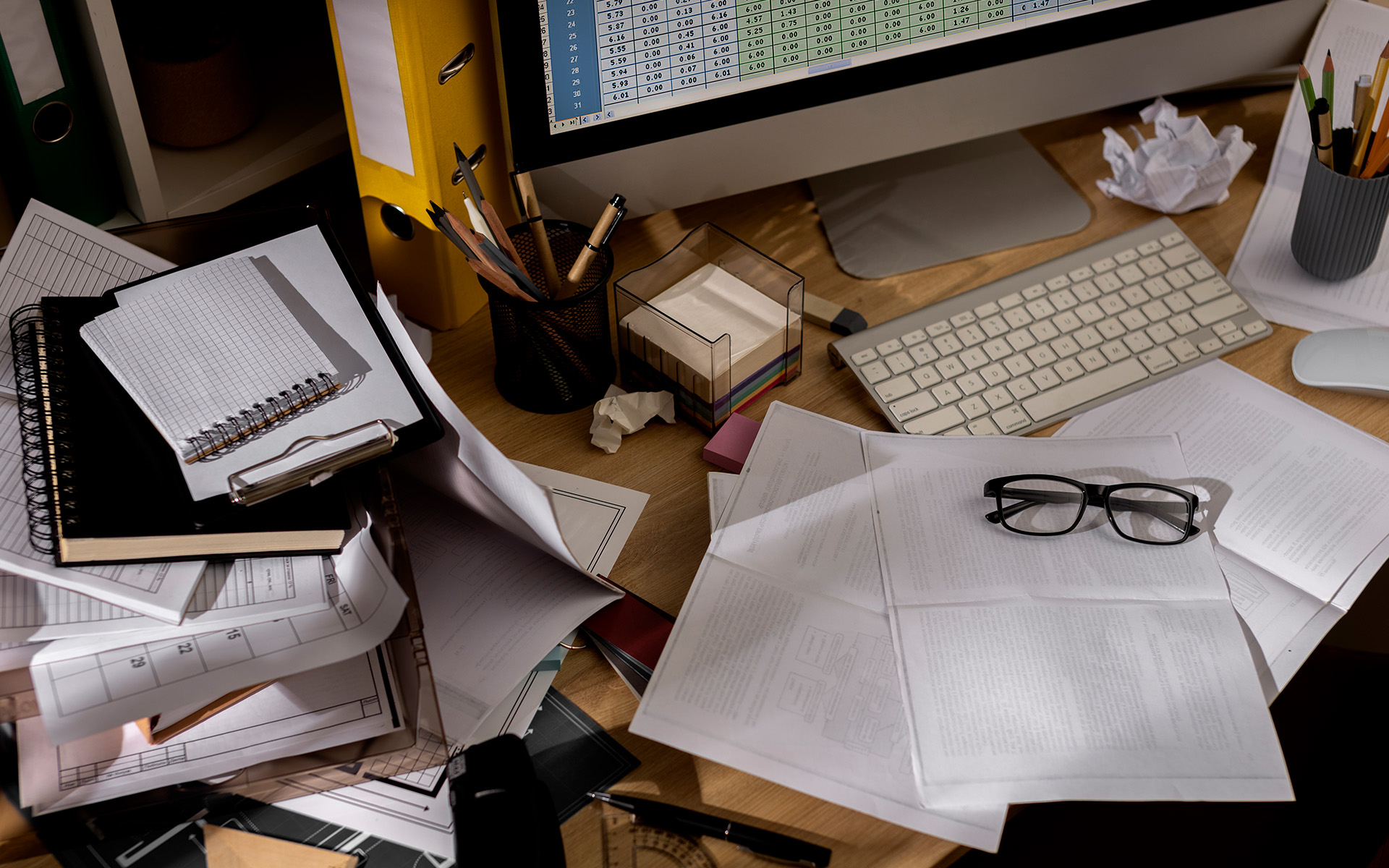
Traditional Task Management: A Glance Back
In the not-so-distant past, task management was a manual process. Sticky notes, physical planners, whiteboards, and endless email threads were the norm. But these traditional methods had their limitations, often leading to disorganization, lack of transparency, and missed deadlines.
The rise of digital platforms and software brought a revolution in task management. From basic to-do lists on computers to specialized project management software, the way tasks were created, assigned, tracked, and completed underwent a significant transformation.
Integrating Task Management into CRM Systems
CRM systems were initially designed to manage customer relationships and sales pipelines.
However, recognizing the integral connection between customer interaction and task management, CRMs evolved to incorporate task tracking and organization.
Integration of task management into CRM systems now means:
- Centralization: All tasks related to customer interaction, sales, projects, and more are centralized in one platform, providing a clear overview.
- Real-time Collaboration: Team members can simultaneously view and edit tasks, enhancing collaboration and efficiency.
- Customization: Tasks can be tailored with custom fields, stages, and workflows to suit the specific needs of different projects and teams.
- Analytics and Reporting: Managers can track progress, analyze performance, and generate reports to evaluate overall productivity.
The digital transformation of task management, particularly its integration into CRM systems represents a paradigm shift in how organizations approach their daily activities.
By centralizing tasks, fostering real-time collaboration and enhancing accessibility, businesses can now achieve a higher level of organization and productivity.
The next sections of this article will further explore the methods, benefits, and best practices in this task management landscape.
The Essentials of CRM and Task Management Software
Understanding Task Management

Task management goes beyond just listing things to do. In a CRM environment, it's about aligning activities with customer engagement, business goals, project deliverables, and more.
Here are some essential components:
- Task Creation: The ability to create individual or team tasks and subtasks with specific details, deadlines, and priorities.
- Task Assignment: Assigning tasks to the right team members based on skills, workload, and project requirements.
- Task Tracking: Monitoring the progress of tasks, from initiation to completion.
- Task Collaboration: Facilitating communication, file sharing, and real-time updates within the team.
- Task Analytics: Analyzing task performance to ensure alignment with objectives and identify areas for improvement.
Techniques for Effective Task Management
Effective task management within CRM systems requires strategic planning and execution. Here are some proven techniques:
- Setting Clear Objectives: Defining the purpose and desired outcome of tasks ensures focus and direction – whether it be for internal projects, email marketing or sales.
- Utilizing Workflows: Creating and editing workflows helps in guiding tasks through various stages, ensuring consistency and quality.
- Implementing Custom Fields: Adding custom fields allows for detailed task descriptions, making them tailored to specific needs.
- Prioritizing and Scheduling: Prioritizing tasks based on importance and scheduling them with realistic deadlines ensures timely completion.
- Leveraging Mobile Accessibility: Utilizing mobile applications to manage tasks enables flexibility and ensures that tasks can be monitored and updated anytime, anywhere.
Best Practices for Task Delegation and Collaboration
Modern CRM systems facilitate task delegation and collaboration, but best practices are key:
- Clear Communication: Providing clear instructions and expectations avoids confusion.
- Regular Updates: Keeping all team members informed of changes and progress fosters a collaborative environment.
- Responsibility and Ownership: Assigning specific roles and responsibilities ensures accountability.
- Feedback and Adjustment: Continuous feedback and the ability to adjust roles and deadlines lead to efficient task completion.
Understanding the essentials regarding CRM task management and following best practices is critical to unlocking the full potential of task management within CRM systems. The next section will delve into real-life applications and case studies. We will demonstrate how these principles are being applied across various industries to achieve remarkable results.
Real-Life Applications of Task Management in a CRM System
Integration with Everyday Tools
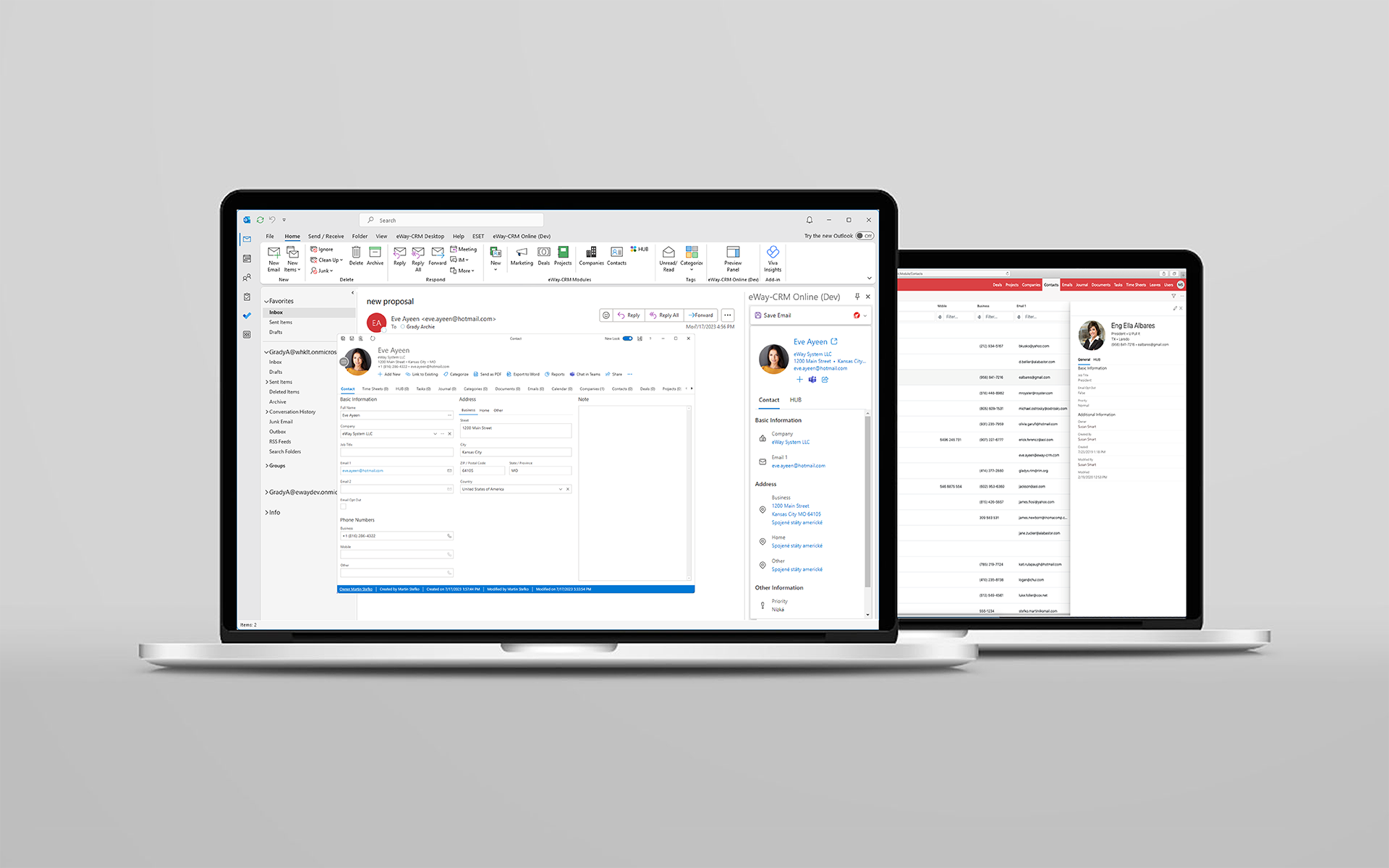
Task management within a CRM system, especially when integrated with popular email platforms like Outlook, brings a cohesive experience. Here's how various teams can benefit:
- Business Development Teams: By converting email inquiries into tasks, teams can schedule follow-ups, set reminders, and manage leads efficiently.
- Project Management: Integrating task management within an email platform allows for seamless assignment, tracking, and
- Customer Support: Customer emails can be transformed into actionable tasks, providing a streamlined approach to resolving issues.
Collaboration and Control Across Different Domains
Modern task management systems allow diverse sectors to adopt a more organized approach. Let's delve into how different domains utilize task management:
- Healthcare: Medical teams can use task management for coordinating patient care, setting appointment reminders, tracking treatment plans, and monitoring patient progress. It enables instant communication between various departments and professionals, ensuring timely and personalized care.
- Recruitment: Task management helps in delegating responsibilities, tracking candidates, and managing job applications. It allows recruiters to stay connected with applicants, team members, and hiring managers, resulting in a more efficient hiring process.
- Food Industry: The task management aspect of CRM systems can help in assigning and tracking tasks such as order processing, delivery scheduling, inventory management, and more. This ensures that the supply chain remains cohesive, and customer demands are met promptly.
- Manufacturing: Production teams can use these tools to schedule maintenance, assign tasks, and ensure quality control. Real-time communication and task tracking contribute to timely production cycles and the ability to adapt to changes in demand or production challenges.
- Transport and Logistics: In this domain, task management proves crucial in planning, executing, and monitoring transportation and delivery tasks. From tracking shipments to assigning routes and coordinating with drivers, it leads to a more optimized and transparent logistic network.
The key takeaway from these examples is that task management's mobility and collaborative nature aren't confined to a particular industry but have wide-ranging applications. Its versatility is a testament to its growing importance.
Outlook Integration: A Leap Forward in CRM Scheduling Software
The integration of CRM systems with Microsoft Outlook, such as with eWay-CRM, has marked a significant milestone in the evolution of task management. This fusion of email capabilities with CRM scheduling software offers multifaceted benefits that elevate not only individual productivity but also team collaboration.
Here's an exploration of these advancements:
1. Email-to-Task Conversion:
- Automation and Efficiency: By converting emails directly into tasks, the manual process of copying details and scheduling is eliminated. This ensures due dates, priorities, and other essential attributes are automatically set, fostering efficiency.
- Content Preservation: The conversion captures the entire content of the email, preserving essential information and attachments. This ensures that nothing is lost in the transition from email to task.
2. Enhanced Communication:
- Unified View: Keeping all email correspondence related to a task within the task itself consolidates information and communication threads. This creates a unified view of the task, helping team members understand the complete context.
- Transparency: This integration allows for greater transparency among team members, making collaboration more seamless and effective.
3. Synchronization:
- Real-Time Updates: Any modification or creation of tasks in Outlook is instantly synced with the CRM system, ensuring that changes are reflected across platforms. This real-time synchronization keeps all team members on the same page.
- Cross-Platform Accessibility: Whether using Outlook or the CRM system, users have consistent access to their tasks, providing flexibility in how they manage their work.
4. Reminders and Follow-ups:
- Timely Notifications: The integration allows for setting reminders and follow-ups within the task itself, providing timely notifications and ensuring that important activities do not fall through the cracks.
- Automatic Triggers: Based on task progress or specific conditions, automatic reminders can be configured, adding another layer of support for managing responsibilities.
5. Mobile Accessibility:
- Remote Access: With this integration, tasks can be managed on mobile devices, offering on-the-go access and management.
- Multi-Device Synchronization: Any changes made on the mobile device are reflected across all platforms, such as desktop and the cloud-based CRM, providing a seamless experience regardless of the device used.
6. Collaborative Work Environment:
- Team Sharing: Tasks, due dates, and responsibilities can be shared directly with team members promoting a sense of unity and collaboration.
- Real-Time Collaboration: Team members can work on shared tasks simultaneously, making collective decisions and updates.
7. Custom Fields and Workflows:
- Personalized Experience: Custom fields and workflows can be implemented within tasks, allowing a tailored fit to the unique needs of different projects or teams.
- Dynamic Workflows: The ability to create dynamic workflows enables a more adaptive approach to task management, accommodating changes and complex project structures.
With task management in a CRM that integrates with Outlook, it's not just about creating and tracking tasks; it's about weaving them seamlessly into the fabric of the organization's communication and collaboration systems.
From the individual's daily to-do list to complex project workflows, this integration has made task management more intelligent, adaptable, and connected. It's a leap that redefines efficiency, collaboration, and flexibility in the modern workspace.
Utilizing Task Management for Strategic Decision Making

Aligning Tasks with Business Goals
Task management within a CRM isn't solely about organizing daily activities; it's also about aligning tasks with the broader business goals. Here's how this alignment can be achieved:
- Setting Clear Objectives: Tasks should be linked to specific business objectives, providing clear direction and ensuring alignment with the overall company strategy.
- Monitoring Progress: Regular review of task completion rates and performance metrics helps in tracking progress towards achieving these objectives.
Integrating with Other Tools
Integration with other tools, such as Outlook, not only aids in organizing tasks but also offers additional strategic advantages:
- Data Consolidation: Gathering data from various sources, including emails, provides a more comprehensive view of business operations.
- Enhanced Communication: Seamless communication between different platforms fosters collaboration and ensures that everyone is on the same page.
Adapting to Change
In a fast-paced business environment, adaptability is key:
- Flexible Workflow Design: Being able to modify workflows or add custom fields as needed allows for quick adaptation to changing business needs.
- Scalability: A good CRM task management system can scale with the growth of the business, providing continued support as the organization evolves.
Utilizing task management for strategic decision-making transforms a simple organizational tool into a powerful asset for business growth and development. It goes beyond mere organization, becoming a tool for insight, alignment, and adaptability.
Facilitating Global Collaboration with eWay-CRM at POYNTING

POYNTING is a world-renowned innovator in antenna products, with a presence in South Africa, Europe, and the USA. POYNTING, which also has manufacturing facilities in South Africa and China, faced the daunting task of organizing workflows and collaboration across its branches worldwide.
With nearly 100 employees, the company aimed to streamline sales, marketing, and project management. So, in 2017, the quest for a new CRM system led to the selection of eWay-CRM, fully integrated with Microsoft Outlook, to facilitate this much-needed global collaboration.
Let’s take a look at how eWay-CRM, plus leveraging the power of its task management, helped POYNTING to achieve this.
Choosing eWay-CRM
Selecting a CRM system to match their needs was a complex task for POYNTING. They sought a solution that would encompass sales, marketing, and project management, while also being user-friendly.
Since Microsoft Outlook was their primary tool for communication and work management, full integration with the CRM application was imperative. eWay-CRM became the ultimate choice due to its comprehensive platform and compatibility with Outlook. It provided the required tools, all within the familiar Outlook dashboard.
Marketing Collaboration
Through eWay-CRM, POYNTING's marketing teams can be effectively tasked to coordinate customer outreach, newsletters, and new business opportunities without having to switch between applications.
Campaign completion allows them to report key performance indicators, track customer reactions, follow up with additional campaigns or turn responses into business opportunities.
Facilitating Sales Across Continents
Thanks to eWay-CRM, all employees share a database of contacts and companies in Outlook. Employees across the span of the company can be tasked appropriately from this centralized database, ensuring sales objectives stay on track.
This shared access enables seamless communication and document sharing. International communication is simplified, as emails and documents can be accessed without requesting colleagues to forward them. eWay-CRM transformed Outlook into a collaborative sales tool, tailored to POYNTING's international business needs.
Complex Project Management
POYNTING utilizes eWay-CRM across its branches in Europe, the United States, and South Africa for sales and marketing. The system centralizes and automates information, and enhances collaboration between teams.
It also optimizes processes and task management for complex projects. By having tasks better assigned and organized, administrative work has been reduced. This means that sales and marketing teams can focus on closing deals, instead of staying on top of paperwork.
Strategic Growth Management
As POYNTING expands globally, eWay-CRM facilitates the organization's sales teams by managing information and boosting productivity. It helps in organizing back-and-forth emails, tasks, and meetings by projects, promoting organized growth and well-planned management.
An Example of Success
POYNTING's adoption of eWay-CRM illustrates a successful implementation of a CRM system that aligns with a company's existing processes, such as Microsoft Outlook, to create a seamless, company-wide collaboration tool.
By tasking global employees from a centralized database, eWay-CRM boosts collaboration and provided a welcome solution for managing complex processes across different continents.
An Essential Part of a Success Strategy
In conclusion, task management within a CRM environment, especially when synchronized with platforms like Outlook, is a game-changer in modern business operations.
It not only boosts productivity and efficiency but also reinvents the way organizations engage with customers and collaborate internally.
However, before you adopt a CRM with task management for your business, take a moment to consider these requirements:
- Simplicity: Does the CRM offer an intuitive interface, making it easy for users to understand and engage with? Complexity can hinder productivity, so a straightforward design is crucial.
- Integration with Outlook: Does the CRM integrate with Outlook? Integration is a key feature that can transform email communications into structured tasks and ensure that all related correspondence is kept together. This promotes streamlined communication and an organized workflow.
- User-friendliness: Is it overly detailed and feature-heavy? A user-friendly CRM system ensures that employees can adapt quickly. This accelerates the learning curve and allows the team to leverage the full potential of the tool from day one.
- Customization and Flexibility: Does it have the ability to tailor the CRM to your specific business needs? From custom fields to specific workflows, it should adapt to fit the organization like a glove.
- Collaborative Environment: Does the CRM foster a collaborative work environment? Integration with tools like Outlook, sharing tasks, and due dates can transform disjointed efforts into coordinated teamwork.
The future is promising for businesses that recognize the importance of task management within a CRM environment and invest in the right tools. Success doesn't just lie in utilizing technology; it requires a keen understanding of the organization's unique needs, and the wisdom to select a CRM system that is simple, integrated with platforms like Outlook, user-friendly, customizable, and collaborative.











