Master the Art of Boolean Searches for Business Success
Despite its widespread utility, many people still aren't leveraging the full power of search engines. In this blog post, I will share my personal experience with Boolean searches, delve into their history and effectiveness, and provide some practical examples.
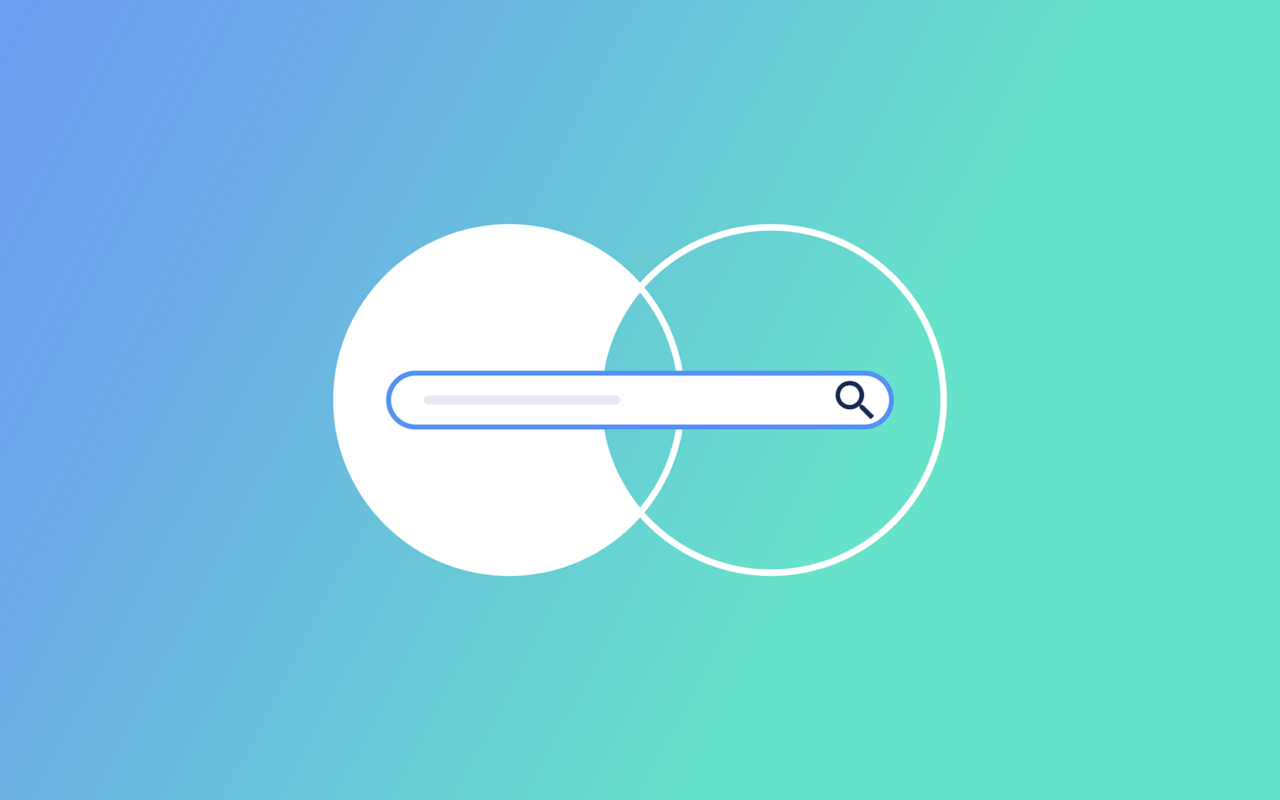
As a content marketing manager, I am constantly searching for ways to optimize my work and deliver value to my target audience. One skill that has proven invaluable in this quest is mastering Boolean search techniques. And I'm not alone - professionals and managers across various industries have also discovered the power of these techniques. And the reason? To enhance their research and decision-making.
Table of Contents:
- The History of Boolean Searches
- Why Boolean Searches are a Game-Changer
- Boolean Search Techniques: Your Personal Toolbox
- Search Operators List
- Conclusion
The History of Boolean Searches
Boolean search techniques are based on the principles of Boolean logic, a system of algebraic operations developed by mathematician George Boole in the mid-19th century. Boole's work laid the foundation for computer science. His ideas have been applied to information retrieval systems, such as search engines like Google, to enhance search capabilities and improve user experience.
Why Boolean Searches are a Game-Changer
- Precision: By fine-tuning search queries, Boolean searches deliver more accurate and relevant results.
- Time-saving: Eliminating unnecessary search results helps you find the information you need in less time.
- Customization: Tailor your search queries to your specific needs, ensuring you only see results that matter to you.
- Versatility: Boolean search techniques can be applied across various search engines, databases, and online platforms.
Please note: While I mainly use Boolean search strings on Google, these techniques are not exclusive to it. For instance, recruiters often use some of them on platforms like LinkedIn.
Boolean Search Techniques: Your Personal Toolbox
Locating social media profiles
This technique has helped me find social media profiles across multiple platforms, making it easier to connect with potential clients or partners. Be aware that privacy settings may limit the visibility of some profiles.
Note: Replace the {{keyword}} for the specific term or keyword you are looking for.
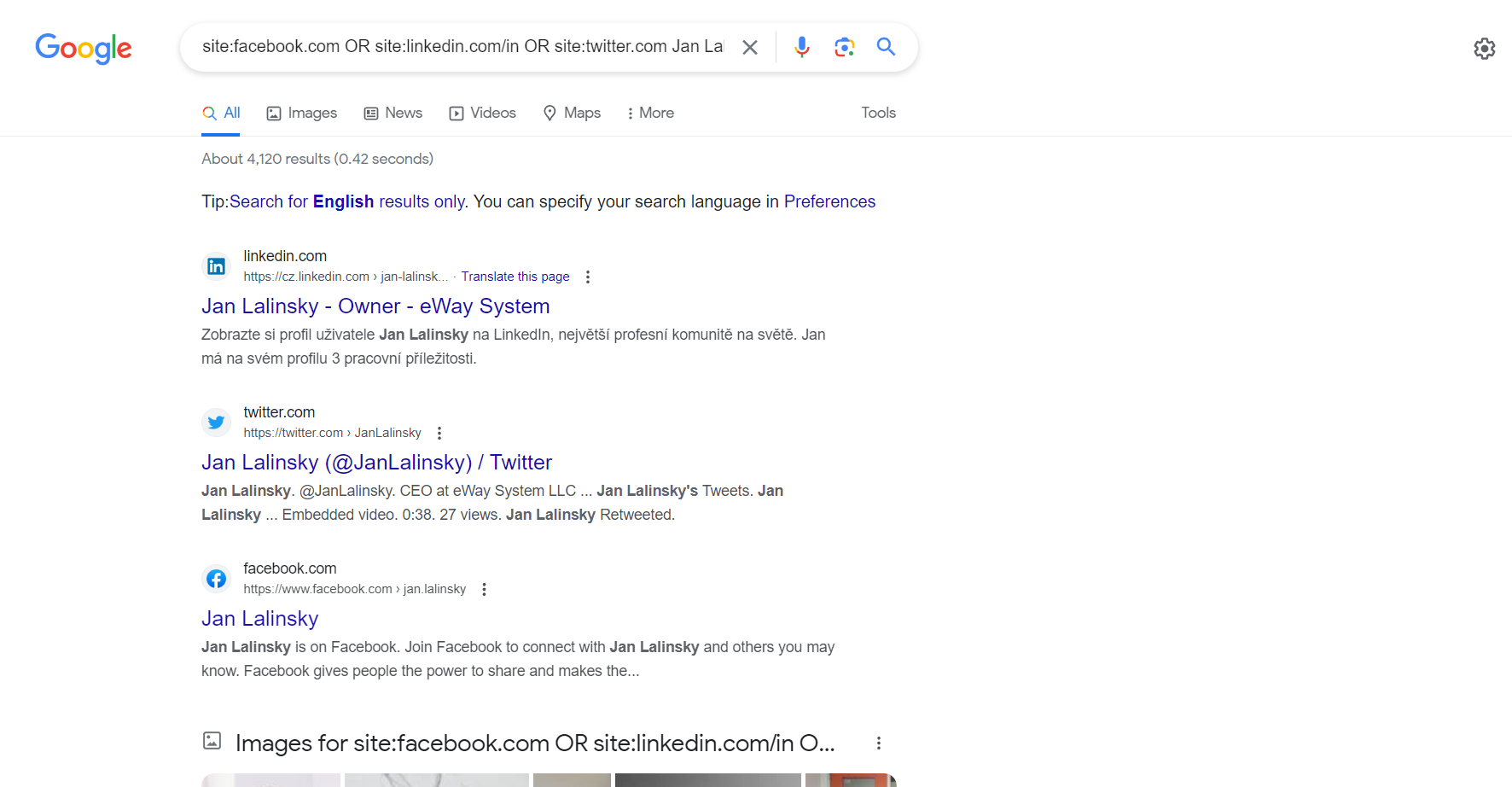
Sourcing public emails
I've used this search to identify publicly available email addresses related to specific keywords. Keep in mind that this method may not always yield accurate results, as many email addresses may be private or have been removed from public view. You can find list of different popular domains here.
Discovering high-potential Quora questions
By targeting questions with high view counts and few answers, you will be able to engage with a receptive audience. Remember that this search query is insanely specific, so you might find yourself finding nothing.
Note: “1 answer” and “k views” are search terms that are used to filter the search results. The “1 answer” term is used to find pages that have only one answer to the question. The “k views” term is used to find pages that have a certain number of views, where “k” stands for “thousand”. For example, if you search for “1 answer” “10k views”, you will find pages that have only one answer and at least 10,000 views.
Identifying guest post opportunities
This search has helped me find websites that accept guest posts or articles, allowing me to expand my reach. Be sure to assess the quality and relevance of each website before submitting your content.
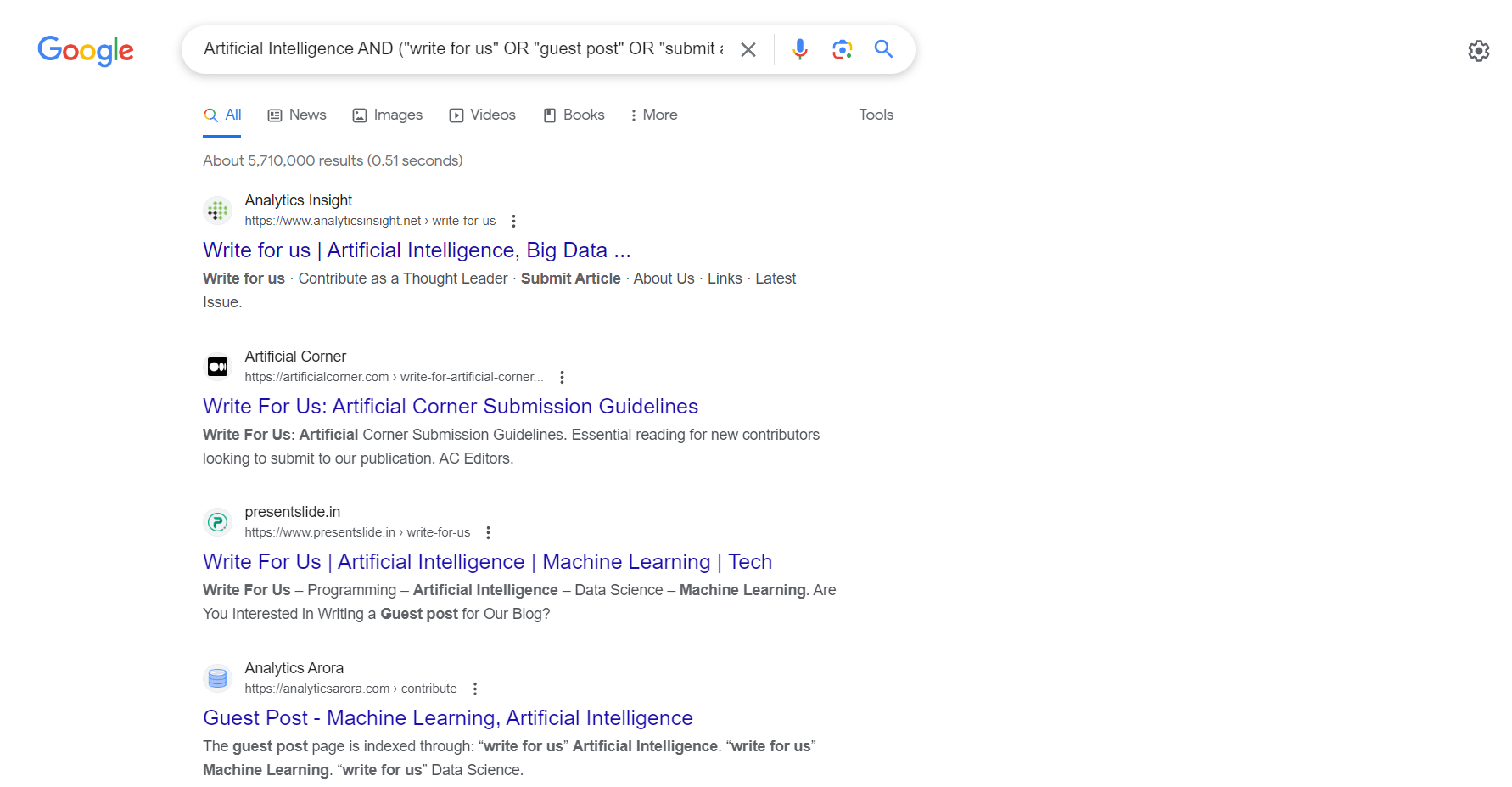
Narrow down your search results with “intext” and “inurl” advanced search operators:
The “intext” operator searches for pages that contain a specific word or phrase in the text of the page. For example, if you want to find pages that contain the phrase “free CRM” in the text of the page, you can use the query “intext:free CRM”.
The “inurl” operator searches for pages that contain a specific word or phrase in the URL of the page. For example, if you want to find pages that contain the word “business” in the URL of the page, you can use the query “inurl:business”.
Uncovering similar companies
Using this search, I've found competitors and potential partners in my industry, providing insights into their strategies and offerings. However, the "related" operator may not be comprehensive, so additional research may be necessary.
Finding public data lists
I've used this search to locate public data lists on Google Sheets. Remember to verify the accuracy and relevance of the data in these lists, as they may not always be up-to-date or reliable.
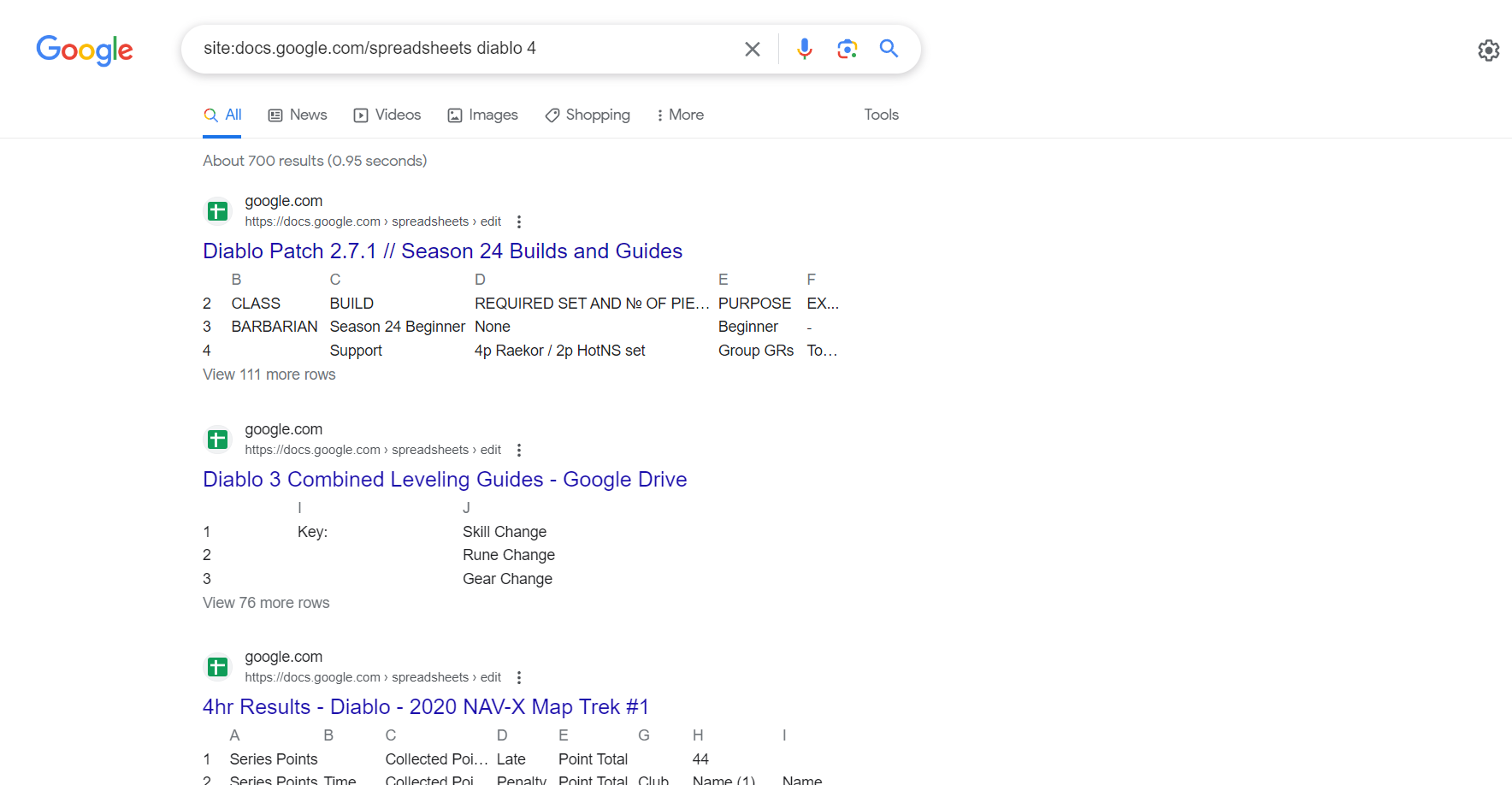
Exploring business partnership opportunities
This search has helped me discover businesses open to partnerships or collaborations, enabling me to expand my network.
Search Operators List to Refine Your Search Results
- “site:” searches for pages within a specific website. For example, if you want to find pages about customer relationship managment on the website “example.com”, you can use the query “site:example.com customer relationship managment”.
- “filetype:” searches for pages with a specific file type. For example, if you want to find PDFs about marketing, you can use the query “filetype:pdf marketing”.
- “related:” restricts results to those related to a specific URL. For example, if you want to find pages related to Microsoft.com, you can use the query “related:microsoft.com”.
- “-” excludes pages that contain a specific word or phrase. For example, if you want to find pages about games but exclude pages that contain the word “mobile”, you can use the query “games -mobile”.
- “+” includes pages that contain a specific word or phrase. For example, if you want to find pages about business and include pages that contain the word “software”, you can use the query “business +software”.
There are more advanced search operators available that can help you refine your search results. But these ones I use personally.
Conclusion
Mastering Boolean searches might be vital for your success. By leveraging these search techniques, I've been able to uncover valuable information. If you're a business professional, marketer, or top-level manager, I encourage you to experience the difference it can make in your life.
Remember that while Boolean searches can be powerful, no search technique is perfect. It's essential to verify the accuracy and credibility of the information you find. Always use multiple sources and methods to gather a comprehensive understanding of your subject matter.










