CRM systems are primarily designed to manage customer relationships. But they are also surprisingly effective in handling HR tasks. Wondering how a CRM solution could be a smart alternative to traditional human resources management (HRM) software? Let's dive in.

HRM vs. CRM: What's the Difference?
Each software has unique principles, strategies, and goals. CRM revolves around nurturing customers and enhancing their satisfaction and loyalty. In comparison, HRM centers around employees' productivity, performance, and satisfaction. So, what is CRM in HR?
CRM in human resources can be used to attract, engage, and hire new people. Both systems are essential to a company's success. Yet, if you don't have highly specialized human resource requirements, a CRM system may be sufficient.
CRM as a Cost-Saving HR Solution
Smaller companies find the investment in HR management software hefty. Yet managing HR without proper tools can quickly become overwhelming. Even with just a twenty-person team.
What's the Purpose of a CRM System in Human Resources?
Employee Database Management
Every business must keep employee records. From basic contact details to birthdays and hobbies. Instead of rummaging through a calendar or tracking down a coworker to get this information. CRM software streamlines the process.
All details are stored on an employee's digital card, accessible and updated by employees themselves. The human resources department can even use an AI solution for HR to help automatically manage employee questions.
By creating a database for existing employees, the HRs have easier and clearer access to all employees' information, keeping employees' records organized and in one place.
Effective Communication
Effective communication can be challenging, with some employees working remotely and others in person, especially if its organization is neglected.
CRM systems allow HR managers to share information with employees easily, whether it's a team-building invitation email or requests for references.
Benefits Management
Ever had an employee leave suddenly while your Office Manager was on vacation? Scrambling to find handover protocols for company equipment can be chaotic. CRM tools simplify this by displaying all necessary information on the employee's card. Making transitions smooth and stress-free.
Leave Management
Handling leave requests via email or paper can lead to lost or forgotten submissions. With HR CRM tools, requesting and approving leaves is as simple as a couple of clicks and a mini form. Streamlining the process for everyone involved.
Performance Management
How much time do employees typically dedicate to their work? Aren't they facing an overwhelming workload? Do they have the capacity for extra tasks? Track your employee's performance with CRM.
Protect them from burnout and enhance the team's atmosphere. A satisfied employee equals better-done work, which equals a satisfied customer. Leading to an overall enhancement of the company's success.
Time Sheets and Scheduling
Beyond just tracking hours. CRM-integrated time sheets contribute valuable data for payroll and project costing. They help ensure you're always on top of scheduling. Avoid potential conflicts and missed deadlines by notifying you if someone is already committed to another project.
Recruitment Management
Streamline recruitment processes with CRM for HR consultants. Track candidates' progress efficiently by quickly accessing their CVs, email communication, and other relevant information.
Get valuable candidate data by activating automatic email saving. Want to keep your recruitment notes organized? Add them to the contact details.
Quickly access all communication with job candidates. View emails, notes, and other relevant details organized chronologically. Ensure recruiters stay informed and up to date throughout the recruitment process with the CRM system.
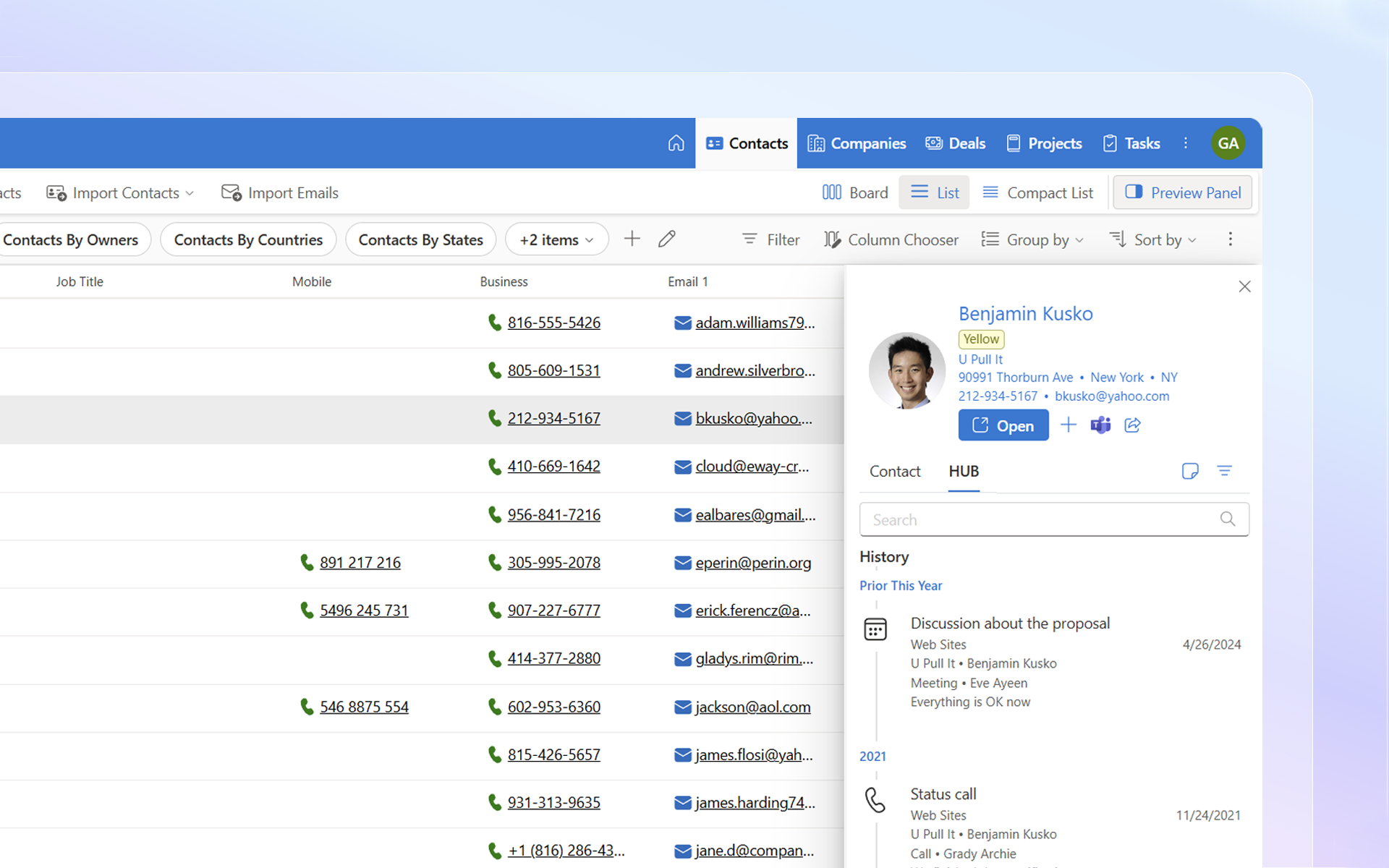
Recruitment Interview Prep
Easily access all candidate information through the CRM HR system. With all communication chronologically organized, preparing for a recruitment interview has never been easier.The system displays all the relevant emails and notes in one place.
With HR CRM software, you can instantly gather all the data you need, making interview preparation more efficient than ever.
What is the Best CRM for HR?
Meet your business needs with the right option. How do you envision the software contributing to your workflow or goals? What level of customer support do you need? Specify the desired features or functionalities.
Would you like to enhance your business processes with user-friendly AI features? Such as email summary or email signature recognition. Consider your business needs when choosing the right CRM platform.
Effective HR with CRM System
Traditional HR tasks can consume a significant amount of time. Integrating HR functions into your CRM can save hours each month. Are you saying your company doesn't have intensive recruitment needs or other specialized requirements? Then, a standalone HR system might be an unnecessary expense.
By leveraging a CRM, you're not just investing in customer management. But in a holistic solution that enhances overall business efficiency by linking HR with other operational facets.











