Unleash the Power of Getting Things Done: The Key to Effective Time Organization
Are you seeking to find a better work-life balance? Get inspired by the Getting Things Done (GTD) methodology. With just a few basic principles, you can become the master of your time and effortlessly tackle your tasks one by one.

When you're working alone, a simple cup of coffee can do wonders for your productivity. However, office environments can be a whole different ballgame. Project managers, marketing managers, and sales reps can often find themselves overwhelmed by stress. That's where the art of task management comes in. It's a valuable skill that deserves as much attention as any other skill you would study.
In 2001, American coach David Allen introduced the Getting Things Done methodology in his bestseller, Getting Things Done: The Art of Stress-Free Productivity. As the name implies, GTD not only helps you handle more tasks but also frees you from the clutches of stress.
Let's delve into some key aspects of GTD that can transform the way you manage your time:
Attain inbox zero
One of GTD's fundamental rules is to keep your inbox empty. Now, this doesn't mean you have to constantly check your email every five minutes. However, no one wants to leave work with a pile of unprocessed orders, business cards, or emails waiting for them.
Inboxes can take various forms, not just your email inbox in Outlook. They can include requests from colleagues, missed calls on your phone, or any place where people send you tasks or information. GTD advises checking all these inboxes a few times a day and dealing with the requests using one of the following approaches:
- Delete: If the request is not actionable, get rid of it.
- Delegate: If someone else can or should take care of it, assign the task to them.
- Do it immediately: If the action will take no more than two minutes, tackle it right away.
- Schedule it: If the action requires more time, allocate it for later.
Maintain a single to-do list
While managing tasks, it's crucial to keep in mind that you have various inbox folders like email, phone, or chat apps. However, once you gather all the tasks, remember that you should maintain only one to-do list.
This list can be in the form of pen and paper, sticky notes on your monitor, a to-do mobile app, Microsoft OneNote, or any task management tool. Each option has its own advantages and disadvantages.
The underlying idea is simple: if a task from your inbox needs to be put on hold, schedule it on your to-do list. Juggling multiple to-do lists can quickly become unmanageable.

Organize your tasks
GTD emphasizes setting not just deadlines but also contexts when planning tasks. Contexts align with the environment in which you can work on each task. For example, you might have contexts like Office, Call, Email, or Read and Think.
By assigning appropriate contexts to your tasks, you ensure that you're always working on the right task at the right time. The choice of context depends on whether you have access to a table, chair, and computer or if you're on the go with just your mobile phone. For instance, while waiting for the train, you can utilize the Phone context to make some calls. Other tasks might require deep concentration and a comforting cup of coffee. Alternatively, if you're not in the mood for client calls, you can choose to respond to emails instead. Contexts offer you control over what you want to accomplish.
Create sub-tasks
When managing tasks, it's easy to make the mistake of scheduling time-consuming tasks that we tend to procrastinate on. Unfortunately, this often results in unrealistic deadlines.
To prevent this, a simple solution is to create projects rather than complex tasks and then break them down into clearly defined sub-tasks. This way, you gain a realistic grasp of the time needed for each sub-task. This way, you gain a realistic grasp of the time needed for each sub-task. Here, employee monitoring software can assist in spotting these areas, helping teams stay focused on high-priority work.
Review frequently
Since we can't instantly address all tasks, it's essential to regularly review the tasks you've scheduled. Ideally, you can dedicate a few minutes every morning to make coffee, review the previous day's tasks, and plan for the new day. It won't take more than five minutes. On the other hand, some prefer to conduct a daily review at the end of the day when their energy for other activities has waned.
Tasks should also be examined from a weekly perspective. This allows you to better schedule work for the upcoming week, or review entire projects or re-evaluate goals from a longer-term perspective (once a month and once a year).
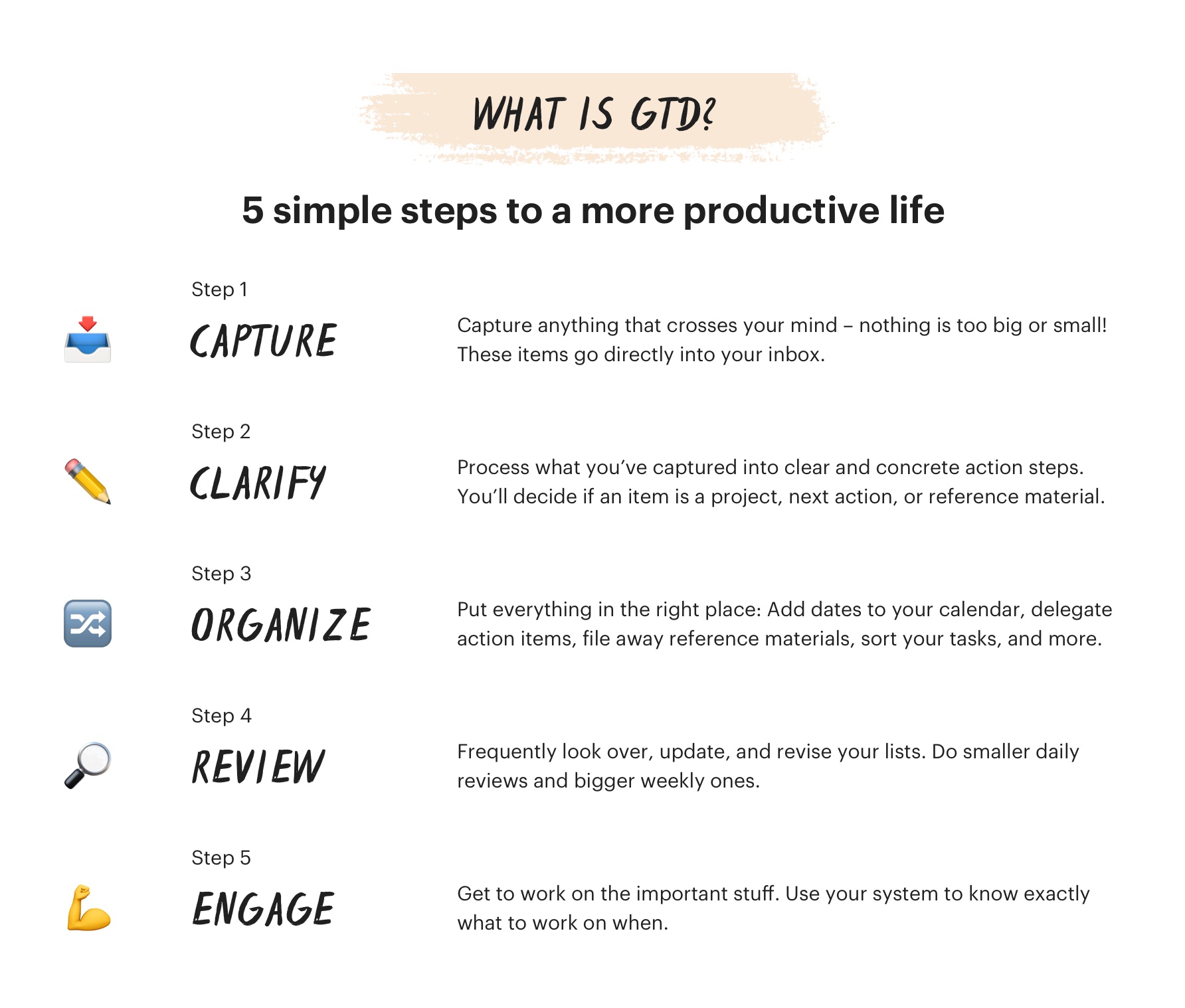
Conclusion
The Getting Things Done (GTD) offers an effective framework to master time management and task organization. By adopting GTD principles, such as maintaining an empty inbox, consolidating tasks into a single to-do list, assigning appropriate contexts, creating sub-tasks, and conducting regular reviews, individuals can experience increased productivity, reduced stress, and improved work-life balance.
Remember, if you find yourself overwhelmed with tasks even after a few days, don't worry. It is said that habit formation requires repeating an activity for 21 consecutive days. So, don't give up and don't hesitate to start again. With persistence and determination, you can successfully integrate the GTD methodology into your daily routine, unlocking a world of enhanced productivity and stress-free accomplishment.











