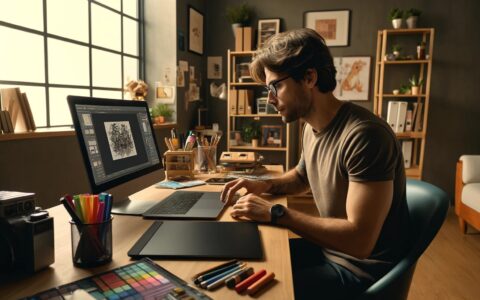Every company has always been recording the time sheets of employees. But a lot has changed since the days of classic factory "punchers" from old movies. A modern CRM can do much more than just record the number of working hours. With the right settings, it can significantly facilitate the work of payroll accountants, project managers, or company management.
Why register time sheets in the CRM? The possibilities of modern CRM often go far beyond the idea of what such software can actually do. The advantage of time sheets management in CRM is mainly connected to other functions of the software. You must integrate specialized time sheet software. And it can be very expensive.
Time sheets in CRM can serve as a basis for invoicing the client, processing monthly wages, or calculating the exact price of the project. And if the result of the project is a new product that the company will only offer to potential customers, the subsequent sales price will be correct only with the included labor costs.
Do you want the software to handle all this for you? Let's take a look at what time sheets in eWay-CRM, which you manage in Outlook, might look like.
Traditional time sheets
The standard way of recording time sheets is ideal, for example, for office managers, marketing managers, or administrative employees who do not perform work directly for the customer. Simply enter a new time sheet in eWay-CRM. In the top menu, select New > Time Sheets and fill in the required information on the new time sheet tab.
After it is saved, it will appear in the Time Sheets module. In the time sheet list, you can then filter y your time sheets, time sheets of your team, or the entire company through the funnel symbol next to the appropriate column. Then you can filter months and other periods, individual projects and so on. It depends on whether you lead a team, the whole company, prepare wages, or you just need to have an overview of your time sheets. At the bottom you can see the currently set filter, which you can easily activate and deactivate or edit.
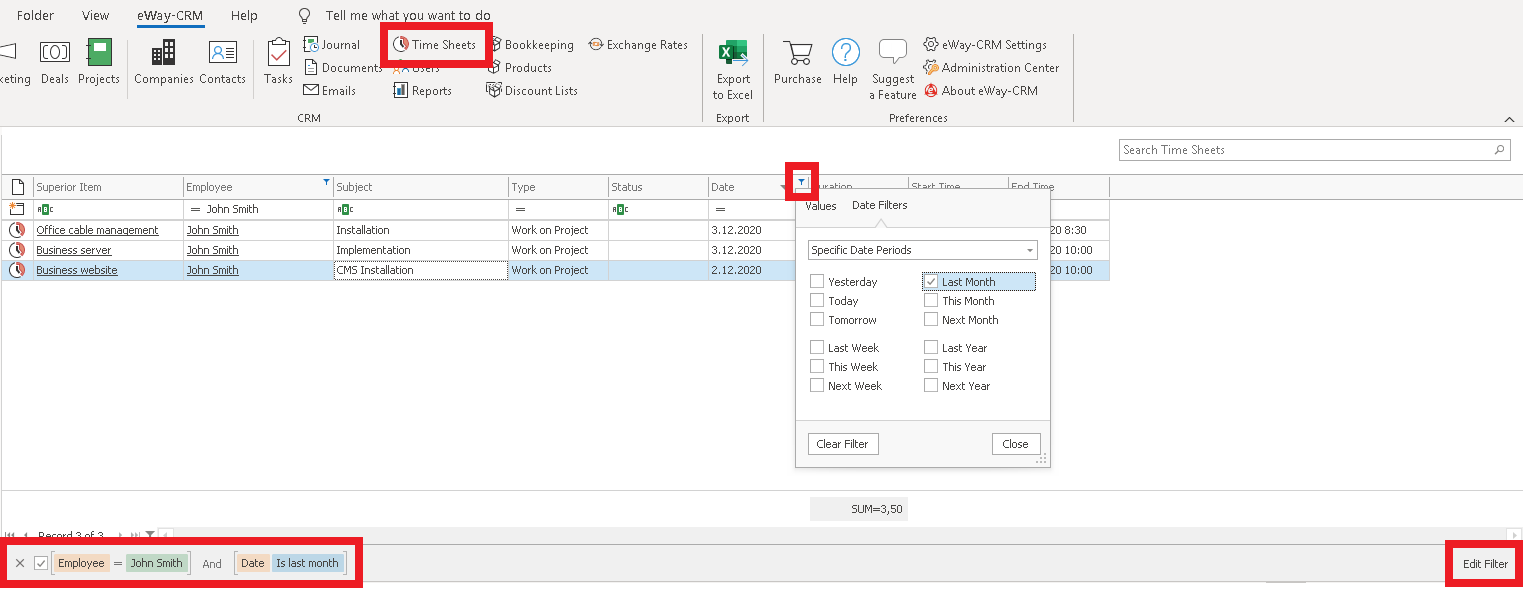
Convert events from calendar to time sheets
Another way to enter a new time sheet into eWay-CRM is ideal for sales reps traveling for appointments. Or for technicians and other employees who work at the client‘s or elsewhere in the field. A good example of such a project is office networking.
A project manager who handles the networking project with clients and needs to enter appointments from the Outlook calendar into eWay-CRM can simply mark individual appointments in the calendar, right-click on them, and select the Convert to Time Sheets option. The colleague, the network administrator, would do the same after the implementation of the networking itself in the client's offices.
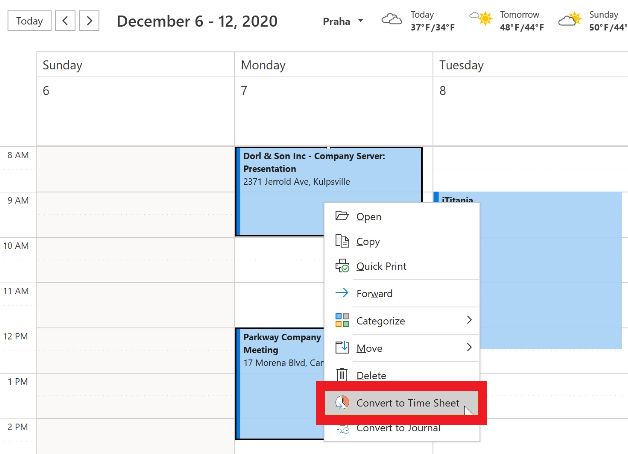
Subsequently, a new, already known time sheet window will open with pre-filled data based on an event from the Outlook calendar. In the case of multiple events, the same number of time sheets will open. All you have to do is check whether the time sheet is assigned to the correct project, the correct time sheet type, date and time have been selected, or edit the subject and save.
Employees‘ salaries
Time sheets do not have to be just about the recording of hours worked. In connection with the costs, it can turn out to be an amazing helper for calculating the human costs of a project.
The basic premise is to enter the employee's salary in eWay-CRM (or internal cost rate). The wage is kept confidential, it can only be seen and managed by users with the appropriate authorization. Thanks to it, monthly wages will be calculated automatically and the time sheets entered for a specific project will be included in its costs.
To enter the salary, click on Users in the top menu and open the relevant employee's card. Choose Add New > Salaries and fill in the required data in a new window. Be sure to specify whether it is a fixed wage or an hourly rate, and save. Just enter the salary once and you're done. Only, if the employee does not get extra money. Or in worse times, they will agree to a temporary reduction in salaries. Then just end the existing salary by filling in the End field and create a new one.
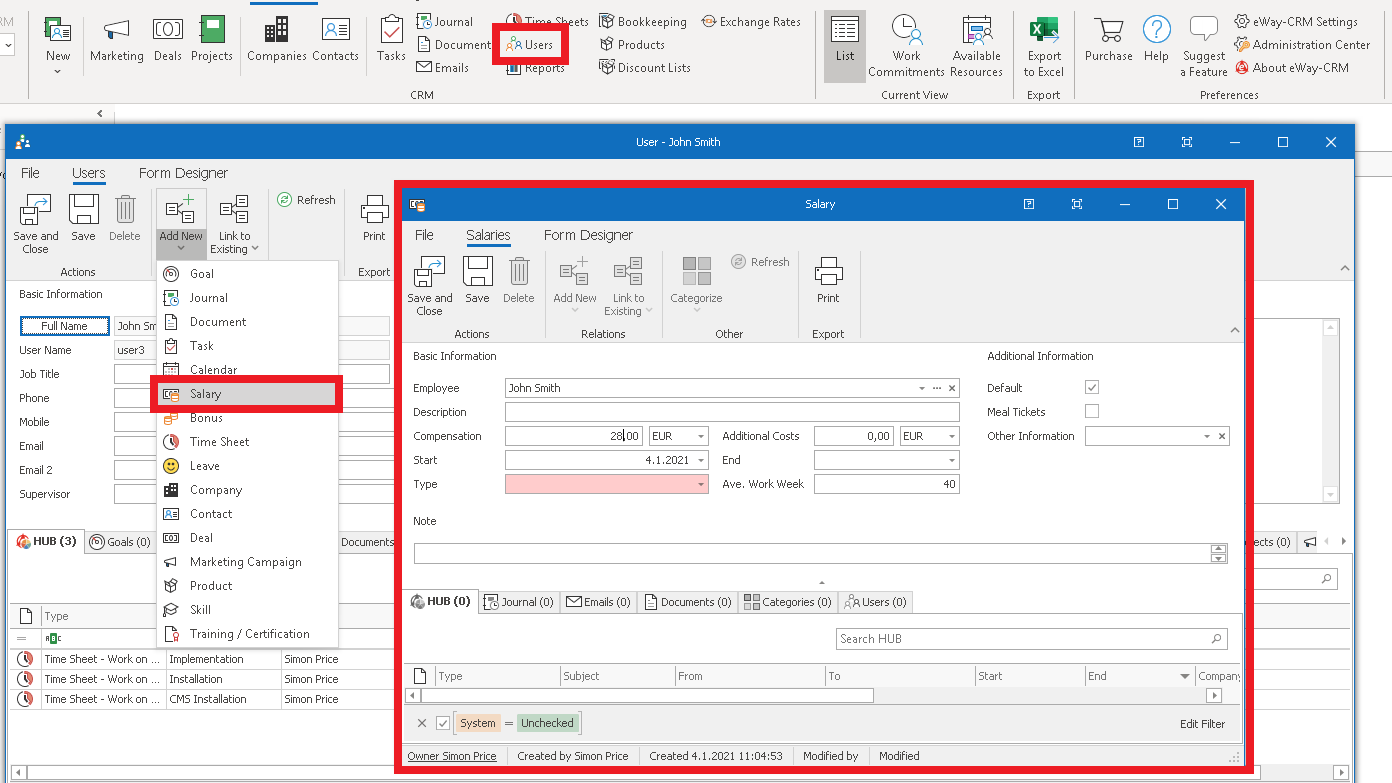
Once you have your salary entered, eWay-CRM will make your work easier in many ways. For example, by automatically including the employee's salary in the project costs.
Project human costs
Let's say an advertising agency prepares a new website for a client, provides them with consultations, optimizes e-mail campaigns, and manages their social networks. The company pays the project manager and specialists in e-mail marketing and social networks. Therefore, their time spent working on this project must count towards the cost of the project.
When you need to know how much time your project manager and other employees have spent working on a project for a client, all you have to do is open the project card in eWay-CRM, where you will see the time in the field of hours Actual Hours. You can then find a detailed display of individual time sheets under the Time Sheet.
If you have entered the employees' hourly wage into the system, in the following field Actual People Costs, you will find how their work was reflected in the costs of the project. After invoicing the project, the Actual Profit of the company will be reduced by people costs. You can immediately see how much profit from this project will contribute to the company budget.
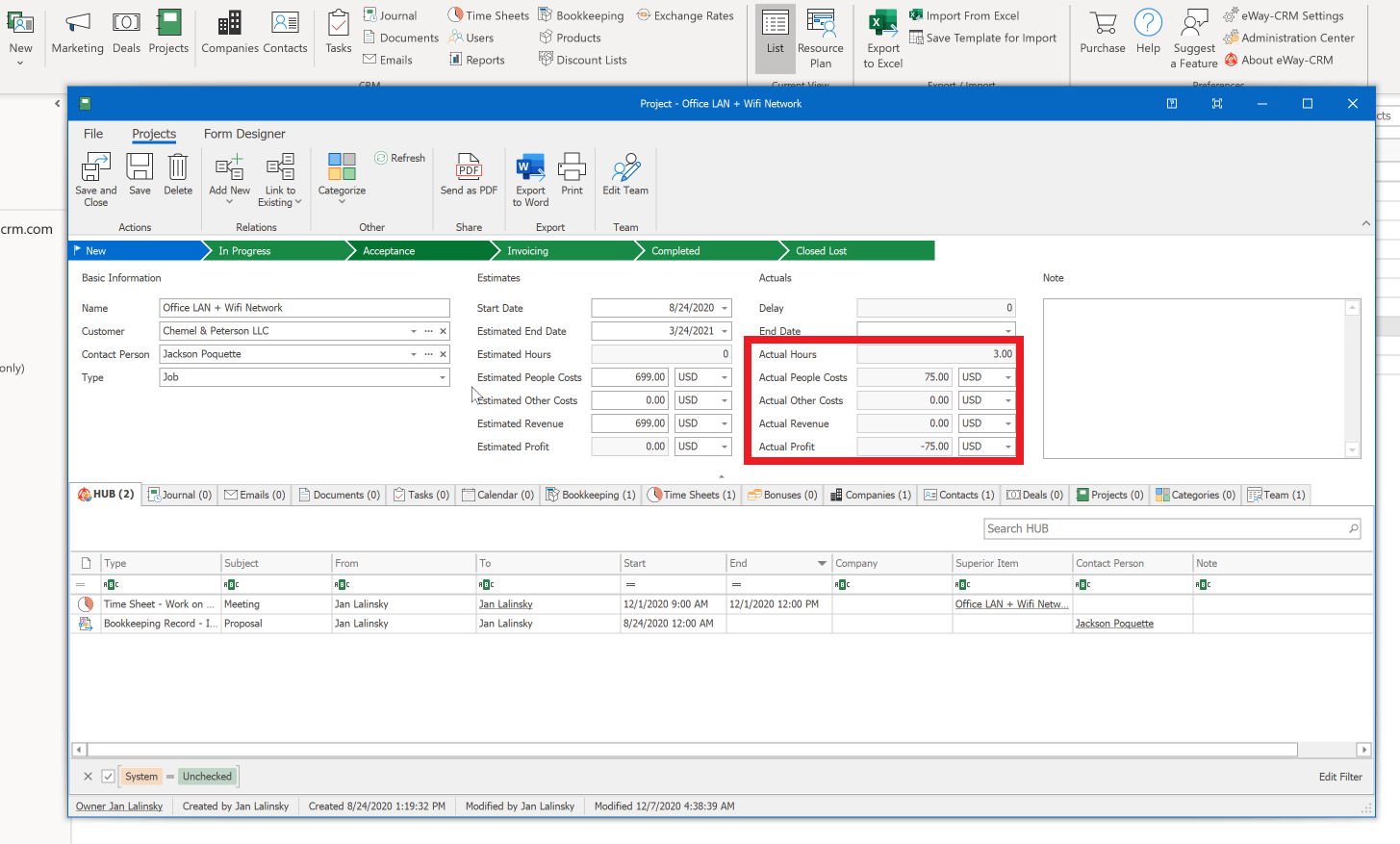
Clear reports
Working with data is much easier when it is graphically represented. Therefore, you will also find the Reports module in the eWay-CRM menu. When you click on it, you can choose from several reports divided by individual modules. You can look at the costs of projects from a clearer perspective and compare the planned vs. real profits of all projects or examine the costs of individual projects in more detail.
One of the most useful reports that will help users in all job positions is an overview of individual time sheets. Each employee can easily see how many hours their work represents in a given month, how many hours they have worked, or how many vacations they have taken. You can find an overview of time sheets among other reports as a Time Sheet.
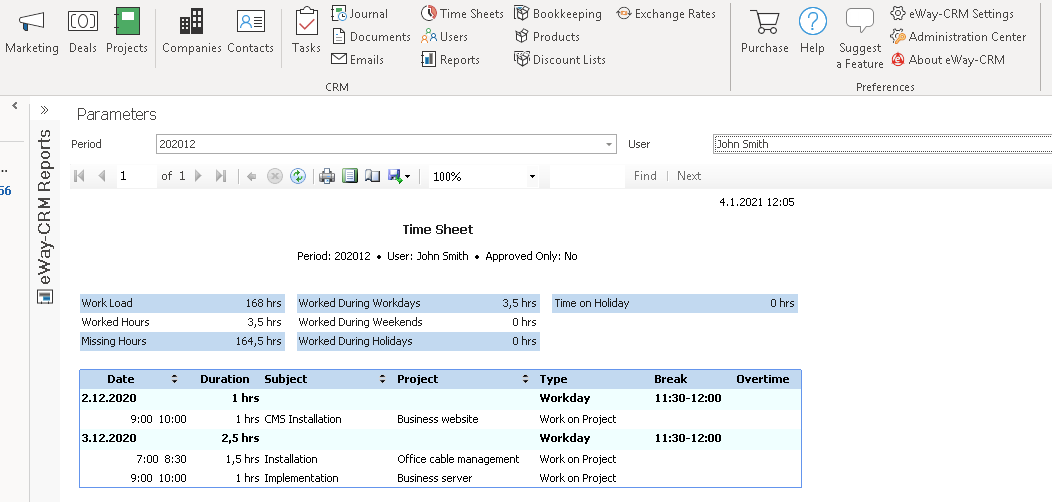
Complex project management
Time sheets are only a fragment of the mosaic of project management. If you do not know where to jump first, you are struggling with the deadlines and capacities of your team, you can, for example, go even further in working with time sheets and use human resource planning. In addition to tracking project costs and revenues, you can also efficiently delegate work with tasks in eWay-CRM, or automate important actions with a fully customizable workflow.
Take a look at our video and see how to use the maximum of project and time sheets in eWay-CRM.