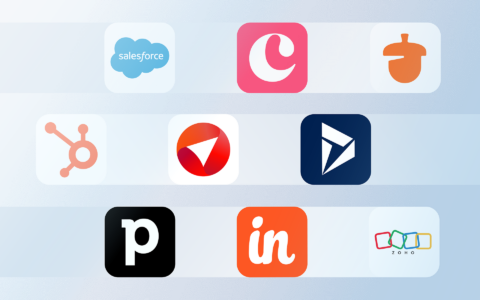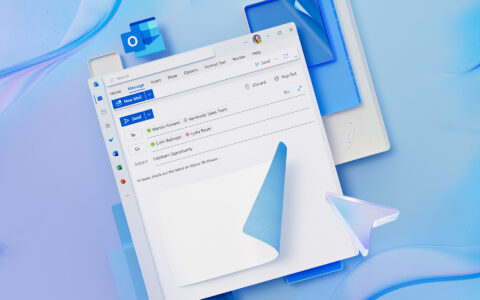Contact management is the backbone of any successful business. Whether you're a freelancer, a team leader, or a CEO, keeping track of clients, partners, and colleagues is essential. But which tool helps you do that better—Gmail or Outlook?

Times are changing, and managing contacts today is no longer just about storing names and emails. A modern contact is essentially a living, dynamic profile — complete with communication history, notes, files, and even sales potential.
We took a closer look at the two most widely used platforms in 2025 — Gmail and the new Outlook — to see how they stack up when it comes to contact management. While both bring solid features to the table, their strengths differ significantly. Especially when e-mail becomes more than just a message and turns into a customer relationship.
So, which one takes the win? Well, the answer depends largely on your workflow, but if you’re thinking long term, the gap starts to widen. Let’s break it down.
Gmail: Simple and Integrated — Until You Need More
Gmail is known for its clean interface and ease of use. Gmail Contacts offers basic features like automatic sorting, native syncing with Google Workspace, and availability on any device. Syncing between your phone, calendar, and Google Meet is effortless, and everything lives inside the familiar Google environment. For individuals or small teams, this may be just enough.
But what happens when you need more than the basics? Say you want to:
- categorize contacts by projects,
- track full e-mail communication history,
- share contacts across a team,
- or link them to other business processes like deals, tasks, or notes…
That’s when you hit the wall. This is where Gmail begins to show its limits. You lose context.
Sure, you can extend the functionality with third-party tools, but those are often loosely integrated and scattered across the Google ecosystem, hidden behind add-ons and settings. And that’s exactly the point where you start looking for something more robust — a tool that’s built not just for communication, but for managing relationships in a business context.

Outlook: Built for Business
The new Outlook is more than just a redesigned e-mail client. It now feels more like a full-fledged productivity hub — a central place to manage communication, calendars, tasks, and of course, contacts.
When combined with Microsoft 365, Outlook becomes a highly functional business ecosystem for managing contacts, calendars, tasks, and communication. And one of its strongest points? It is integration-friendly. If your workflows depend on shared contact records, structured data, and team-wide collaboration, Outlook gives you the architecture to make it happen, especially with the right CRM enhancement.
When Outlook Alone Isn’t Enough: Enter eWay-CRM
Outlook is a powerful base. But when paired with eWay-CRM, it transforms into a full-featured contact and relationship management (CRM) system living right inside your inbox. It enables you to efficiently organize, access, and interact with your contact information.
Here's what Outlook + eWay-CRM does better:
- Centralized contact database – shared across your team,
- Automatic email tracking linked to contacts,
- Categories, tags, custom fields,
- Complete communication history, notes, documents – all in one place,
- Integration with sales, projects, and marketing modules.
All without leaving Outlook, the app you already use every day. No switching between tools. No new logins. No learning curve. It’s just Outlook – only supercharged.

Outlook Offers Structure. Gmail Offers Simplicity
Where Gmail relies on simplicity and Google’s tight ecosystem, Outlook offers structure, flexibility, and control. This matters once your team starts growing or you need to track long-term client relationships and require more than just one-off replies.
Contact management today is a must-have. It’s no longer just about “who e-mailed me last.” It’s about creating a system for relationships — something Gmail simply isn’t built for.
With Outlook + eWay-CRM, you get exactly that system, without the chaos of spreadsheets or disconnected tools. Every interaction is recorded. Every note is linked to a real contact. You can instantly see when you last spoke with a client, what was discussed, what attachments were exchanged, and even whether a sales opportunity is still open.
Need to assign a follow-up task? Done — directly from the contact profile. Want to tag VIP clients or segment by industry? Just create a custom field or category. Need your team to stay in sync? All contact data is shared and updated across the organization in real time.
It’s not just storage. It’s a workflow engine — embedded in the tool you already use every day.
Conclusion: Gmail is Fine. Outlook is Ready for Business.
The "better" tool depends on your priorities.
If you manage personal communication or prefer a minimal interface, Gmail will do the job. It's fast, clean, and easy to use.
But if you're serious about building relationships, growing a client base, or collaborating across a team, Outlook with eWay-CRM is the way to go. You get a full-featured contact management system that fits naturally into your daily workflow — one that tracks every interaction, connects your contacts with tasks, deals, and projects, and helps you stay organized without effort.
You’re not adding another tool. You’re upgrading the one you already use into something smarter. Into something that gives you access to powerful CRM features and deep integration with Microsoft 365. No disruption, just smarter work.
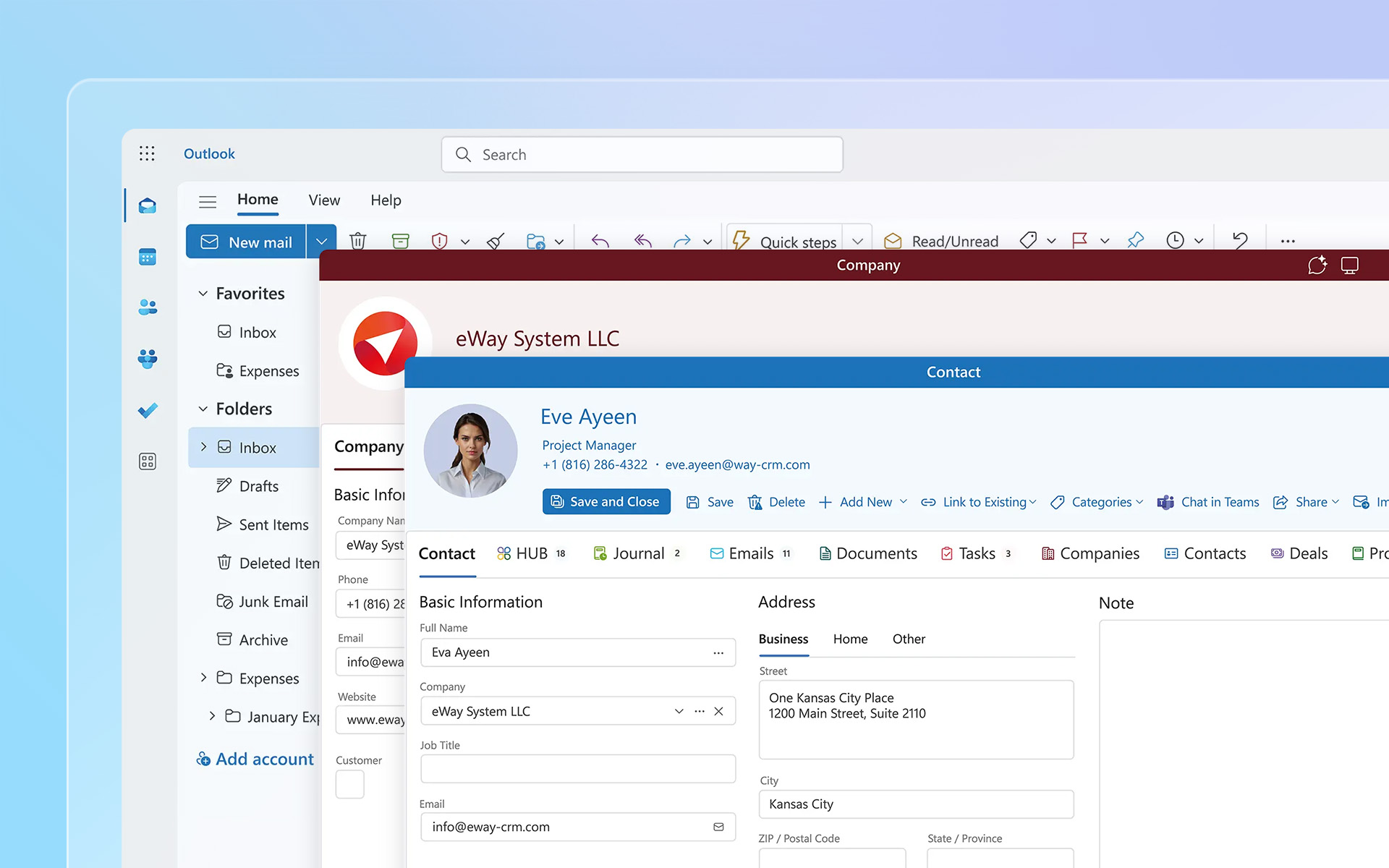
If you are serious about building relationships, growing your business, and staying organized, it is time to level up your contact management.
Try eWay-CRM and see what Outlook can really do for you.