Your CRM Where Teamwork Happens – in Microsoft Teams: Meet eWay-CRM Collaboration!
Sales and customer service are team sports. Whether you're closing a deal or solving an issue, collaboration is key – and it often happens right inside a Microsoft Teams chat. That’s why we built eWay-CRM Collaboration add-in for Microsoft Teams. It lets you share contacts, tasks, and other records directly in your Teams chat so you can respond instantly. Your whole team stays aligned, fast, and ready to deliver top-level service.
Let us introduce you to a new integration: eWay-CRM plus Microsoft Teams.
What can you look forward to?
eWay-CRM Collaboration in your MS Teams app
From now on, you can work with eWay-CRM right in your MS Teams app.
Say goodbye to constant switching from one app to the other.
All your contacts, tasks and projects are now within reach and in the clear environment of MS Teams.
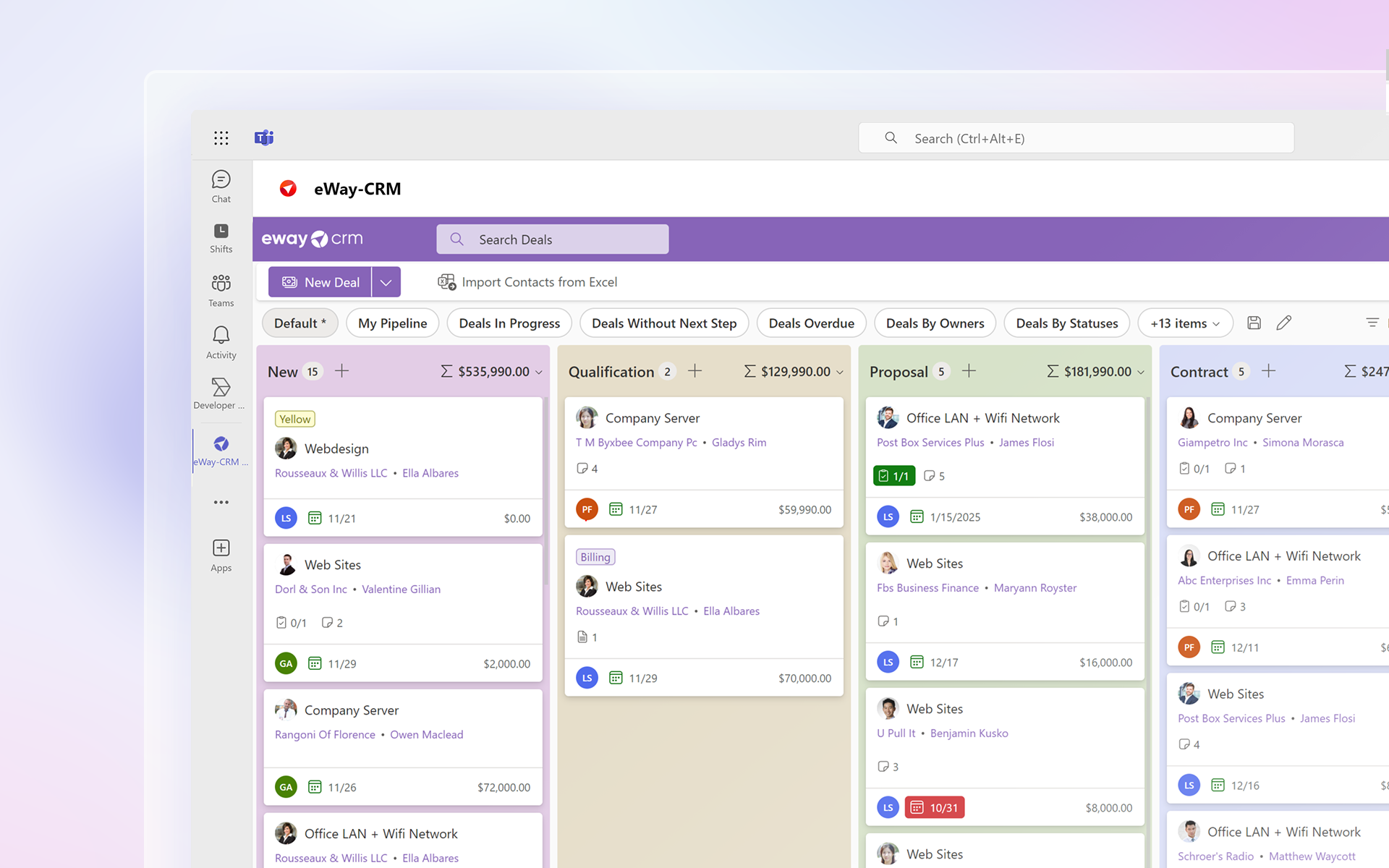
All the details of shared items in front of your eyes
Share contact, task, or other item saved in eWay-CRM and you’ll see a card with all its details.
Thanks to a card being displayed, both you and your colleague will have everything important right in front of your eyes.
This will save you time searching for information in eWay-CRM and help you to communicate more efficiently.
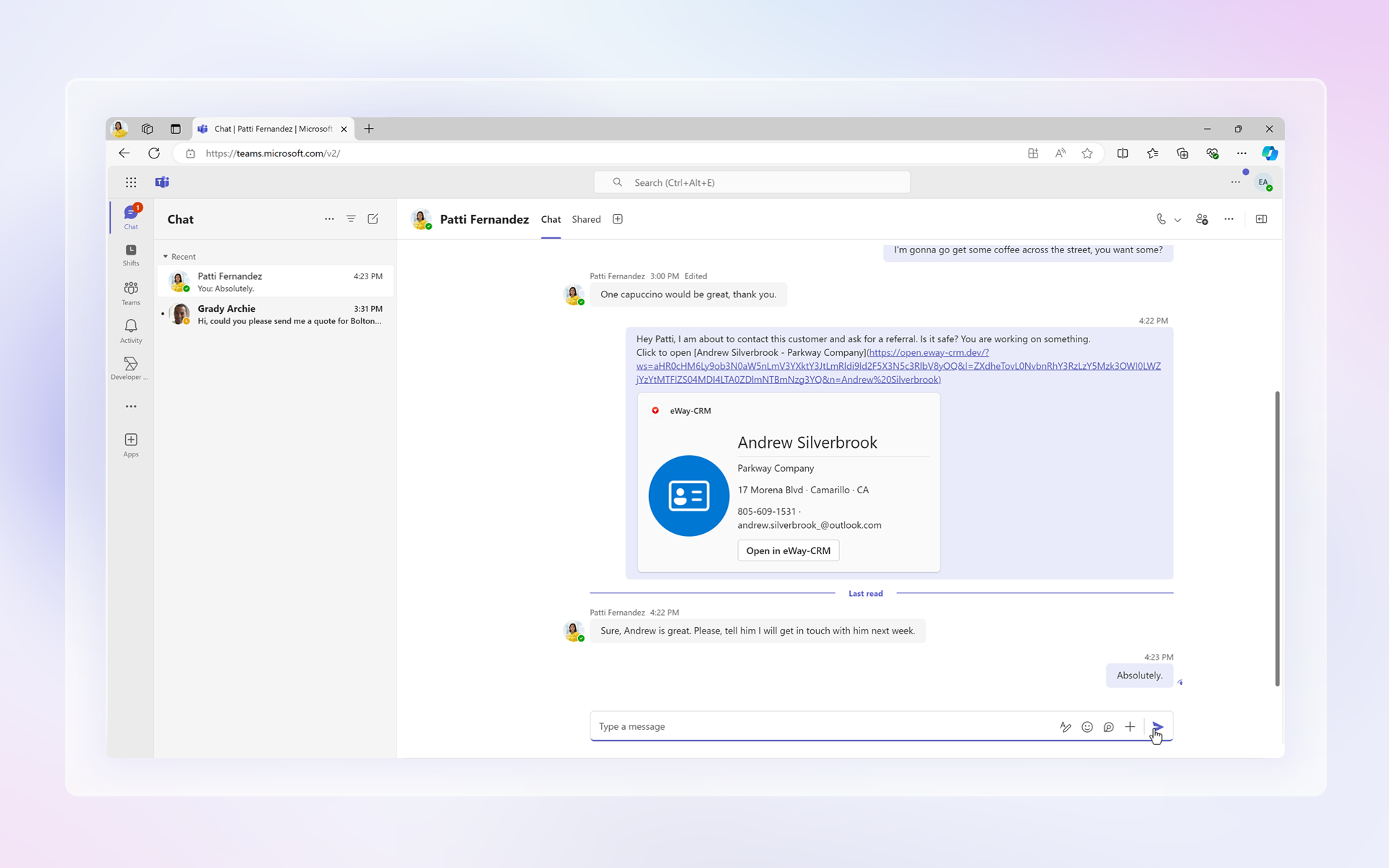
Transformation of messages to tasks in only one click
Did you receive a message with task into your MS Teams chat? Get ready for this one... You can TRANSFORM the Teams message into eWay-CRM task or journal in just one click.
Forgotten task? That could bother you yesterday. Today, you can work smarter.
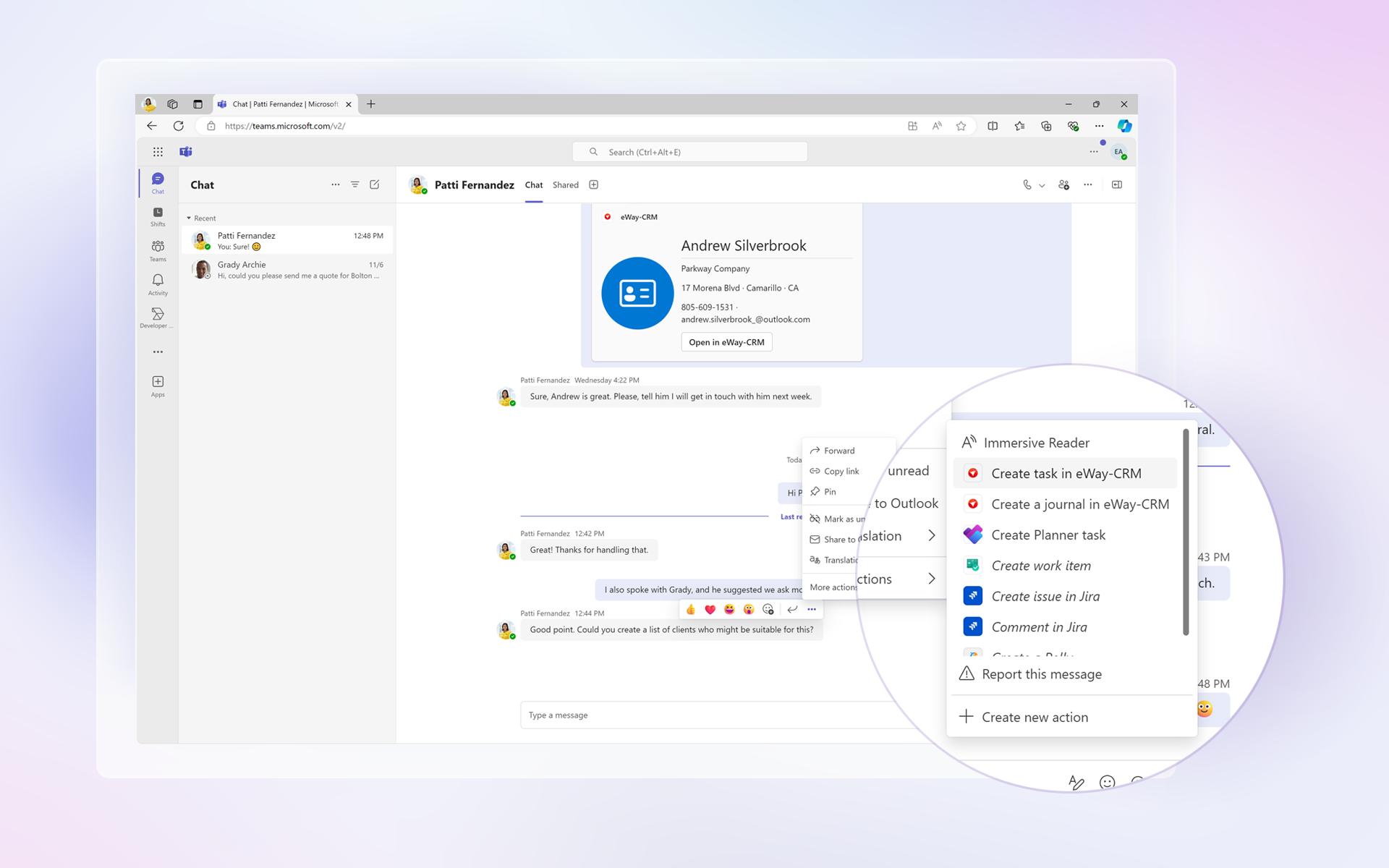
Create Your Task Now!
Start using eWay-CRM Collaboration in Microsoft Teams today. Stay efficient and organized with us.











