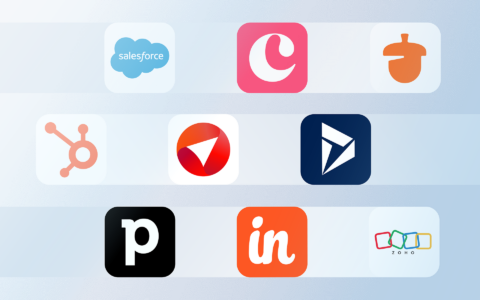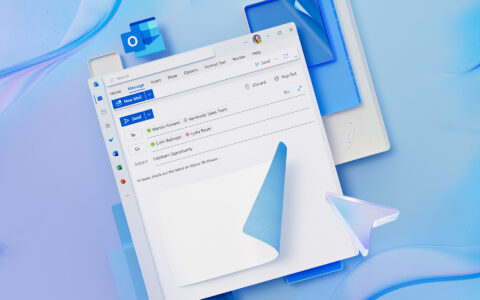Fewer clicks, more context. Starting today, the eWay-CRM Preview Panel in Outlook lets you flip between every item linked to an email—Contacts, Deals, Projects, and Tasks. We’ve also added smart actions and a smoother way to work with contacts—without any manual updates.
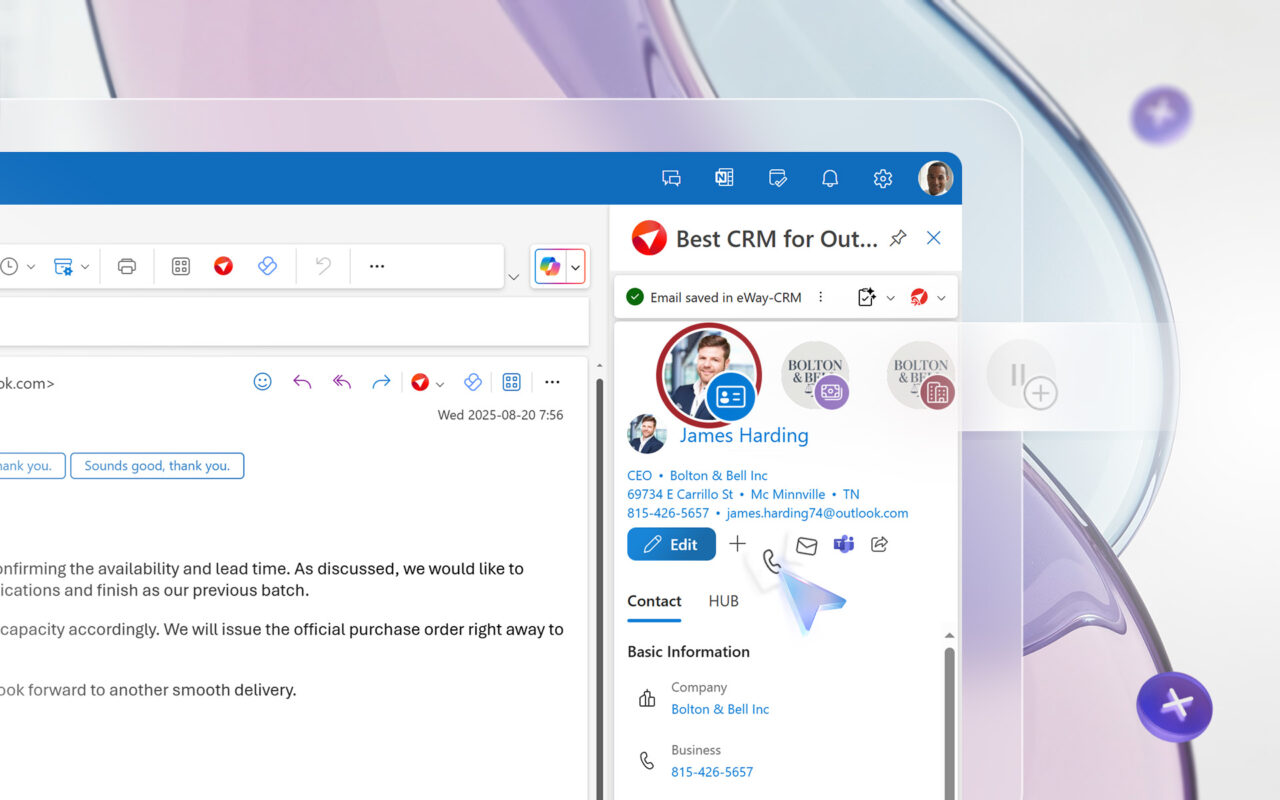
Switch Between Items Right in the Preview Panel
At the top of the panel, you’ll now see all items tied to the currently displayed email:
Contacts, Deals, Projects, Tasks (and, depending on context, Users). Jump between them with a single click and instantly view the details you need—no window-switching or hunting for “where’s that project/task.” Because eWay-CRM runs right inside Outlook, you stay in the interface you already know.
How it will help you at work:
- Faster orientation - see which project, task, or deal the email belongs to.
- Less switching between apps and tabs.
- Fewer dead ends - everything related to the email lives in one place.
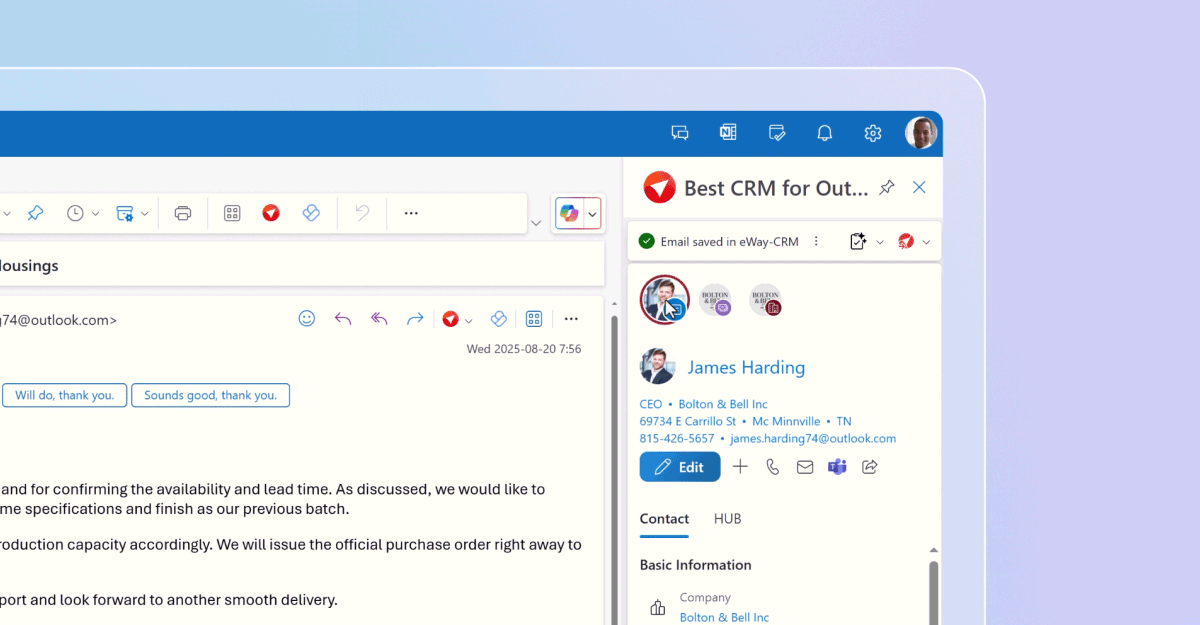
Smarter Collaboration With People in the Email Header
Create a contact from anyone in the header (To/Cc). If eWay-CRM recognizes the address, it shows the existing Contact; if not, it offers to create one. And when you hit an unrecognized address that clearly matches an existing record, the panel suggests merging with the existing contact—keeping your database clean and duplicate-free.
Quick Actions at Hand: Email and Call
Preview panel now include handy action icons:
- Email – write straight from the panel.
- Call – appears as soon as the contact has a phone number.
And if you’ve grown fond of turning emails into Tasks with AI—where the system proposes a new task based on the email content—don’t worry, it’s still there.
If you’re not using the Microsoft 365 add-in yet, or do not have an eWay-CRM account, give it a try for free. Integrating directly into the tools you already use is the fastest path to a tidy inbox and quicker next steps.