New and Simplified Version of eWay-CRM Helpdesk Goes Straight to the Point

Main reason for the current update of eWay-CRM Helpdesk was the desire to reach a maximum possible level of simplification. Both design and interface were updated and the new look enables clients and support workers to concentrate on the one and only important thing – customer service!
Last week, the eWay-CRM users had the first chance to see a new look of our Helpdesk. It is visible at first sight that the new application is clear and looks airy. The box on the right side was removed because it brought almost the same information as the heading of each incident which is called a ticket. “Thanks to removing the right box, we got more space and we could enlarge the central panel to full screen. The final look is more transparent and user friendly. We went for evolution not revolution,” describes developer Jiri Patera.
The original look of a ticket including the removed side box:

The new design has used the free space on the right side for a summary of reported hours, agreed scope and agreed deadline:

Now if you click on the ticket you can see only really important facts such as sender of the ticket, who was the last person to answer it and from which e-mail address, the type of incident and its priority. “In the new version, it is possible to change the level of priority directly in the ticket along with an explanation when the particular priority is assigned,” adds Patera.
New summary of assigned hours and deadline term
There are still the same items for Status and worker who is responsible for it. In new version, there is an added set of important dates on the right side. There you can see reported hours which workers spent on this ticket. The second field is for scope agreed with client. The same works for agreed deadline where the client can see designated terms.
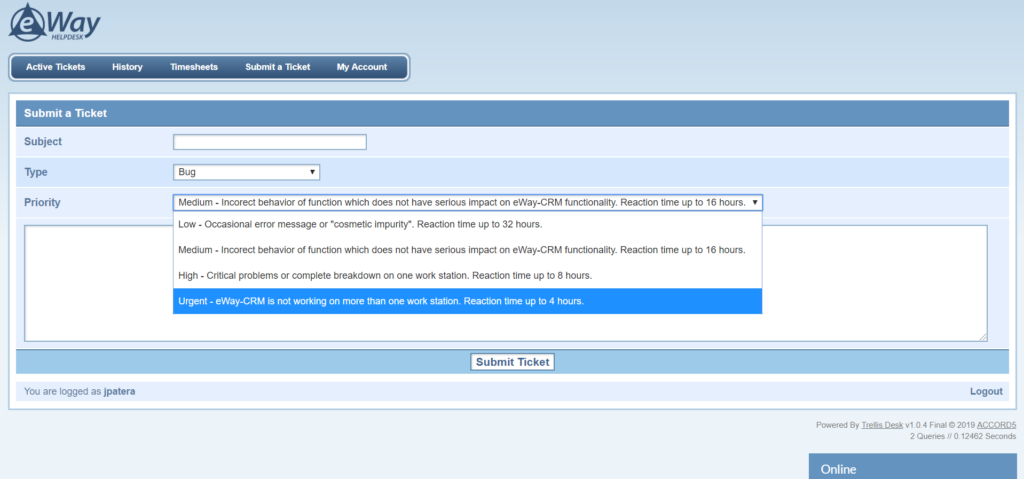
There are two ways how to create a ticket. First is through a form placed in Helpdesk. Even this was drastically simplified, now you need to fill only a name of the incident, its description, priority and type. There can be three types of incidents. The first one is a bug which is solved for free. Next, there can be a question regarding the system or a demand for new configuration, which is a paid service.
New possibilities of creating the ticket
Creating a new ticket by sending an e-mail is much easier. The subject of the e-mail is automatically written as the name of a new ticket. “This solution is ideal for us because of the clarity it gives us. For example, when we are solving more tickets at the same time and we need to know what’s what and keep track. We often need to find a particular incident and that way we don’t need to look through past conversations to realize which is the right ticket,” explains Patera.
The setting of your Helpdesk account is much easier now too. There were again only relevant fields left, such as the possibility to change your e-mail or password as well as region information, such as time zone or daylight saving time. We can say that all parts of Helpdesk got a new look. For example, internal message has now its writer right in the heading which helps the whole system to stay organized.
Compare the old and the new look (down on the right side) of personal settings:
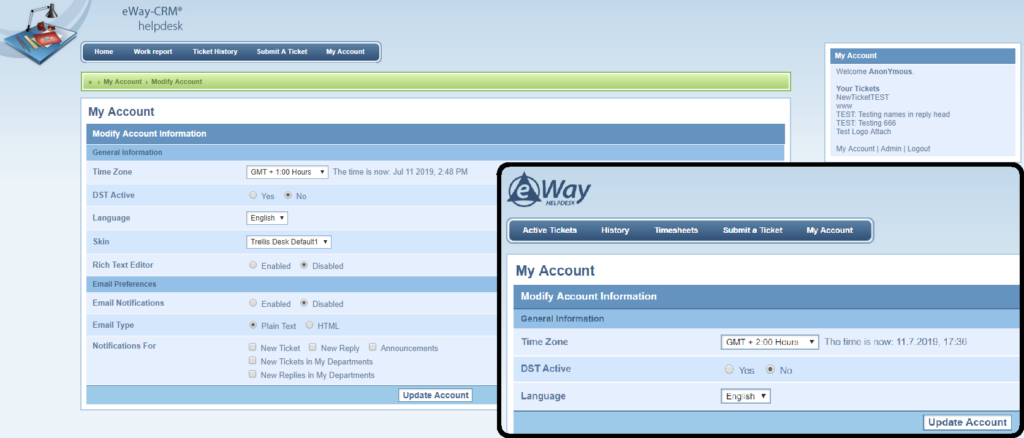
Changes in particular areas
- Active tickets
You can see a list of active incidents here. The detail of an incident contains its specifications, such as its solver, assigned work hours, scheduled time and deadline of this ticket. The explanation of the priority level was updated too and you can see the author in the headings of answers. - History
This item is a list of all tickets, not only active ones but even the closed ones. - Timesheets
You can find timesheets related to your incidents here. - Submit a ticket
This is a function for a manual report of a new incident. Some overly complicated items were removed and now you can choose only subject of incident, its description, type and priority. You can read the explanation of each priority level here too. - My account
You can adjust your account here. To avoid futile misunderstandings our developers have reduced the required fields. There is only a field for changing your e-mail or password, choosing your language, time zone and DST.
 Developer Jiri Patera
Developer Jiri Patera
Do you have an idea how to improve our Helpdesk? Write us an email!






