
We have already announced that eWay-CRM is opening up to third-party developers who want to create their own functions.
We have made a developer portal where our colleagues publish instructions and procedures through GitHub, including source codes of applications. The response is really positive, so we decided to release another part of our know-how. A few days ago we published new sections where you can learn how to create database triggers and templates for Microsoft Word into eWay-CRM.
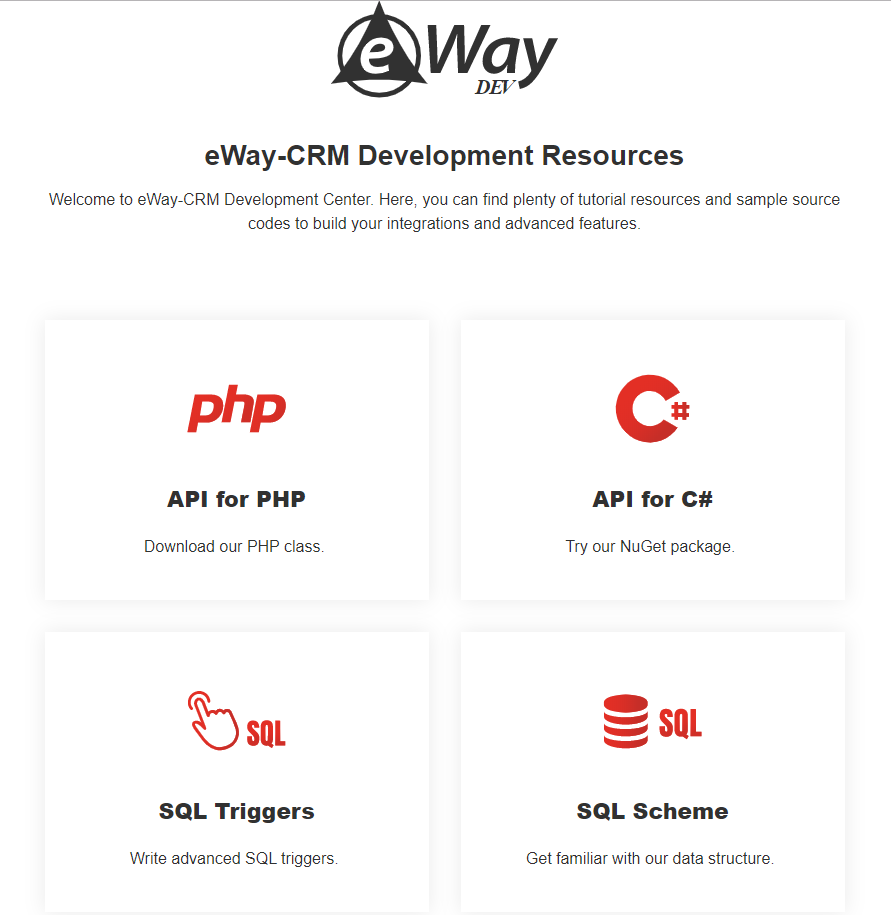
In simple words triggers are small applications that take care of a specific operation, for example, sending an e-mail, saving data to a third application, or creating a folder on company’s Sharepoint. As the word “trigger“ implies, the launch of this small program is handled by a certain action in Win-CRM, e.g. “project creation“ or “transition in a workflow“ etc.
Templates do not need to be introduced. eWay-CRM allows you to generate a file for Microsoft Word, where the data is ready. Use our tutorials to learn how to customize your templates or create new ones.
The developer portal is growing very fast and there is a plenty of materials. If you like or need more sections, do not hesitate to let us know. We are ready to help.
Be effective! With eWay-CRM!











