Are you in the middle of a phone call and need somebody’s help NOW? Try the new feature “Chat in Teams” in eWay-CRM for Microsoft 365. You can quickly start a new chat that automatically includes all the details your colleagues need to help you promptly.

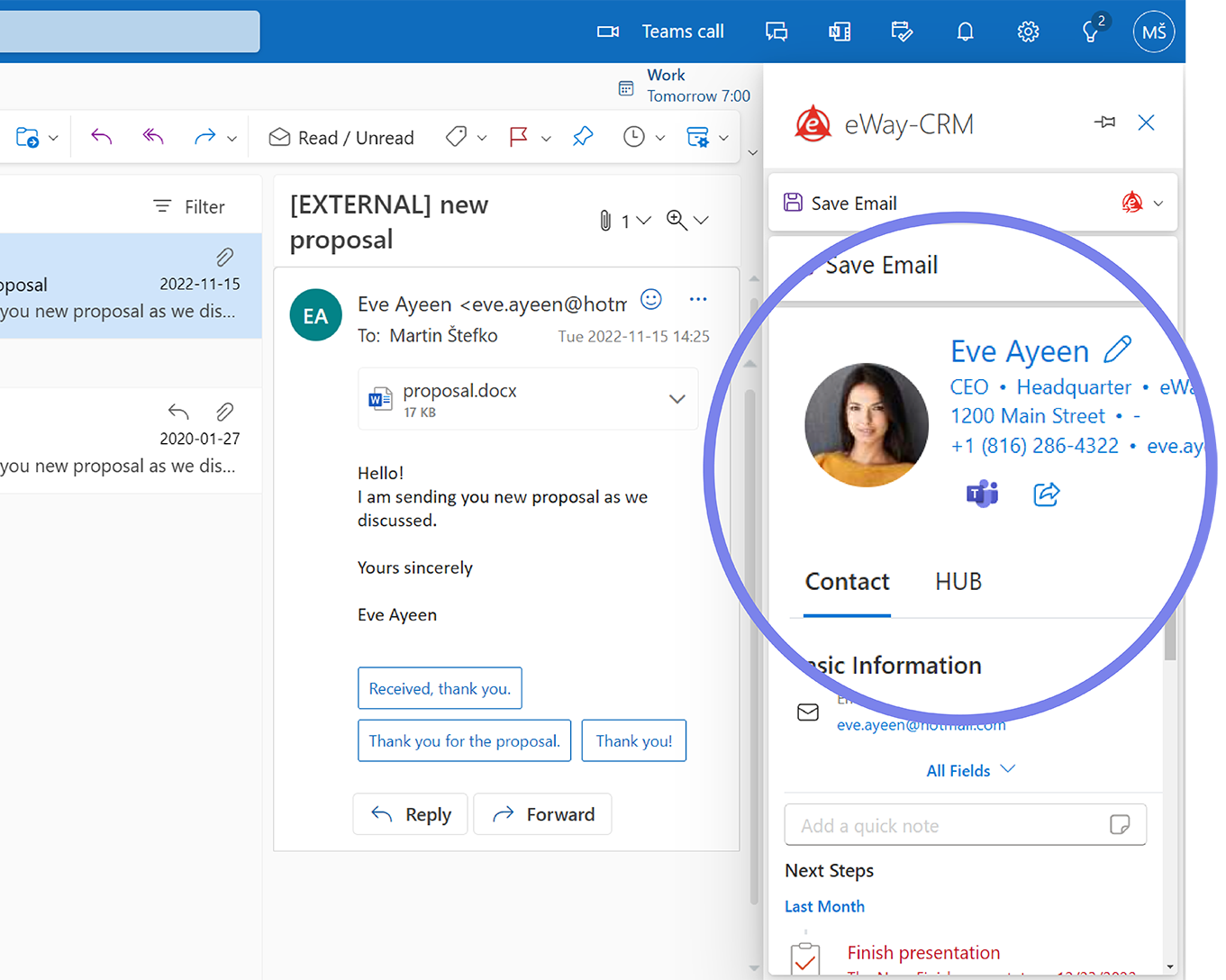
The great thing about Teams is that you can communicate with people in real time. You can see who is online and start texting them. This is very useful when you have a client on the phone, on webchat, or simply have no time to spare.
The new integration between eWay-CRM for Microsoft 365 and Microsoft Teams allows you to start a chat with one button and add a link to a contact or a deal you're looking at. This makes it extremely easy for your colleagues to open the item and help you.
You just need to click one button.
In the latest update of eWay-CRM for Microsoft 365, you'll also find another great feature - Share. Thanks to it, you can send a link to an item via email or copy it to your clipboard and send it via WhatsApp, Messenger, and whatever you use.
Make sure to try it out. The update will appear automatically if you already use eWay-CRM for Microsoft 365. If you don't have it yet, download it from this link.
If you don't use eWay-CRM yet, start with eWay-CRM Free.











