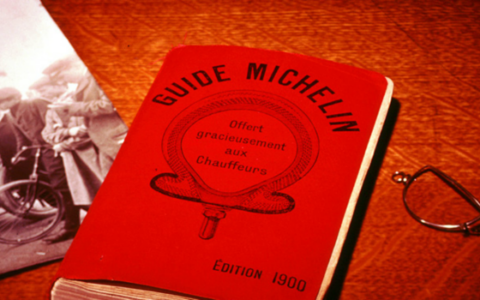Many teams worldwide were used to BCM (Business Contact Manager), a CRM solution for Microsoft Outlook which is no longer supported.
So were Joanna Stallworth, Office Manager and Executive Assistant at IAG Forensics, and her colleague Pat Salem, Senior Manager at the same company. When they came across our product, they decided to quit BCM and start using eWay-CRM. We asked Joanna about the transition.
The company
Joanna, could you describe your company, IAG Forensics?
We are a forensics accounting firm. We assist with accounting for legal cases. We have 21 employees, so we are a fairly small company. Most of my colleagues spend their working days doing accounting.
 IAG Forensics team
IAG Forensics team
Finding eWay-CRM
What exactly led you to look for a new CRM?
The main reason we started searching for a replacement for BCM was because obviously the program was very old, and it was no longer being supported. We wanted to be a little bit more proactive and find a replacement for it before they just completely stopped all support and it came to an end.
Our main objective when we were looking into replacing our old BCM with a new one was to find something that could help us with managing our projects and contacts. That is what we had in mind when we started researching.
How did you then find eWay and what helped you decide on it?
We spent quite a bit of time doing extensive research online and doing demos with a couple of dozen CRMs. One thing that stood out to us with eWay was how customizable it was because we are not a traditional accounting firm and we are not a law firm. We needed something that we could customize and make exactly what we need it to be. We found that with eWay-CRM. That was a benefit compared to the other options.
How exactly did you find eWay-CRM, just by googling or on a review site?
Both. Like I said, we did extensive online research googling replacements for BCM, top CRMs, all different things. And eWay-CRM came up on several of our searches.
Was one of the reasons for choosing us the fact that it’s also in Outlook?
Correct. We liked the fact that it is an Outlook add-in, similar to what BCM was. We wanted to make sure that when we transitioned over, it was easy for all of the employees and all of the users within the firm. We felt that something built into Outlook would make the transition a little easier than choosing a standalone project.
The transition
And now the main thing other potential clients might be interested in – how was the transition and the migration from BCM?
Overall, I was very pleased with the transition from BCM to eWay-CRM. You guys had a good team putting it together, pulling out all the information, and migrating it over. There were a few challenges, but for the most part you guys were able to go in and solve that for us. We were happy with the transition.
I feel like it was fairly easy for everyone to make the transition. Pat Salem and I did the training with eWay and then we provided training for our employees instead of having you do it. Just because, like I said before, we customized everything so heavily that it made more sense for us to do the internal training even though you guys would have provided that for us.
I am very happy with the product and with the way that the transition has gone.
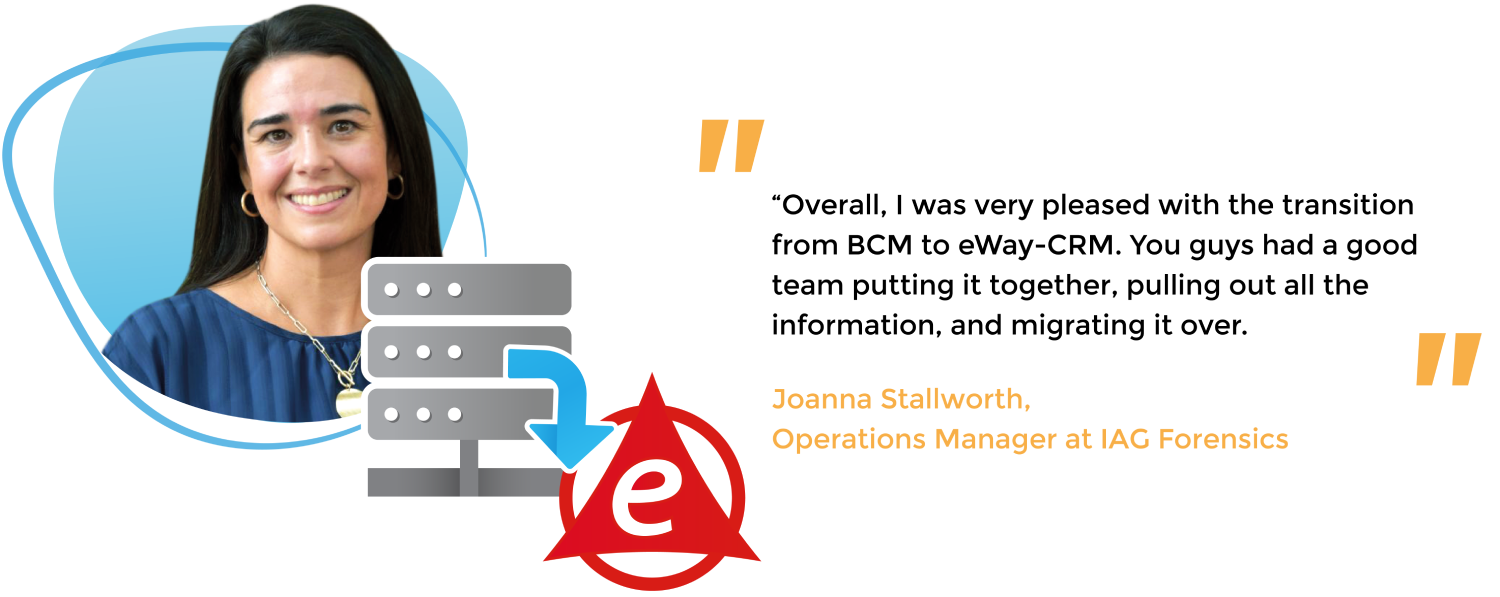
Customizing eWay-CRM
Could you tell us how exactly you customized eWay-CRM?
We basically customized all of the fields within the Projects and a significant amount of the fields within the Contacts. We don’t use all of the features that eWay provides because we were not using them with our old CRM. But like I said, we basically created a brand new, customized Project form with all of the customized fields being what we needed that were relevant for our Projects.
Working with eWay-CRM
How long did it take from when you found eWay-CRM to start using it fully?
I don’t really know the exact timeline. I know we have several steps within our company we had to go through, mainly with our IT people, before we could fully start using it. So, it may have been a little bit longer than a normal process, but that was just because we had several internal steps we had to go through. And then with our IT company and then back to you. Like I said, I do not remember the exact timeline.
Regarding the training and getting used to eWay, have you read any of our “How To” articles?
I think initially we did some research and we read some of the articles. But as I said, we did the administrator training and even before that, when we had the demo, Pat and I really kind of dove in and started doing our own research. We went in trying to find ways to do some sort of things which we found very easy. We definitely used the stuff and the online articles which helped us accomplish some of the tasks.
Does the whole team work with it?
Yes, everyone within our firm works with it and has access to it.
The result
Are there any processes that eWay-CRM automated for you?
We actually don’t use any of those features because all of our projects and our cases are so different. There is not a standard process, so we don’t use any of the automated features that you guys provide.
Could you say what exactly eWay-CRM has brought to IAG?
I would just say knowing that we have a new system that is supported and will not expire at the end of the year. We were worried about BCM and this brought a sense of relief - having something that’s reliable.
Is there anything you miss and would like us to add in the future?
The only thing that I would love to see is for you to be able to choose a format for how the name appears on the Contact. Right now, it appears as: Last Name, First Name, Title. I would love if, instead of Allen, John, Mr., it could say Mr. John Allen. That is really the only thing that I do come across that I feel needs a change.
On the other hand, is there something that you love, something that came up better than expected?
Honestly, I think it is extremely easy to use and, when we did the transition, I provided some training for our staff members. After that, there really wasn’t a whole lot we had to do in order to get our staff acclimated to using eWay which I really, really liked. Like I said, just an overall ease of access, easy to use, these were the biggest things when we originally did the transition.
Migrate data from BCM to eWay-CRM with our webinar
You can also check our video tutorial showing whole process of your data migration from BCM to eWay-CRM. More videos are available on our YouTube channel.