
Admittedly, it happened to all of us. You couldn’t find information from your last call with a client, and you needed to schedule a meeting. Or perhaps you needed to know, what were the project requirements? Don't worry; it is very simple with eWay-CRM 5.0. Defining functions called Next Step & Last Activity will allow you to maintain smooth contact with customers.
"Select companies that you haven't been in touch with for more than 3 months and let's get to business!"
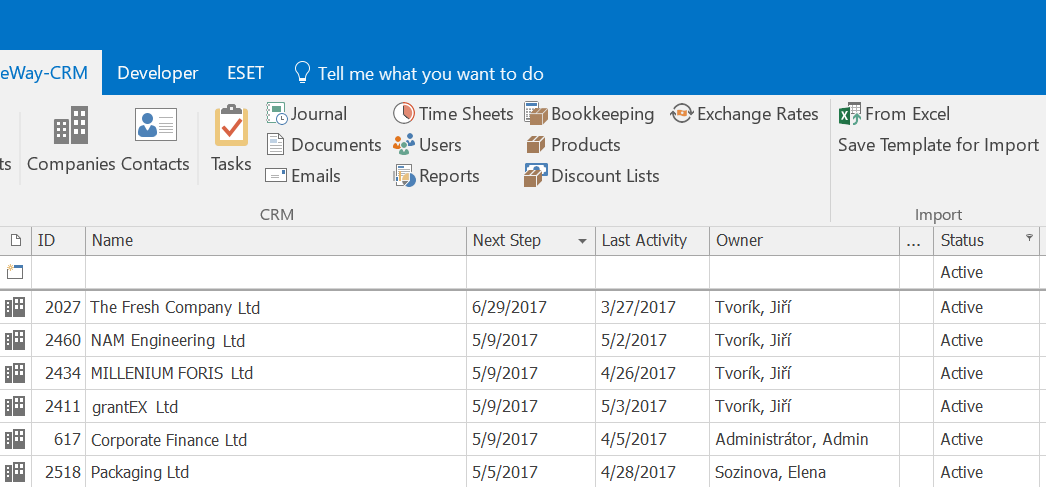
"Next Step" and "Last Activity" fields (available in Deals, Projects, Companies, and Contacts) will help you identify all your records with no scheduled follow-up action or all your customers that haven’t been contacted in the past three months. We added these functions due to your demand. The "Last Activity" sounds very broad because it can mean a different thing for every company. Somebody considers email communication as an activity. Someone else insists that the communication has to be by phone or in person to represent a reliable business. That is why we made these features fully customizable. You can set them up in the Administration Settings by your preferences. Columns make you updated about the activity on your items, and you can rest assured that nothing is forgotten.
The Last Activity allows you to see when the last activity on an item happened - it shows the last time when a journal, document or email was linked to an item. “It is suitable for those who want to build or maintain customer relationships because they can see the clients, who are not treated continuously,” says eWay System Sales Manager, Jiri Tvorik. The Last Activity Attributes settings can be used for selecting which module should be used for the calculation. You can select either just one or all of them.
The Next Step allows you to see when the nearest activity on the item will need to happen, e.g. when does the nearest task end or when is the next meeting or call scheduled. You can use it very nicely in the Opportunities module, so it is important to keep an eye on it to make sure that this feature is activated. You can receive notification emails that track all your sales representatives and their respective companies that haven’t been contacted for the past three months. Your work will be more efficient, and you will have better control over your projects. To turn this feature on in particular modules, read this manual.
Both of these new fields are available in Company, Contacts, Deals and Project modules.
To see the complete list of new eWay-CRM 5.0 features, visit our website or follow us on our blog, Facebook, LinkedIn, or Twitter.










