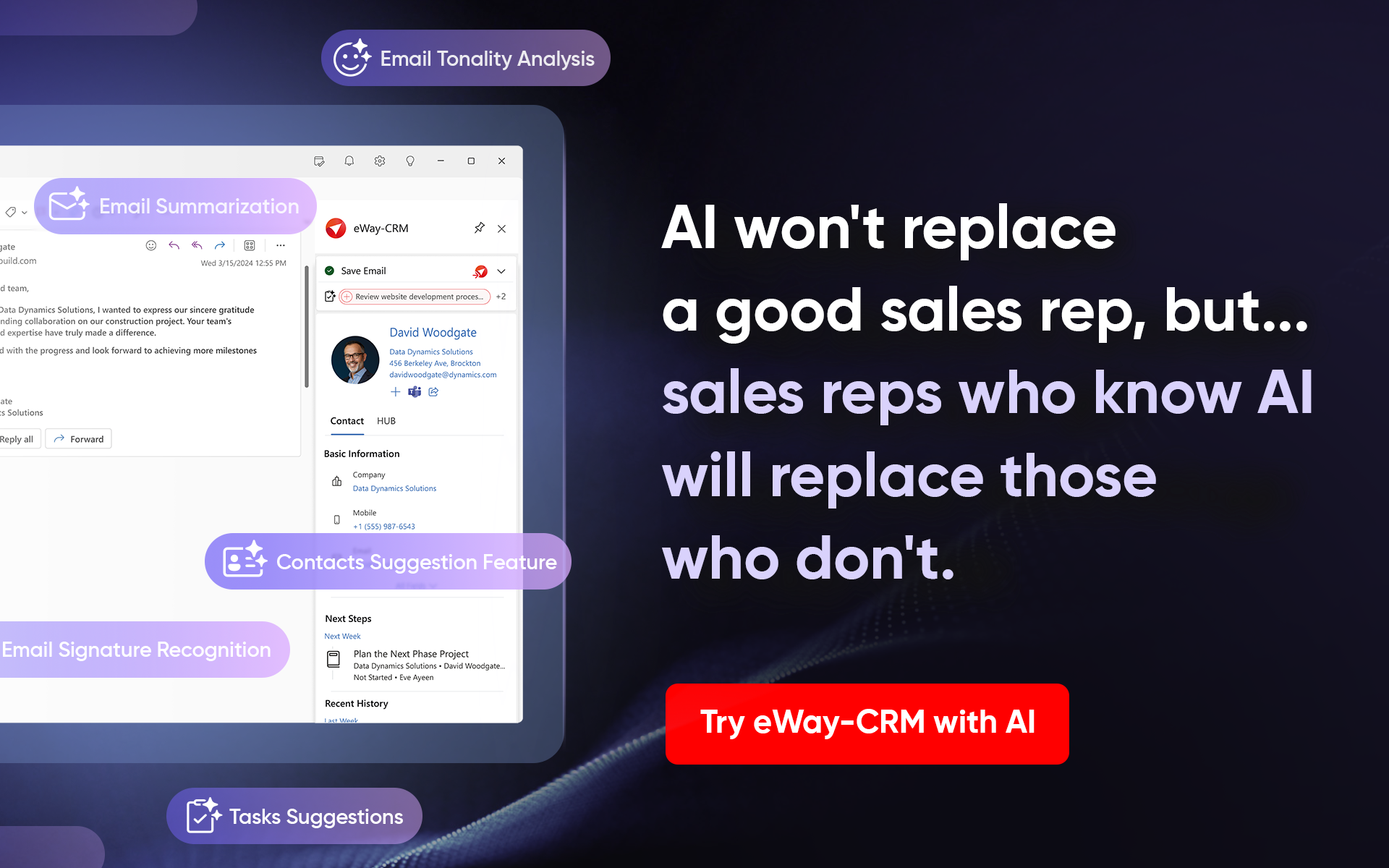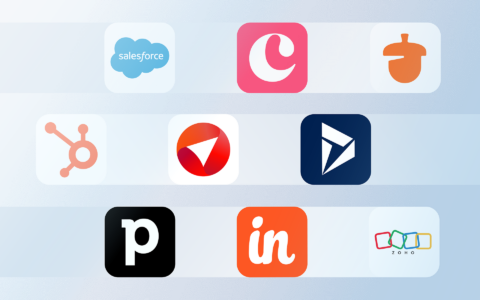New Outlook. The topic that still resonates, and not only on Reddit. Many haven’t yet decided whether to use it or not. And if you’re one of many who continue with the research, here’s a review that might answer all of your questions. And help you to make the final decision.
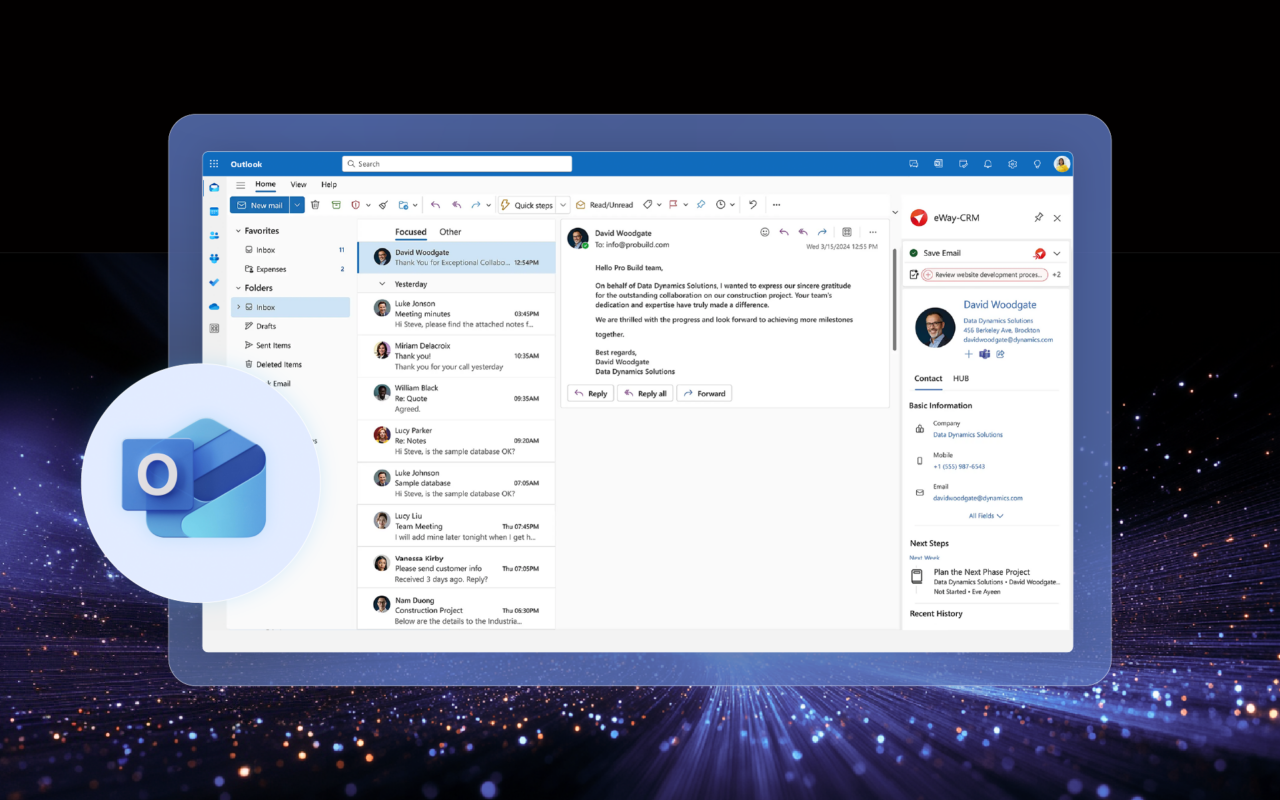
Every app has its pros and cons. And when I dove deep into writing this review, I promised myself to be a critic in its real sense. To be unbiased. And honest.
It’s been quite some time since I started working with the new Outlook on the web. Swimming in its web version led to the creation of Outlook tips we publish on our YouTube channel. These quite short but very useful tutorials convinced me that Outlook is an efficient email client. In case you know how to use it.
Improvements? Let’s be honest, there’s still a lot of space for this. Microsoft has rolled out a lot of great features, but there are still some imperfections that have to be solved.
Let me be precise about both now.
Table of Contents:
New Outlook Strengths
New Outlook Weaknesses
Will I stay with the new Outlook?
New Outlook Strengths
- Modern and minimalistic design - The new Outlook on the Web offers a minimalistic design that will soothe the souls of all of you who like clean and organized spaces. Personally, I love both the organization of the ribbon and folders but also the colors and the 3D-like environment. It’s modern, it’s nice. And when I search for something, I always find it. Pretty quickly. That’s indeed a big plus point.
- Performance - Performance first. That’s what Microsoft did and what’s great about the new Outlook. It’s fast. Besides quicker loading speed, the app works smoothly when going from inbox to email or folder. So, if you’re also the type of person who needs a quick and smooth response, you’ll be satisfied here.
- Great UX - Features such as smart search, a reading panel for email previews, and quick response options are a big help here. It makes you both happy and efficient. One of the most important parts of the new Outlook for me.
- Perfect integration with various types of tools - New Outlook can be nicely integrated with various types of tools. Microsoft brings everything to one platform. From Outlook to OneDrive, Skype, Teams, or Office? You can move among Microsoft services smoothly and quickly. And when it comes to other tools - third-party tools, you can integrate more of these than in the catalog of classic Outlook. How to do that? Simply go to More apps > Add apps > Search apps and more. Here’s how you can integrate and manage your apps in the new Outlook on the web.
My favorite add-ins for new Outlook are Grammarly and eWay-CRM.
Grammarly helps me write like I actually paid attention in English class. eWay-CRM keeps my work life from falling apart—turning emails into tasks, logging time, managing contacts and projects, even using AI to do the boring stuff.
And while it’s not technically an add-in, if you wrangle a lot of PDFs like I do, having a solid PDF organizer on hand is a total sanity-saver.
- Extremely quick synchronization between new Outlook versions - Another thing I appreciate is the fast synchronization of the new Outlook versions. I use all versions - web, desktop, and the mobile app. And since I constantly switch between them, sometimes I work with the web version. Usually, I have my desktop version open while in the office, and on my way to the office and back home, I’m on my phone, I need to have my mailboxes synchronized everywhere. And the new Outlook is amazing when it comes to this. It only takes around 3 seconds to synchronize the mailbox. Even when I open it after long holidays.
- Possibilities of Outlook calendar - I’m a person who has to create an event out of every new meeting. The urge to stay organized and not forget about anything is really strong here. What I have to give a point to Microsoft are the possibilities of Outlook calendar. You can have many calendars visible in your web version of Outlook; you can change their colors and names and share them with others. Also, calendars can be part of your MS Teams app, so you can see every event in your MS Teams as well. Why is it good to connect Outlook with MS Teams? To get notified prior to the time your meetings start. Great, simply great.
- Set everything according to your needs in Settings - Before I started working with Outlook, I had no idea how many options I’d have in its Settings.There’s everything I need. I can make sure my account is safe thanks to the list of blocked senders and many more.
Writing about security, I must agree Outlook is a very safe email client. I have never gotten any suspicious emails, no phishing, nothing weird. So, I guess Outlook blocks these efficiently.
New Outlook Weaknesses
- Missing features - Some of the customization options and integration capabilities are currently missing or limited to a certain extent. Even though these are present in the classic Outlook. Good news? Microsoft is working on many features it plans to roll out.
- Offline access limitations - As you might imagine, the web version of the new Outlook can’t be accessed without an internet connection. Is this a con? Maybe not but it would be nice to somehow take care of this. Even if not directly.
We wrote a full review of this feature and its pros and cons:
Read the article here.
Feature Comparison
As Microsoft gradually transitions from the classic desktop version of Outlook to the new modern interface, users are experiencing changes not only in design but also in available features that can impact their daily workflow.
To help you navigate this shift, we’ve prepared a side-by-side comparison of key features. The table below highlights what remains the same, what’s newly introduced, and what’s currently missing in the new Outlook.
| Feature | Classic Outlook | New Outlook |
|---|---|---|
| COM Add-ins Support | ✅ Yes | ❌ No |
| Offline Access | ✅ Robust | 🟡 Limited |
| Grammarly Integration | ❌ No | ✅ Yes |
| Copilot Integration | ❌ No | ✅ Yes |
| S/MIME Encryption | ✅ Yes | ✅ Yes |
| Save Emails as .MSG | ✅ Yes | ✅ Yes |
| Folder Customization | 🟡 Basic | ✅ Enhanced |
Will I stay with the new Outlook?
There’s always room for improvement. And it’s true even for the new Outlook.
But would I choose it again? Yes. I still think it’s great. And I enjoy working in the new Outlook. For me, it’s primarily about basic features and minimalistic design.