How does technology impact recruitment? And what is the role of software in this important field? These are important questions as we navigate through the current digitized landscape.

Today, technology's footprint is increasingly evident in recruitment, reshaping the industry's traditional approaches. The right software tools have become indispensable, enabling organizations to manage and streamline their recruitment processes effectively.
A Customer Relationship Management (CRM) software is an example of one such tool.
Our focus will specifically be on how a CRM, integrated with Outlook, can significantly enhance recruitment operations. We will also take a look at what constitutes the best CRM software for recruiting.
Table of contents:
- The Modern Recruitment Landscape
- An Overview of CRM Software in Recruitment
- Why CRM and Outlook Integration Matters
- Choosing the Best CRM Software for Recruiting with Outlook Integration
- Implementing CRM Software with Outlook Integration
- Simplifying Recruitment with a CRM
The Modern Recruitment Landscape

Recruitment today isn't what it used to be. The advent of digital technology has transformed traditional recruitment methods, replacing print advertisements and manual shortlisting with online job postings and applicant tracking systems.
But what does this mean for recruiters? And how is it changing the game?
Today, technology enables recruiters to sift through thousands of candidates in mere minutes, streamline candidate communications, and maintain records with ease. It's no surprise that savvy recruiters have increasingly turned to software tools to augment their work efficiency. These software solutions not only speed up the hiring process but also enhance the overall quality of hires.

So, where does CRM software fit into this technological landscape? How does it benefit the recruitment industry? And what happens when it is integrated with a common tool like Outlook?
An Overview of CRM Software in Recruitment
CRM is a tool designed to manage and analyze customer interactions and data. However, when applied to recruitment, the 'customers' are potential candidates.
The primary advantage of a CRM lies in its ability to keep everything organized and accessible. It facilitates tracking of applicants, managing relationships, maintaining an organized database of candidate information, and streamlining communication processes. For recruiters, it's like having an efficient personal assistant that never sleeps.
Consider the case of a company with a job vacancy. Recruiters may receive hundreds of resumes for this single job posting. In a CRM system, you can categorize and rank these applicants based on parameters, such as qualifications, experience, or skills. This allows recruiters to focus on the most promising candidates, saving significant time and resources.
Moreover, a good CRM enables the building of talent pools - a database of potential candidates who may not be a fit for current roles but could be perfect for future opportunities.
How does integrating this powerful tool with Outlook increase its utility? Let's find out in the next section.
Why CRM and Outlook Integration Matters
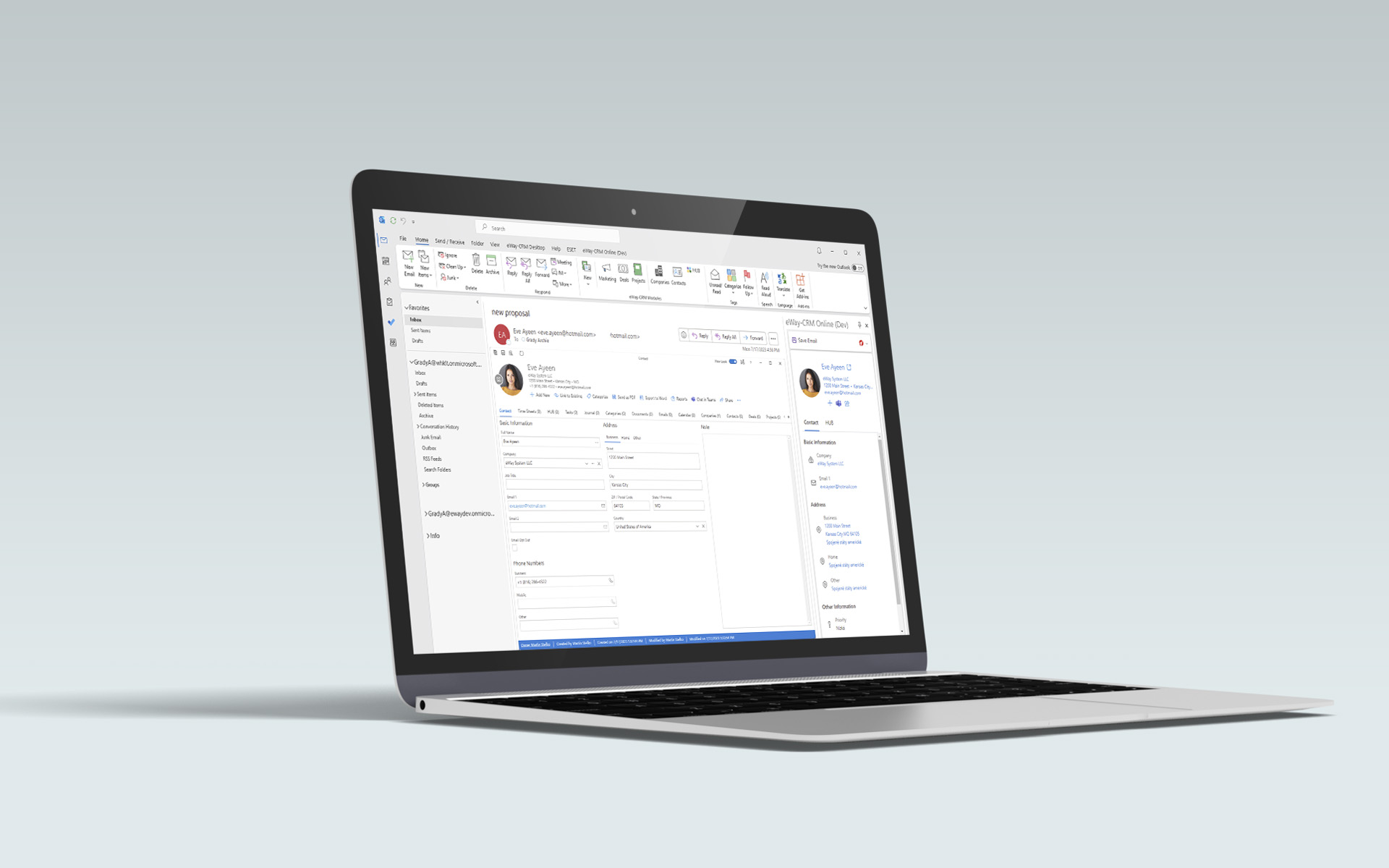
Why consider integrating CRM with Outlook? Is a standalone CRM software not sufficient? The short answer is - while a CRM system alone offers substantial recruitment support, its integration with an everyday tool like Outlook elevates its functionality to a whole new level.
Let's break it down:
- Unified Platform: The primary advantage of integrating CRM and Outlook is the creation of a unified platform. The process synchronizes your CRM database with your Outlook email system, allowing you to manage customer relationships and email communications seamlessly.
- Enhanced Communication: This integration significantly enhances communication. With it, recruiters can perform various tasks directly from the CRM system. These include:
- Sending emails
- Scheduling appointments
- Setting reminders
- Managing tasks
- Comprehensive Tracking: All email interactions can be tracked and saved against the relevant candidate's profile in the CRM, providing a comprehensive communication history that can be accessed at a glance.
- Improved Scheduling: Calendar synchronization between CRM and Outlook ensures appointments and interviews can be scheduled and rescheduled easily, with automatic updates on both platforms. This not only prevents scheduling conflicts but also guarantees no opportunity is overlooked.
Choosing the Best CRM Software for Recruiting with Outlook Integration

Choosing the right CRM software with Outlook integration isn't merely about selecting the one with the most features. More often than not, simple is better. But why is simplicity critical, and how does it affect your recruitment processes?
In the world of CRM systems, complexity often equates to a steep learning curve. A CRM brimming with intricate features can lead to confusion, slowing down your team instead of streamlining the recruitment process. Furthermore, it's common for many of these complex functions to go unused or misunderstood, rendering them essentially pointless.
Moreover, complicated analytics can become a challenge rather than an aid. Data is only beneficial if it's easily understandable and actionable. A simpler CRM, such as eWay-CRM, will offer clear, concise analytics that can be readily interpreted and used to improve your recruitment processes.
Remember, a good CRM system is a tool that works for you, not the other way around. The best CRM software for recruiting is the one that simplifies your processes, not complicates them. Let's explore how to implement this chosen software in the next section.
Implementing CRM Software with Outlook Integration
Adopting a new CRM system, particularly one integrated with Outlook, can require a bit of training but is ultimately rewarding. Here are a few steps to guide a smooth transition:
- Start with Training: Ensure your recruitment team is well-versed with the new software. Training sessions can help them understand the system's features and how to effectively use them.
- Migrate Data: Safely transfer existing data to the new CRM. This is usually easy to do via automatic syncing between Outlook and the CRM.
- Evaluate & Adapt: Monitor the system's effectiveness and adjust workflows as necessary. Remember, the goal is to simplify processes, so remain flexible and open to changes.
The right CRM software with Outlook integration can significantly enhance your recruitment process. However, it's vital to remember that the tool is only as good as the team that uses it. Therefore, invest time in training and adapting to the new system to reap maximum benefits.
Simplifying Recruitment with a CRM

In conclusion, harnessing the power of CRM software, particularly when integrated with Outlook, can revolutionize the recruitment industry. It's a game-changer, enhancing efficiency, organization, and communication.
The right system isn't the most complex—it's the one that aligns perfectly with your needs. By embracing this potent blend of technology, recruiters are well-equipped to face an ever-evolving industry landscape, poised to excel in a digital era where simplicity and efficiency rule.











