Businesses today are increasingly reliant on efficient data management and customer relationship management. Integration of key systems, like Customer Relationship Management (CRM) and Enterprise Resource Planning (ERP) systems plays a vital role in maximizing the efficiency of business processes.
So how do ERPs and CRMs help a company achieve this? And how does combining the two achieve a far more streamlined workflow?

Any disjointed processes create a systemic gray zone. This is often between important resources - Outlook, Excel spreadsheets, diaries, sales software and CRMs. The result is siloed content being manually transferred between systems. Not only does this hamper productivity, but it also creates a breeding ground for errors.
In the same vein, it is becoming increasingly apparent that having separate ERP and CRM systems also leads to disconnected information and extra work for sales teams. Data can often be missed or incorrectly transferred, resulting in further problems.
While ERP systems may have a native CRM module, their practical usability can be limited. This is due to various factors such as complexity, lack of mobility, offline operation limitations, and a lack of integration with Outlook.
The solution? Merge a comprehensive Outlook-Integrated CRM, like eWay-CRM, with your ERP, such as QuickBooks. Smarter work practices are definitely the way of the future, with Gartner predicting that by 2025, 70% of businesses will implement infrastructure automation. This automation includes the integration of CRM and ERP tools.
So let’s get started on discussing the benefits of this integration, plus explore the best implementation strategies.
“To be strategic is to concentrate on what is important, on those few objectives that can give us a comparative advantage, on what is important to us rather than others, and to plan and execute the resulting plan with determination and steadfastness.”
Richard Koch, Entrepreneur and Author
How do ERPs and CRMs Help a Company? Key Distinctions
To fully appreciate the benefits of integrating your ERP and CRM systems, it's important to first understand the distinctions between these systems.
ERP systems serve as comprehensive platforms designed to automate various internal processes such as accounting, inventory management, and human resources. They are widely used, with Sage Software reporting that 70% of large companies now rely on them. They are instrumental in providing a centralized database that streamlines operations and facilitates efficient resource allocation.
When CRMs are integrated with Outlook, their functionality is further enhanced as they seamlessly synchronize with Outlook contacts, calendars, and tasks. This integration enables you to conveniently access customer information and interact with clients within the familiar Outlook environment.
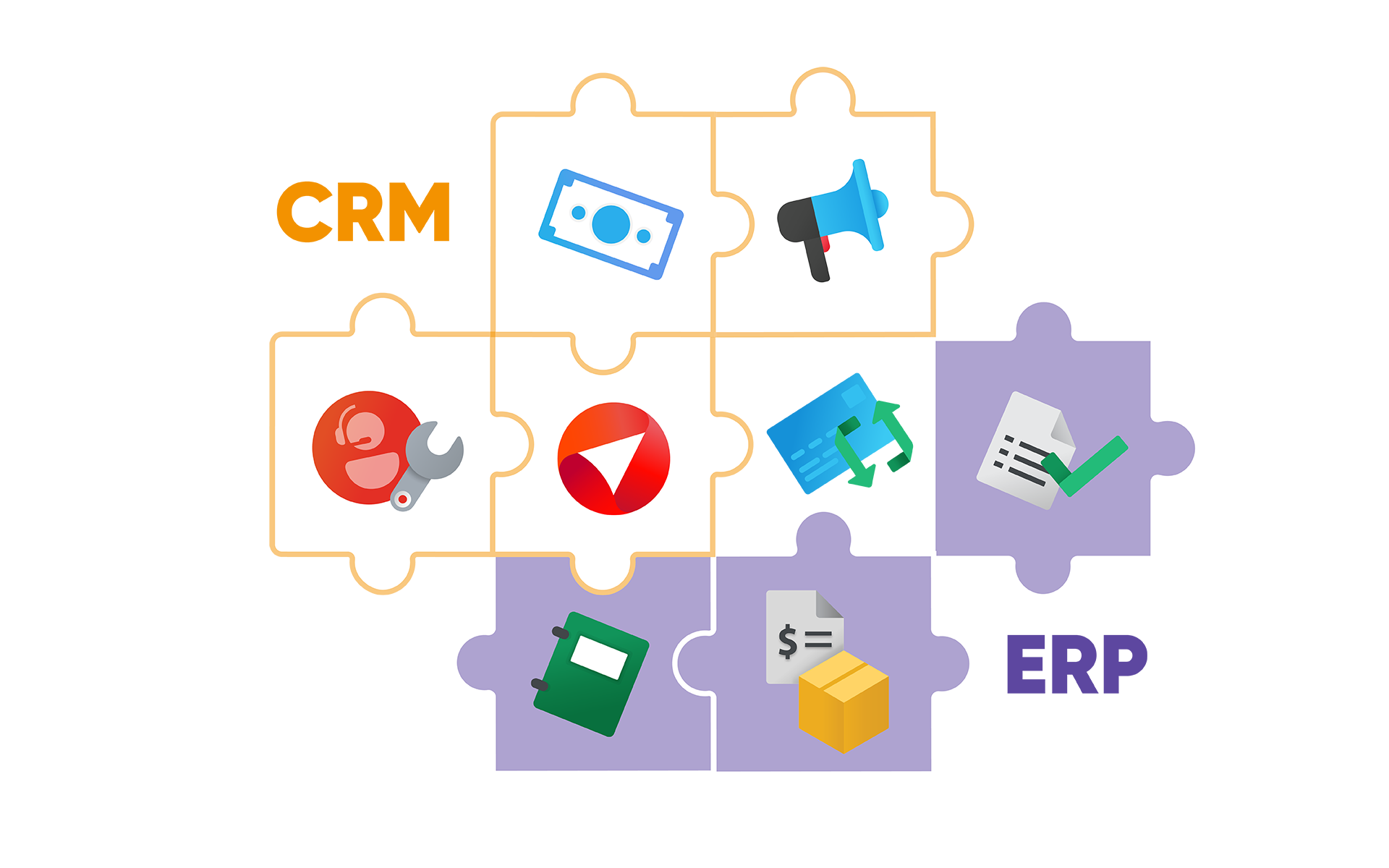
The Benefits of Integrating Your ERP and CRM System
Integrating CRM and ERP systems eliminates manual data duplication and streamlines processes. As an example, new contacts created within the sales team through a combination of Outlook and your CRM do not need to be entered manually into the ERP system. Similarly, sales representatives can seamlessly view invoices from the ERP system within the CRM interface.
One of the greatest benefits of integrating your ERP and CRM system is undoubtedly the complete view of all customer data. This includes all correspondence, sales insight and invoices.
But let's look at some more advantages now and get into more detail:
- Enhanced Efficiency and Productivity: Combining a CRM and ERP system offers the significant benefit of enhanced efficiency and productivity within an organization. By eliminating the need for manual data transfer, the integration saves valuable time and reduces the risk of errors.
Sales representatives can focus on their core activities without duplicating efforts across multiple systems, resulting in improved productivity. With a streamlined workflow, they can allocate more time to and closing deals.
Additionally, the integration facilitates seamless information sharing across departments. Through this information sharing, collaboration is made far easier – also resulting in faster decision-making.
- Real-Time Data Visibility: Combining a CRM and ERP system allows for real-time data synchronization between the two. Sales representatives can access up-to-date customer correspondence and details, order history, invoices, and other relevant data in one centralized place. This visibility enables them to make informed data-driven decisions and provide timely and personalized responses to customers.
- Complete Business Genesis: Integrating your CRM, particularly when already integrated with Outlook, with an ERP system brings the advantage of capturing the entire business story of a customer – from initial contact to deal closure.
Sales representatives can record and track each stage of the sales process within the CRM system. Invoices can be assigned to customers, and the status of each invoice can be updated according to payment status. This enables a sales rep to easily follow up on outstanding invoices or the customer’s satisfaction with the purchase.
Tools that assist with generating sales reports, such as Power BI, create useful reports that show purchasing trends. These insights help with accurate forecasting, effective pipeline management, and informed decision-making.
This comprehensive view of the CRM offers valuable insights into the complete business journey of each customer, enabling businesses to better understand customer needs.
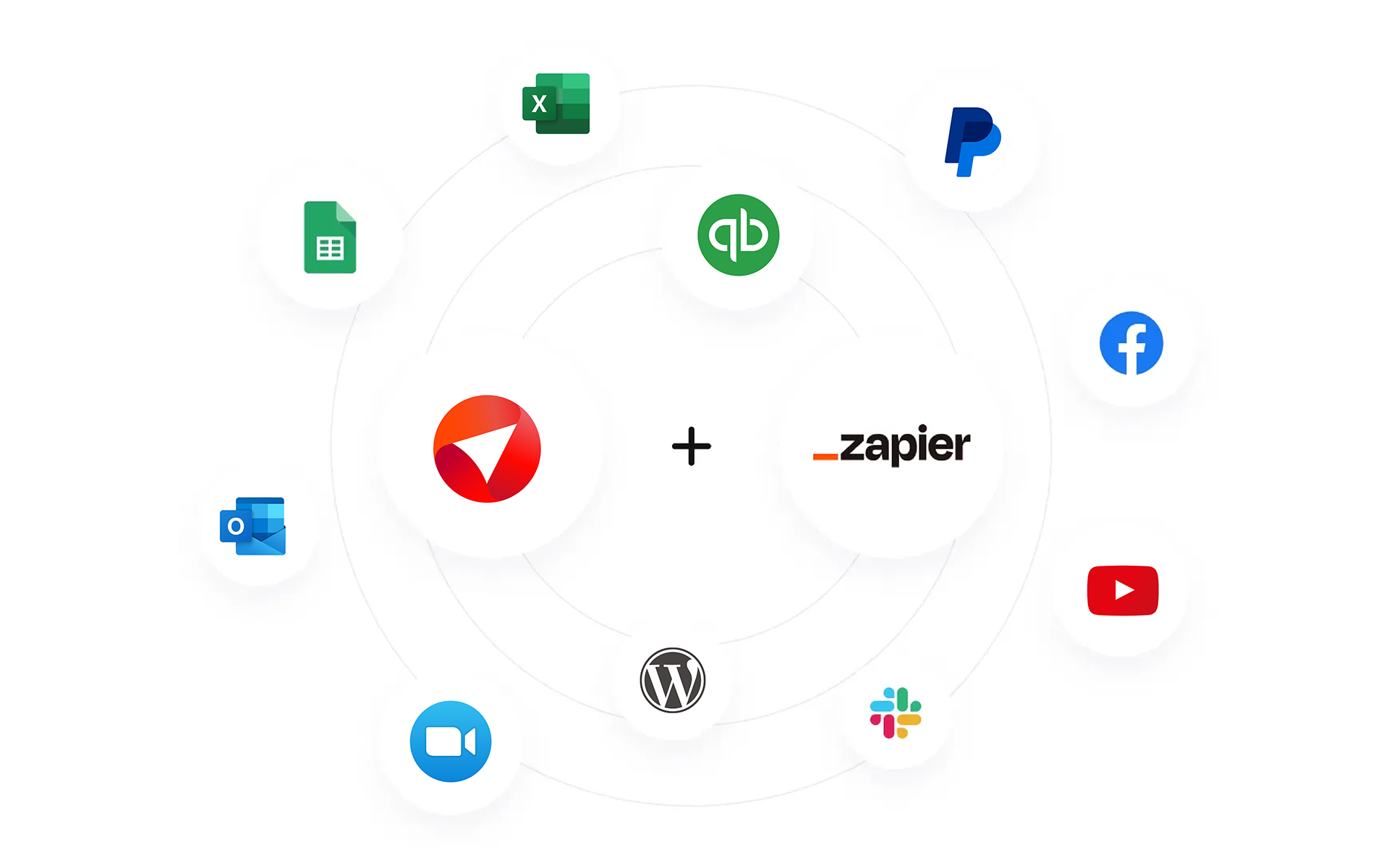
Successful ERP and CRM Implementation Strategies
To ensure a successful integration of CRM, Outlook, and ERP systems, consider the following strategies:
- Select the Right Combination: Choose a CRM system, such as eWay-CRM, that offers seamless integration with both Outlook and ERP systems. Look for a solution that provides a user-friendly interface, important features, and reliable support.
Make sure you are choosing the right solution for your business, as many CRMs come padded with a range of complex and unnecessary features (and a higher price tag). Other CRMs, like eWay-CRM, put the user experience first and don’t require lengthy onboarding due to operating in the familiar Outlook interface. Also, eWay-CRM integrates with Zapier, giving seamless access to thousands of apps, including ERP’s.
- Plan and Prepare for Integration: Before implementation, carefully plan and prepare for the integration process. Assess the data migration requirements, ensuring data integrity, accuracy, and security during the transition. Define clear objectives and establish a timeline for implementation.
- Provide Comprehensive Training and Support: Offer thorough training programs to sales representatives to ensure they understand the integrated system and its functionalities. Provide ongoing support and assistance to address any concerns or questions that arise during the transition and beyond.
- Foster Collaboration and Communication: Encourage cross-departmental collaboration and communication to ensure teams understand the benefits and goals of integration. Establish effective channels for feedback, such as a team chat on Microsoft Teams, and continuously gather insights to refine and optimize the system.
A Strategic Move Towards Greater Synergy
Integrating an ERP and CRM makes sense for any business looking to streamline workflows. By eliminating manual data duplication, integration enhances both productivity and data visibility.
With a comprehensive view of the entire business process, organizations can make more informed decisions while providing personalized experiences to customers.
But before implementing this integration, some careful planning is required to ensure you have the right solution for your team and business. And once integrated, adequate training should be provided for the team to make full use of this new workflow. Once all team members are up to speed, greater collaboration can begin with the whole team being on the same page.
“With a comprehensive view of the entire business process, organizations can make more informed decisions while providing personalized experiences to customers.”
No longer will information and departments be siloed, but the entire team and workflow will be better synergized. And when a combined effort equals a more powerful one, this integration sets businesses up in a stronger position to drive business growth. So consider this powerful integration today, and prepare to reap the benefits of streamlined operations and improved customer relationships.











