
The frustration of searching for a seemingly lost e-mail from a client is certainly well known to every sales rep. It is equally inefficient to go through piles of inquiries that have nothing to do with the sales rep. The task of CRM tools is to facilitate these activities and thus save people time. Today we will focus right on this - the organization of data. We follow up on the previous article, where we showed how to customize CRM to your habits and increase its friendliness for everyone in the team.
If you work with a large amount of data, searching for a specific e-mail or document can be like looking for a needle in a haystack. Users often browse data that they do not need for their work. So how do you set up CRM to show only what you need for your work? And how to highlight important data so that you can find it in a couple of seconds?
eWay-CRM includes a Category module, which is designed to sort the data as you need. Whether you sort them by the services provided, by the topic of the call or by the region in which the client is located is up to you.
How to sort data
Different companies sort data according to different criteria. Some record groups of services and products they provide, others prefer NACE codes, while others prefer territory. Or all at once.
But you don't just have to sort companies. Communication can also be sorted. If the client officially orders the goods in an e-mail, how about setting the "Order" category in the e-mail? Or "Complaint" for an e-mail in which you are resolving an objection with a client? Can you imagine how easy it will be to find the communication in a few months, where you finally confirmed the order?
Services provided
If the company provides a variety of services, then sorting is almost a necessity. What if a company operates in the field of facility management, for example? Facility management involves many different activities, from water supply control to lawn mowing and snow removal. It is logical that in the summer an employee of such a company does not need to go through the data related to snow removal.
So how about creating the categories "Water", "Lawn" and "Snow" and assigning them to e-mails and journals? Imagine how easy it would then be to tell a colleague from the garden care department to go through all the lawn records and get to work?
Territories
Even companies that do a wide scope of activities usually have one common database of clients or business opportunities. If the company has clients all over the country, it is advisable to categorize them correctly. The marketing department can then target the campaign only to customers from one region, just as the company's management can customize reporting to display team results by location.
A sales rep who is in charge of, for example, only the Boston Region can often inefficiently go through an inexhaustible amount of demands in the common list for the entire country. Eventually, as a result, sales reps often begin to use additional software tools to communicate and organize work, and the enormous potential of the CRM system remains wasted.
So how can categorizing data by territory help streamline data in a CRM system? Thanks to working with Categories in eWay-CRM, you don't have to waste time searching for information in a nationwide database. To differentiate the data, you can create a category in the Boston region and then assign it to companies, business opportunities or projects. Data can then be sorted and grouped by category, making it easier than ever.
Practically in eWay-CRM
Once you know the benefits of working with categories in eWay-CRM and how to use them in practice, you can start using them. And how do you actually work with them? The answer is: it couldn't be easier.
Creating a category in relation to eWay-CRM items
You can create and assign a category both on the item detail and in the context menu of the item. In both cases, it's a matter of two clicks. Thanks to the simple and intuitive use of categories, it is very likely that users will quickly learn how to use this feature and like it.
We have prepared an article and a short tip for you. So that really everyone can choose.
E-mail categorization
Let's go back to the example of a garden care worker who needs to go through all the lawn records. Let’s say they need to quickly find a specific e-mail from the client to find out the necessary details about the work performed. In order for this e-mail not to be searched among all e-mails concerning, for example, water supply networks or snow removal, it is enough to assign the e-mails the category "Lawn", and it will be much easier and faster to find them back.
To assign a category to an e-mail, simply double-click to open the e-mail in Microsoft Outlook and select the categories you want to assign to the e-mail at the bottom of the message window.
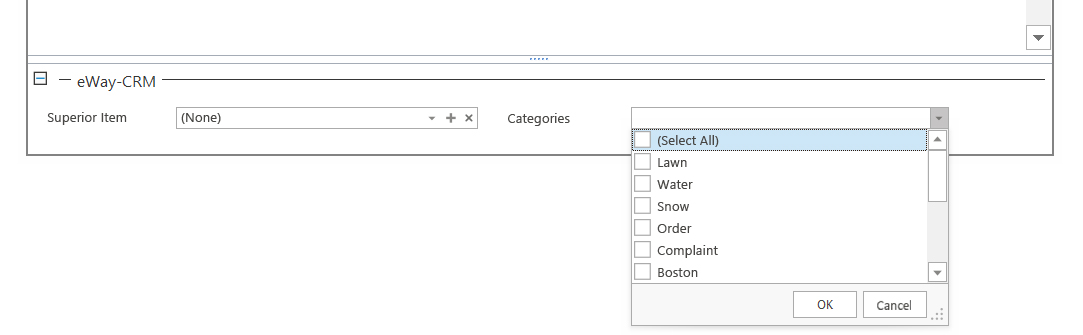
Certainly, you can imagine how many prematurely graying hair a sales rep will not have if they are not looking for e-mails in panic and time pressure. One might argue that grays are fashionable but at what cost. Using time meaningfully will never go out of style. If you want to look for new business opportunities instead of searching for lost e-mail, use the categories in eWay-CRM.
Conclusion
Categorize? Definitely yes. It's one extra click that will save dozens of minutes of work in the future. It's up to you what categories you create. eWay-CRM does not set this limit. Will it be territory? Products and services? Or something else?











