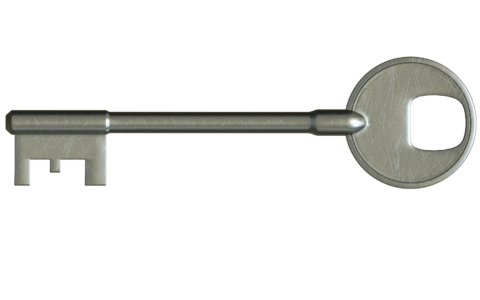eWay-CRM has a systematic way of implementation. We have prepared two detailed diagrams, in which you can see what exactly the whole process looks like.
The first diagram presents the initial steps you will need to take before the actual implementation.
In the end of this procedure, we know what your business needs and you know how we can help you.
Then we are ready to start with the implementation process.
The second diagram shows how we get to the point when your whole team knows how to use eWay-CRM.
In the last step, eWay-CRM becomes an essential part of your business and you can hardly recall not having it.
Our team is able to customize the product to meet the needs and desires of our clients.
Read about how David and Jiri implement eWay-CRM HERE.