6 Critical Mistakes You Make Every Day That Slow You and Your Team Down

The technology world is evolving at a rapid pace. We must keep up with the changes we experience when it develops and changes our lives. The difficulties are more challenging because the transition is more intense, faster, and complicated. To deal with this, leaders have to work more diligently and quickly. We even choose such leaders that have abilities that are seen as virtues.
Sometimes mistakes become habits and run throughout the organization, which slows down performance. You just continue these habits without knowing their effects. This article identifies some critical mistakes and their easy, quick solutions that will boost your team’s performance.
Nowadays, the majority of businesses suffer from the following:
- Tangled, lengthy email threads
- Missing deadlines
- Poor project planning
- Not knowing who works on which project
- Team member disagreements
- Missing and dispersed files
- Hours of waiting for a response
- The delayed response, and so on.
All these factors slow down your team and their performance as well.
Using counterproductive solutions wastes time that could be efficiently spent on more essential duties, reducing frustration and expenses.
Here are six critical mistakes that you or your team members might make, resulting in underperformance.
1. Spamming Colleagues With CCs
In most firms, it's crucial to share emails with coworkers to keep them updated about current offers and deals. The easiest is to put them on CC because all emails end up in their mailboxes. But wait a second. Is this the best for them or you?
The continual importance of having too much work to accomplish can arise from message overload, which can leave them frustrated.
Generally speaking, professionals advise sending emails to only those who must respond. Try avoiding putting people on CC just to keep your back covered. Instead, explain to your coworkers that you want to save them time by reducing the number of emails in their inboxes.
Also, remember that sending fewer emails is the best way to reduce the number of emails you receive. It would help if you always took the time to respond to a significant email.
Imagine you ask a team member to share a critical email you want to use as a reference, but they can't do it right away. Do you know why? Well, that’s because your coworkers are in the CC line of every email you send, which clogs up their inboxes and makes it challenging to find that specific email.
The other option is to find a tool that allows you to save important emails to “shared folders.” Messages will be automatically organized by contacts, companies, or deals, and your colleagues can read them whenever they need to and not every time they open a mailbox.

Organizing communication by individual deals and clients makes more sense.
2. Unorganized Emails
Unorganized emails can pose a real challenge. Organizing is the best strategy for streamlining email administration. Remember that no universal guideline applies here, and you can use folders and categories as you want. Setting them up is highly recommended.
You can create further structure in your folders by grouping emails by priority, people you write with, or categories. It entirely depends on you. For instance, if you are a marketing manager, you can create specific folders for inbound requests, guest post submissions, advertising, etc.
The secret is to categorize, prioritize, and gather emails into groups. The most significant advantage is finding specific emails with only a few clicks. You'll save a ton of time with a clean inbox, and moreover, your company's productivity will enhance when email management is given priority.
By being proactive and developing an easy-to-use classification system, you can lessen the stress you might experience upon opening a full inbox. Keeping track of every email in your inbox will be challenging if you don't organize your emails. The other way is to find an effective tool that manages all your emails.
3. Lack of Reminders in Emails
You can set a flag in your messages to notify you or the receiver of necessary action. If you do, it's simple to remember the task and communication you need to complete. Email reminders are helpful when a significant event is approaching or something needs to be done by the deadline.
For example, you ask a customer to send you the information you need to complete a project. Setting up a reminder will help you make sure you get a reply on time and you won’t miss the date.
These days employees are loaded with different projects. A project would only catch up if all team members could finish the task by the deadline. Setting up a reminder can easily encounter this problem.
Reestablishing contact and asking if they forgot about the assignment or if there is anything else you can do to assist can be facilitated by a gentle reminder. Events and deadlines can sometimes be too crucial to risk missing. You can send a polite reminder in advance to ensure that everyone remembers.
4. Unorganized To-Do List
Have you ever felt that you had neglected a crucial task? It is likely because you don't utilize a to-do list to stay organized or you may need to use it properly. Prioritizing the things on your list is the key to using to-do lists effectively. Outlook tasks allow you to choose from High, Normal, and Low. It's essential to divide larger jobs or tasks into manageable, defined steps so that everything crucial is noticed.
You will always remember and accomplish tasks on time if you have an organized to-do list. Additionally, when you share your to-do list with your coworkers, they can read it and know the expected completion date.
With a sorted to-do list, you can work more efficiently. You'll spend less time seeking stuff and more time working on vital projects. Organization can increase team productivity by facilitating better communication between you and your team. After all, improved communication yields improved outcomes.
If everything is arranged and appropriately labeled, you will be at ease even if you are asked to find a document from five years ago by your manager. Well, you can even brag about your organized to-do list as your superpower.
You can also start using a time management method, such as GTD, to make things even more effective.
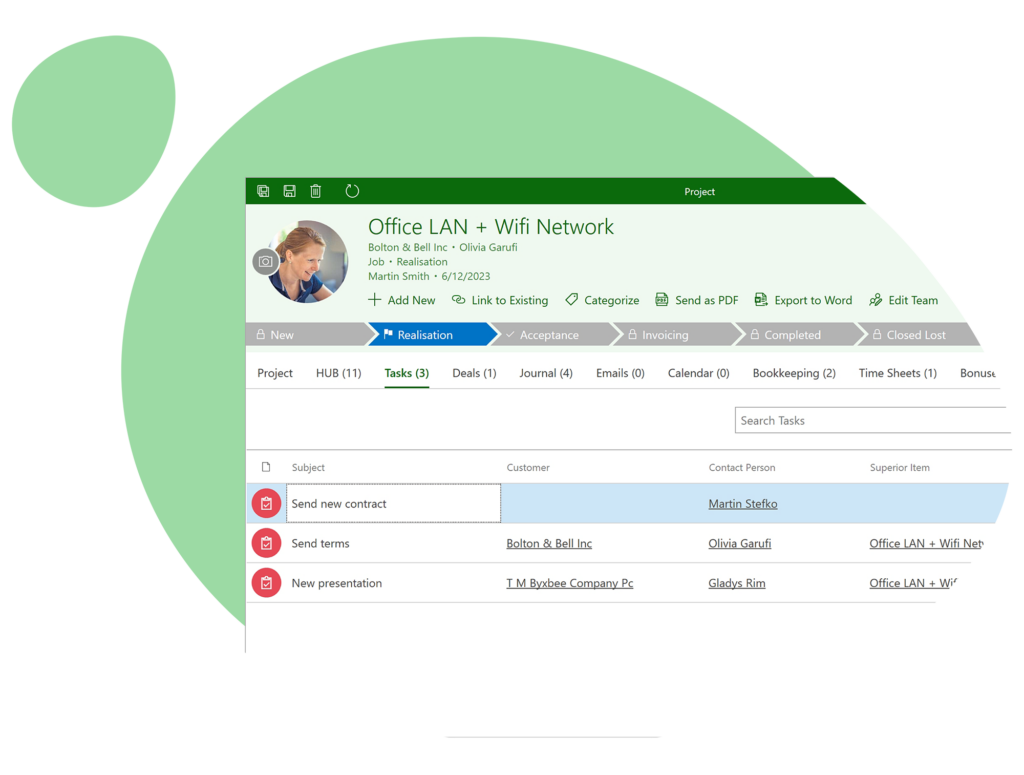
Management of tasks and subtasks.
5. Long Emails
Most of the time, to make things simple, you add a lot of information in your emails that wastes not only your time but also the company's and the reader's as well. Don't make people spend 30 minutes reading your email. Nobody has enough time to do so.
Ensure your emails are concise and to the point. So you can compile it quickly and get a timely response. The fact someone won't have to read the whole book will make people considerably happier, and they'll recognize your efficiency and concern for others' time.
6. Communication Gap
If you don't exchange communication, you'll have to constantly email information to coworkers and wait for them to respond, or you may risk missing crucial details while talking to a client. To keep your notes to yourself is a mistake. Even for successful businesses, poor communication has long been the number one problem.
You must encourage your team to have strong communication skills to stop this productivity loss. Making connections with colleagues inside your organization and fostering an atmosphere where everyone feels heard and included are vital components of effective workplace communication. It involves communicating in a way that enables your team to achieve its objectives and prosper.
Employee morale, engagement, productivity, and satisfaction are all increased through effective communication in the workplace. It also results in better team collaboration and cooperation. In the end, good workplace communication improves performance for individuals, teams, and organizations.
It isn't enjoyable to continually ask for assistance when something ought to be simple for you. We've all experienced being stopped during meetings or denied access to critical information. Effective workplace communication means getting the information you require at the appropriate time from the individuals who can deliver it.
You can start with simple Excel, folders, OneNote, intranet software or a professional CRM. If you use Outlook, you can try eWay-CRM, which works as a natural part of Outlook. It will help you to organize your emails and team agenda and avoid irritating questions from your colleagues.
Final Words
Today, more businesses are managing possibilities than ever before. Manual practices are out of trend now. Modern digital technologies offer various options for streamlining and increasing the effectiveness of organizational operations.
You can even try out a free professional tool to solve email-related problems. This will maximize your business's potential as tools handle and organize all your emails, give reminders, add and maintain to-do lists, and resolve communication problems in emails. Get ready to be realistic and organized at all times!










