
Today article is about taking care. Taking care of who? The database of clients!
So that our clients are happy like babies? Sure. But mainly so that we comply with GDPR.

What's going on?
Let's sum up the whole GDPR thing.
GDPR, General Data Protection Regulation, is a new legislation...
But wait, you already know that! If not, just go through our GDPR eWay-Book.
You need consent!
The main deal is that if we want to process somebody's personal data (name, surname, telephone number etc.), we need his or her consent.
What are the requisites of the consent?
The consent has to be an unambiguous confirmation expressing free will of the person giving the consent, it needs to be free, specific, clear, separable and informed.
You can find more details in our GDPR eWay-Book.
An easy management of contacts?
That is exactly why we released a new version of our software, eWay-CRM 5.2, which we familiarly call GDPR-CRM. Why? Because complying with GDPR was never easier.
Go to Administration Settings, Global Settings, Main section and double-click Apply General Data Protection Rules (GDPR). Check the box and confirm with OK. eWay-CRM will activate GDPR relevant functions. Read more in our Knowledge Base.
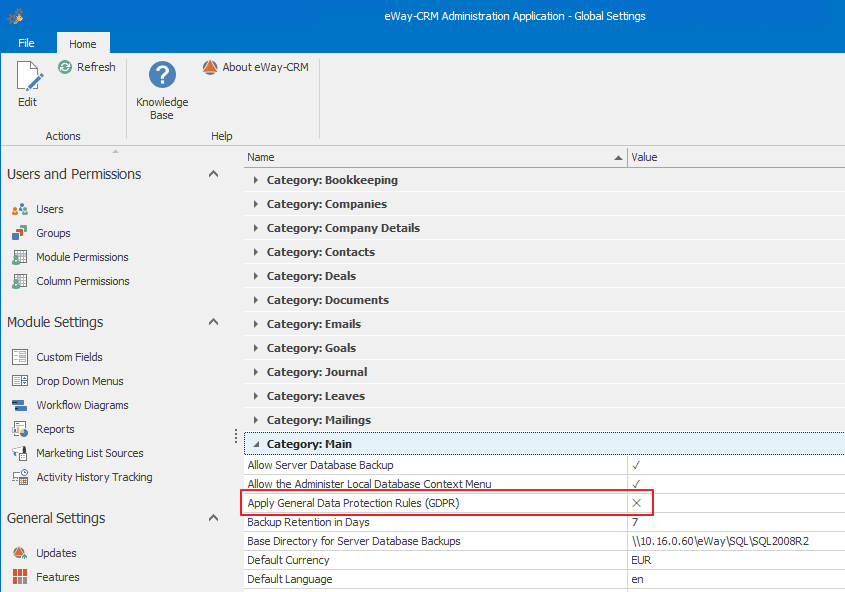
But how do I get processing consents?
In order to obtain consents, we will use the Professional Emails function, available within the Marketing module. Generally speaking, we will send a bulk email requesting for the subjects’ consent. The consent will be granted by clicking on a hyperlink sent within the email. If the subject clicks the link, his/her consent will be automatically registered at contact level.
It is advisable that when clicking the hyperlink, the subject receives an auto-response similar to the following, "Thank you for providing consent". We strongly recommend preparing such a lading page on your web site.
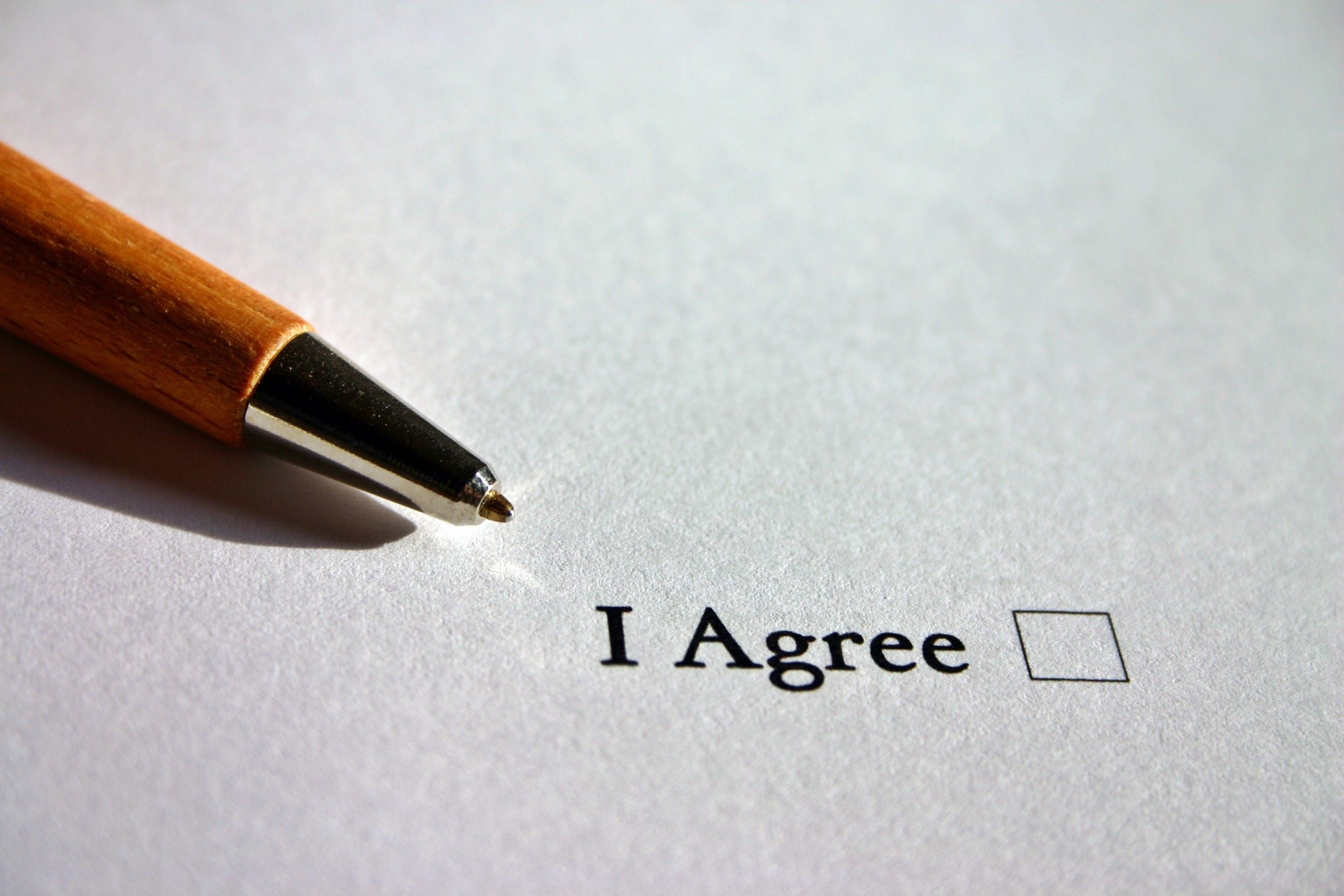
Do I have to remember the time someone agreed upon something?
Of course you don't. We create a set of fields in eWay-CRM. These fields represent consents received for processing purposes. We can choose classic check boxes or record the date and time. This way we can record “Date Consent Received“.
The second possibility later allows us to filter those contacts, that gave us consent five years ago (because according to our internal politics, we need to renew the consent after five years, respectively delete the client from our database.)
So, how do I do that? In Administration Settings, click Custom Fields. Choose Contacts and then New. You can choose a Date or Check Box.
Then just simply type the name of the field – e.g. “Date of consent for marketing purposes received“, or “Marketing purposes consent“ (or any other name according to your preference).
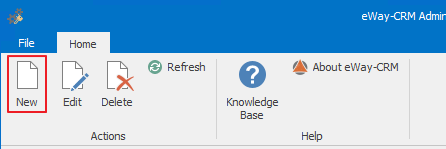
And what about the Data Subject Rights?
A piece of cake! Imagine the client uses his Right to Restriction of Processing. Let's say he has decided to opt-out from the marketing news subscription, but he or she still wishes to stay listed among other databases.
Double-click the email and click on GDPR Relevant within the top toolbar. When a window pops-up, asking whether you want to open the email, click Yes. Make sure the email has been correctly linked to a contact. In case the request came from an unknown adress, press Link to Existing > Contact and choose the desired person. Then just click Save and Close
In order to deal with the request, open the Contact card and delete the consent receiving information. Save and close.
Also, you can find the client’s request marked as GDPR Relevant within the HUB, with that day and time.
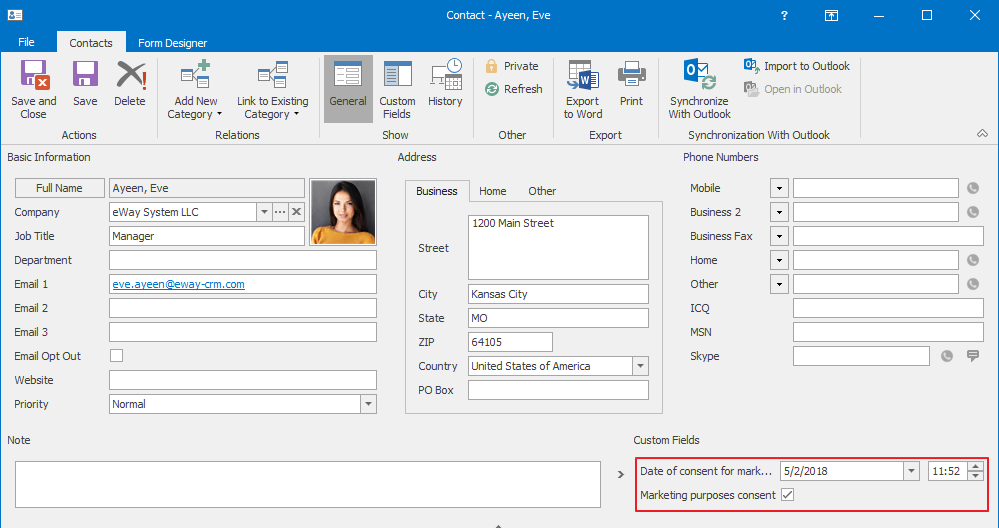
And that is not all eWay-CRM can do for you! Just go through our GDPR eWay-Book or check our Knowledge base.
Do you want to know more? Read our articles or check the videos!
If you want to know more about the GDPR topic, read an interview with our CTO Roman Stefko about the impacts of GDPR regulation on eWay-CRM development.
How to get client's consent is covered in our Academy article.
If you are still interested in more details concerning GDPR, check our about how to keep calm and be GDPR compliant. With eWay-CRM!
Still not using eWay-CRM? Download our free trial version!










