From small startups to larger companies, maintaining robust relationships with customers is at the heart of success. However, challenges arise when companies and their employees are scattered across various locations, and the rise in remote work trends only adds to these complexities.

Remote or hybrid teams without appropriate systems or tools can find themselves in a precarious situation that has the potential to damage customer relationships. When communication channels are fragmented and access to vital customer information is restricted, it leads to a breakdown in coordination among team members.
This lack of cohesion and continuity not only frustrates customers but can also undermine their trust and confidence in the business. In a competitive marketplace where customer satisfaction is paramount, the absence of proper tools for managing remote teams can turn an otherwise healthy customer relationship into one marked by dissatisfaction and disengagement.
However, an online CRM system, integrated with tools such as Outlook 2016, presents an elegant solution to these challenges.
Integrating online CRM with Outlook 2016 provides unparalleled benefits like remote access to crucial contacts, communications, and various modules. It's a seamless solution that aligns with the shift towards a more flexible work environment.
Table of Contents:
- The advantages of using an online CRM
- How to add CRM online to Outlook 2016
- Leverage the Power of an online CRM and Outlook 2016
The Online Advantage: A Tool for Remote Success
The Ease of Remote Accessibility

The beauty of an online CRM is that it provides access to critical CRM data and various tools such as sales, projects, and email marketing from anywhere there is the internet.
Remote accessibility is more than a convenience; it's a strategic advantage. According to recent statistics from Forbes, 12.7% of full-time employees work from home, while 28.2% work a hybrid model.
So, a tool like an online CRM ensures you're never out of touch, even syncing to your smartphone for extra on-the-go access.
Scalability and Customization
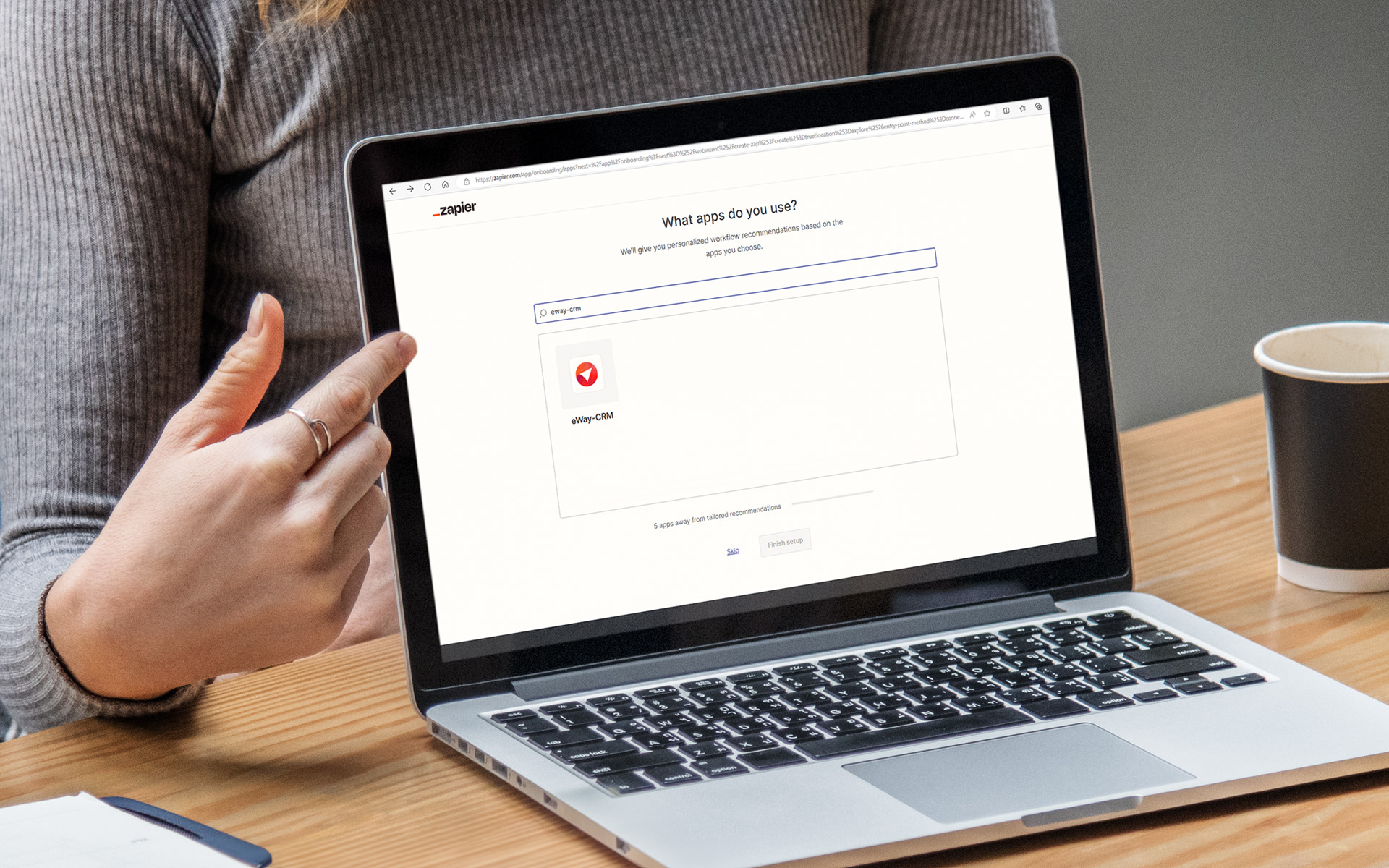
Another great strength of an online CRM system lies in its adaptability. Regardless of the business size or industry, these systems can be molded to fit specific needs. Scalability ensures that as the business grows, the CRM grows with it.
Scalability and customization are further enhanced by:
- Flexible Pricing Models: Many online CRM systems offer different pricing plans, allowing businesses to start free or only with what they need and later upgrade. For instance, eWay-CRM provides a scalable solution that evolves with your business needs.
- Ease of Integration with Other Tools: Modern businesses require diverse tools. An online CRM often integrates with these, ensuring the system continues to meet unique needs. eWay-CRM achieves this via its integration with Zapier, providing a seamless connection between various business tools.
Overall, the ability to tailor the system to specific needs, integrate it with essential tools, and adapt to various pricing models positions online CRM as a key tool for business success.
Benefits of Integrating Online CRM with Outlook 2016
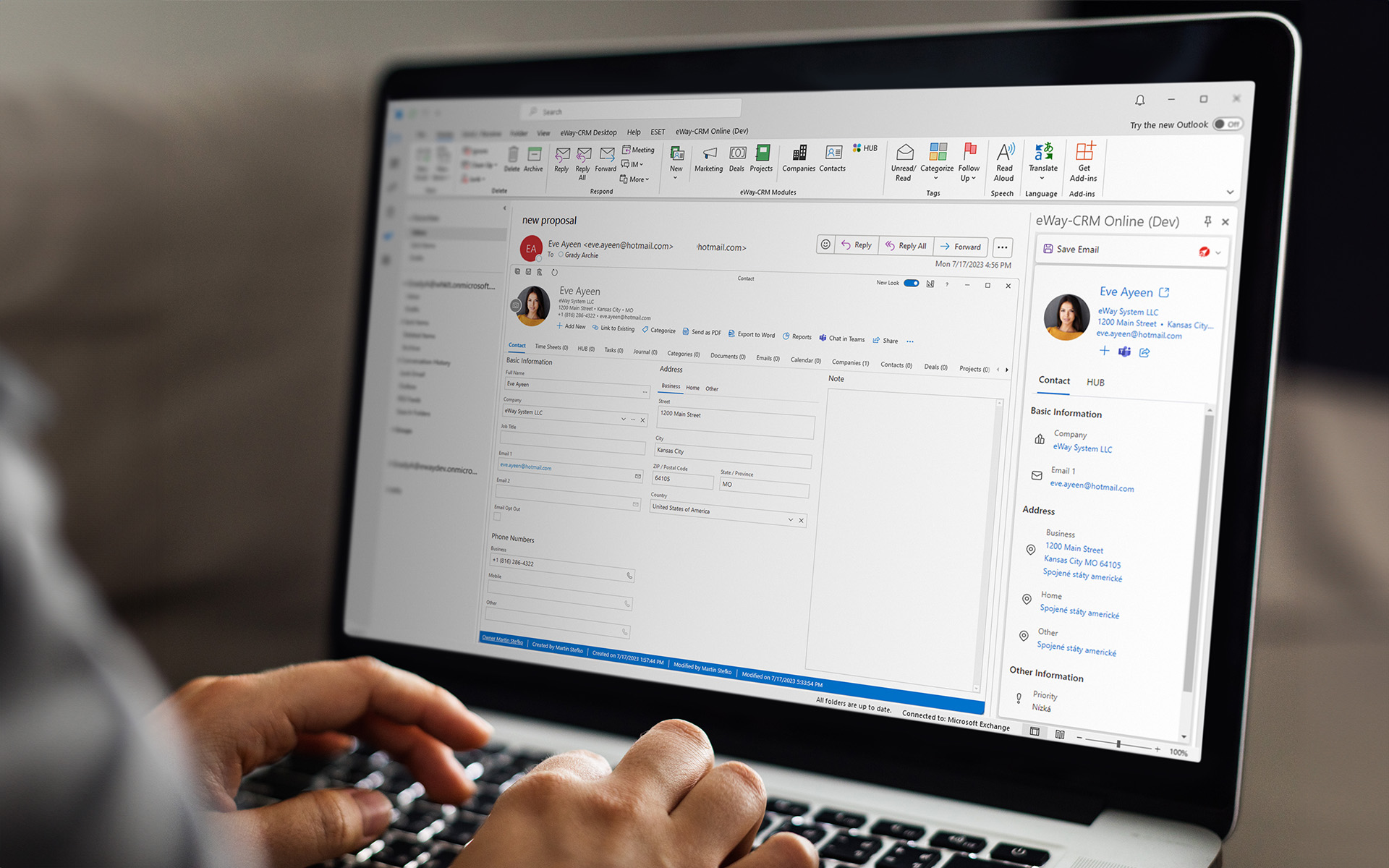
Integrating an online CRM system with Outlook 2016 brings together two powerful systems. This combination enhances the way businesses operate, providing a series of tangible benefits:
- Familiar Interface: Outlook is a tool many professionals already use daily. Integrating a CRM, like the online version of eWay-CRM into Outlook, allows users to enjoy CRM functionality without having to learn a new system. The design mirrors Outlook, reducing the learning curve and ensuring a smooth transition.
- Streamlined Workflows: Combining an online CRM with Outlook 2016 helps to create more efficient workflows. Users can track communications, sync data, and manage contacts all within Outlook. The ability to perform these functions within a familiar environment boosts productivity and saves time.
- Enhanced Collaboration: When an online CRM is integrated with Outlook, team collaboration is made easier. Every team member can access client data, communication history, and other essential information – no matter where they are working from. This level of insight promotes better collaboration and understanding among team members.
- Client Data Visibility: Integrating a CRM, for example, eWay-CRM, with Outlook provides a full view of all client data within the familiar interface. Whether it's email communication, contact details, or sales history, having this data readily available facilitates better client management.
- Ease of Adoption: With eWay-CRM's seamless integration into Outlook, there is no need for advanced technical skills. It's designed to look the same, making it easy for the entire team to adopt without a steep learning curve.
The integration of online CRM with Outlook 2016 is more than just a technical enhancement; it's a strategic alignment of tools that can revolutionize the way businesses connect with customers and collaborate internally.
How to Add CRM Online to Outlook 2016
Choosing the Right CRM

The first step is to select the right CRM that fits your needs without being overly complex or expensive. To find the best options, consider the following:
- Evaluate Your Needs: Analyze what your business specifically requires from a CRM. Do you need automation, task management, detailed reporting, or integration with existing systems? Tailor your choice accordingly.
- Consider Usability: Select a CRM that’s user-friendly, avoiding those with unnecessary complexity, as a steep learning curve can hinder team adoption.
- Think About Costs: Focus on CRMs that offer scalable pricing models, allowing for adjustments as your business grows.
Creating, Downloading, and Installing
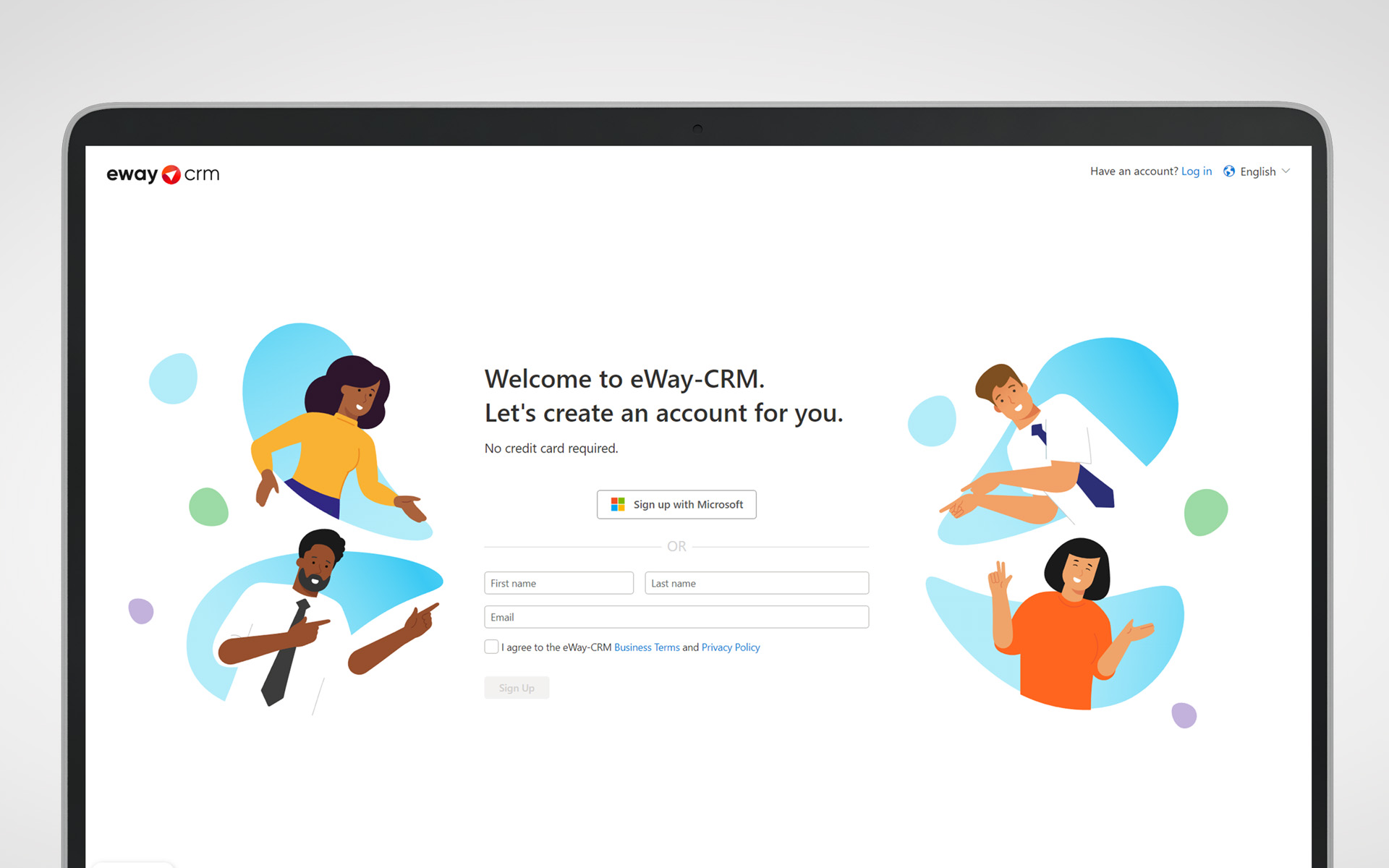
The technical process begins with creating an account, downloading the add-in, and installing it. Follow these simple steps:
- Create an Account: Choose the CRM system, like eWay-CRM, that aligns with your needs and sign up.
- Download the Add-in: Visit Microsoft AppSource, search for the add-in corresponding to your CRM, and download it.
- Install the Add-in: Follow the step-by-step installation prompts, ensuring that integration with Outlook 2016 is complete.
Configuring and Logging In
Configuring the system properly is crucial for optimal use.
- Configure the Add-in Panel: Open Outlook, locate the add-in panel, and adjust settings to match your preferences.
- Log into the System: Enter your CRM credentials within Outlook to seamlessly integrate the two platforms.
- Pin the Panel: Pinning the panel to the taskbar ensures that it's always visible and easily accessible in your Outlook interface.
Customizing to Suit Team Needs
Customization ensures that the CRM aligns with your specific workflows and requirements.
- Import and Sync Contacts: You can seamlessly import contacts from Outlook, ensuring that they are synced with the CRM for consistency across platforms.
- Automate Workflows: Create automated workflows like reminders or follow-up emails that are tailored to specific business processes or client needs.
Selecting and Utilizing Modules
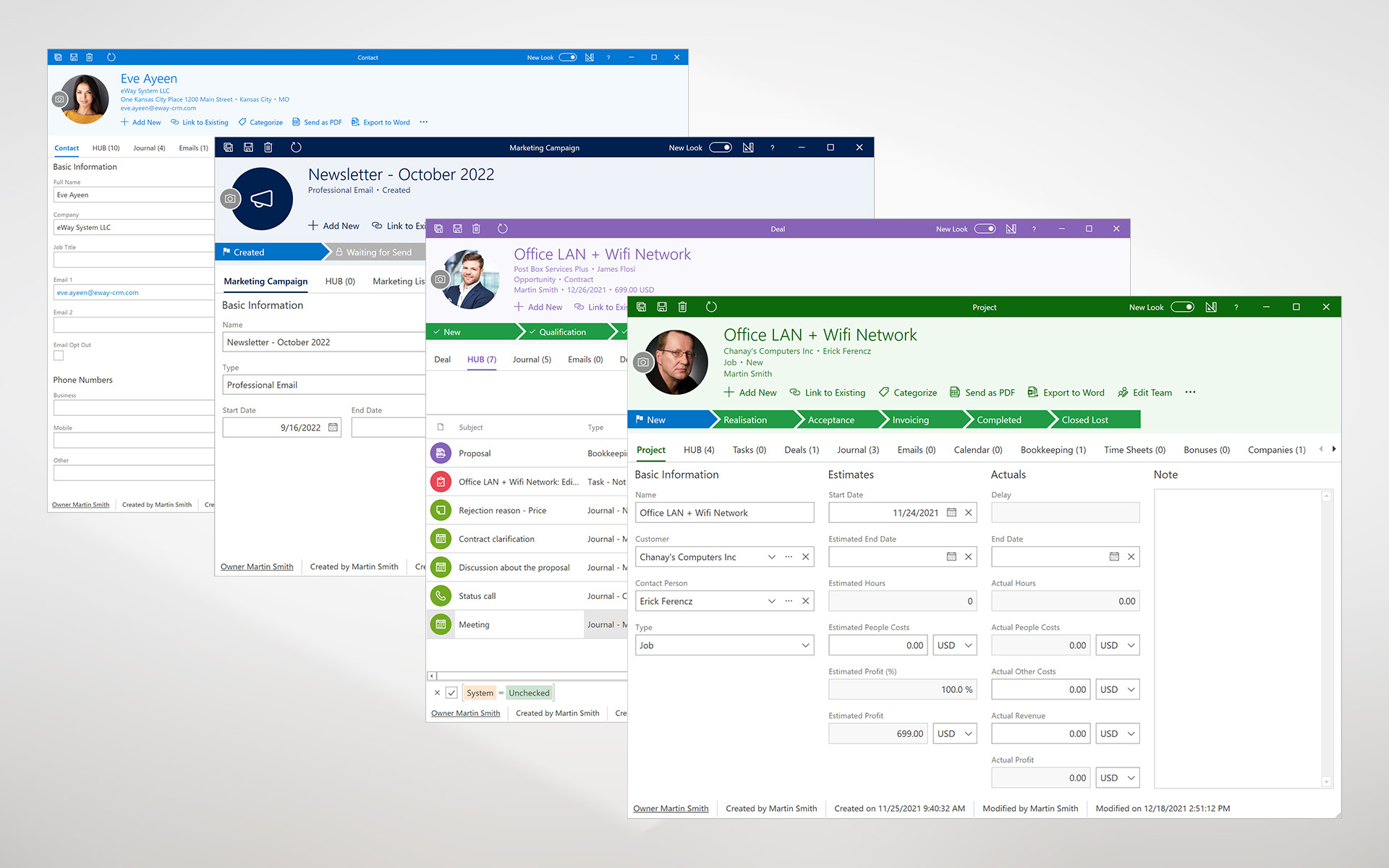
Different modules can be selected and used as needed, each catering to different aspects of business management.
- Identify Available Modules: Explore the different modules available within the CRM, understanding how each can benefit your business. For example, these can be:
- Contacts and Companies Module: This module provides a single database for contact management. It makes the categorization of contacts and companies simple, with customizable views and formatting.
- Email Marketing Module: Utilize this to identify and respond to customer behavior. Segment your audience and create targeted campaigns that resonate with specific customer needs and interests.
- Sales Module: This module keeps all deals and leads in one place, allowing for quick access and management. Track leads, monitor sales progress, and manage your sales pipeline effectively.
- Project Management Module: Enables easy creation of tasks, subtasks, timesheets, etc. It helps in planning, executing, and monitoring projects, ensuring that tasks align with deadlines and resources.
Familiarize yourself with the unique benefits of each selected module. For example, eWay-CRM offers various modules, each designed to cater to specific aspects of business management. After that, choose and activate the modules that align with your specific business needs and integrate them into your daily operations.
Leverage the Integration of Online CRM and Outlook 2016
To conclude, the integration of a CRM with Outlook provides an interconnected platform that supports the needs of modern businesses. By following these steps on how to install CRM for Outlook 2016, businesses can create a more effective and efficient work environment.
This integration offers a potent blend of efficiency, customization, and remote accessibility. In the age of remote work and digital connectivity, this integration stands out as a vital tool for businesses.
eWay-CRM, with its seamless integration and user-friendly interface, is a prime example of how online CRM can transform daily operations. From remote accessibility to streamlined workflows, the benefits of this integration are clear. Flexible pricing models, scalability, and the ability to align with various business needs make it a versatile tool.











