How to Keep Your Clients? Make Sure You Maintain a Regular Contact Thanks to List of Last Activities

For every company, staying in regular contact with its clients is crucial. All sales reps know that getting a new client is ten times more expensive than selling to your current clients. Do you really want to waste your time and company’s money when your clients are waiting for your call?
There is a field called Last activity in eWay-CRM where you clearly see the date of last interaction with a client. With one glance at the list of companies or contacts you immediately know which clients you haven’t contacted for a long time and when there is a good time to call them.
How does it work?
Last activity field shows the date of the most recent Journal, E-mail or Document linked with each company. Any time you send your client an e-mail and link it to his company a value in Last activity field is automatically updated.
It works not only for e-mails but even for phone calls, meetings and documents. You will be still aware of last contact with each client.
Last activity column is a part of default setting in eWay-CRM. If you don’t see it in your list of Companies or Contacts, you can add it with the option Column chooser. Last activity field is available in list of modules Deals, Projects, Companies and Contacts.
Example 1: Which clients you haven’t spoken to for a long time
- Click on module Companies on main toolbar. You will see list of companies saved in the system.
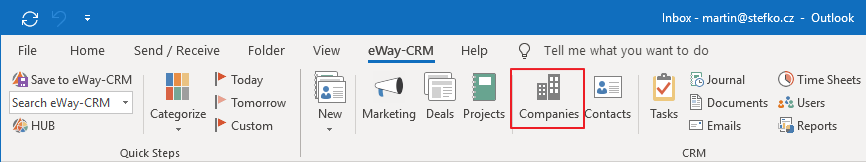
- If you don’t see Last activity field, add it through Column chooser function.
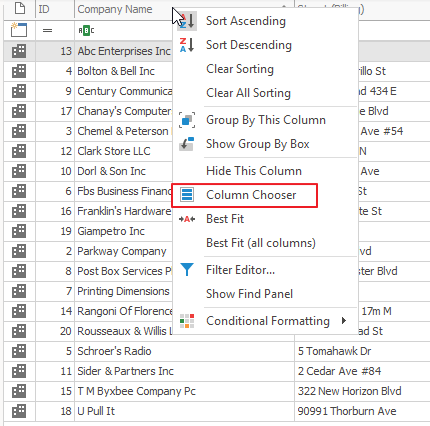
- Right click on Last activity field and choose an option “Group by this Column”.
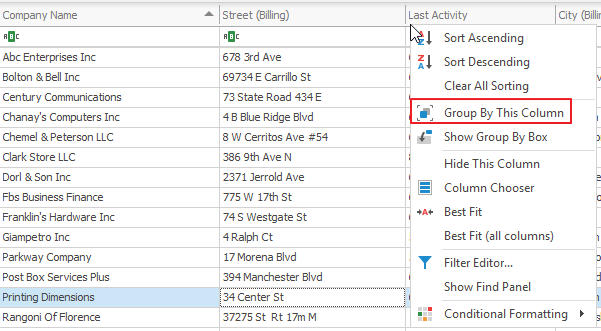
- Right click on Last activity field and choose an option “Group Interval” > “Smart”. You can even choose monthly or yearly interval.
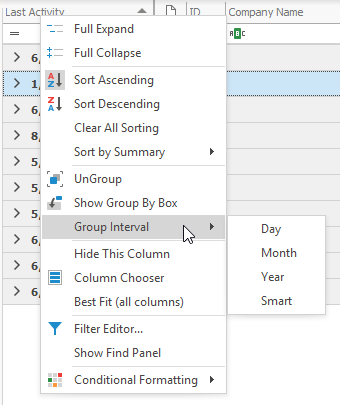
- Now you have grouped your companies by last activity. You can easily roll up group Last Year or Older if you have it and you will know with which clients you haven’t spoken for a long time.
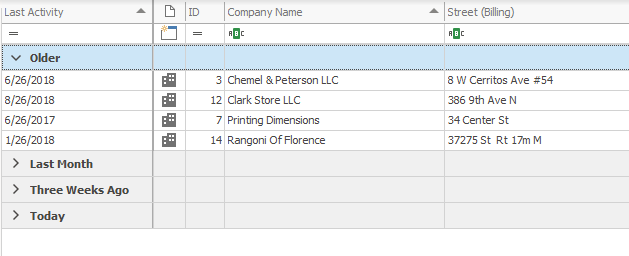
See the whole set of steps in our video:
Example 2: Which clients haven’t been contacted by your sales reps for a long time?
- We will continue with the previous example where we have companies grouped by date of last activity.
- Right click on any of column and choose “Show Group by Box”.
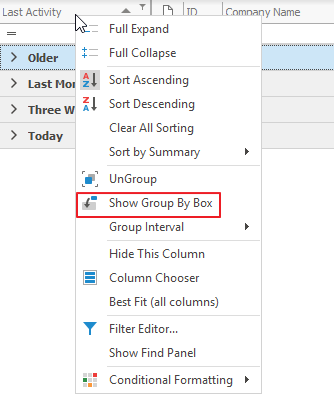
- You will see Group line above the tab. Notice that on the left side there is a field called Last activity. It shows by what field your data are grouped.
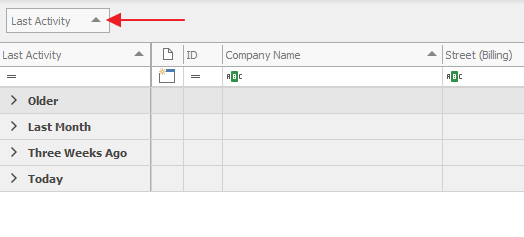
- With Drag & Drop link a column “Owner” after the Last activity field.
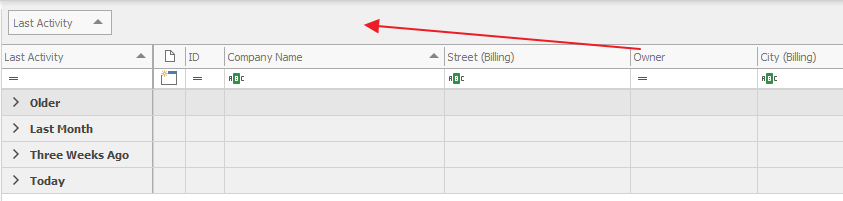
- Open a group Last year (if you have it). You will see the names of sales reps. If you open their name, you will see the list of their companies.
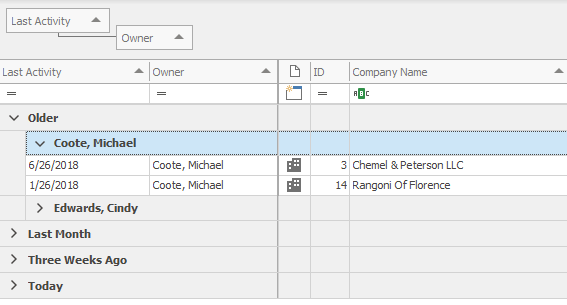
See the whole set of steps in our video:
Adjusting the Last activity field
Each activity is different. Meeting a client face to face is very different from a generated e-mail, however, both are able to change value in Last activity field. That’s why you can set up which item should update the date.
- Run Administration settings and log in
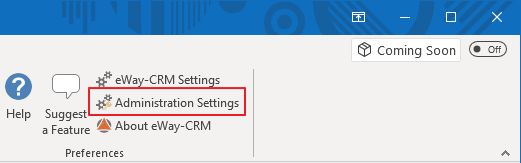
- Go to Global Settings
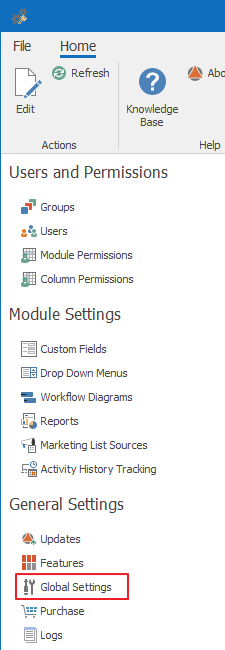
- Open Main Group
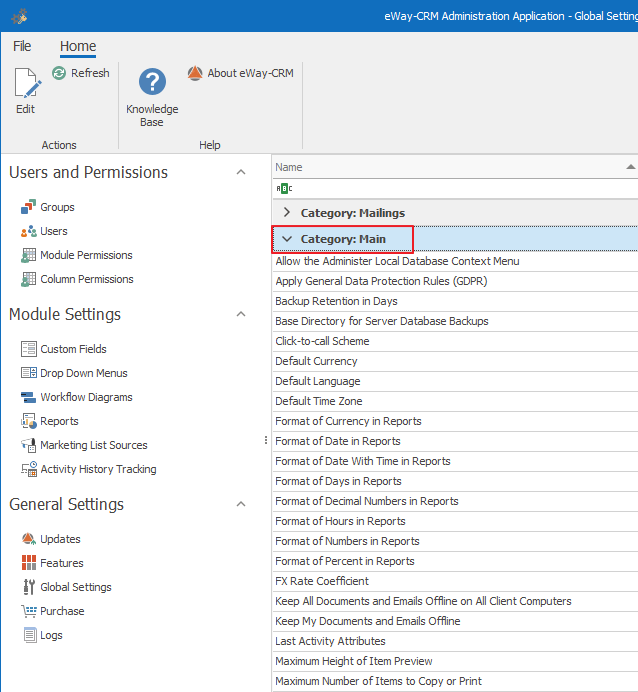
- Click on Last activity attributes
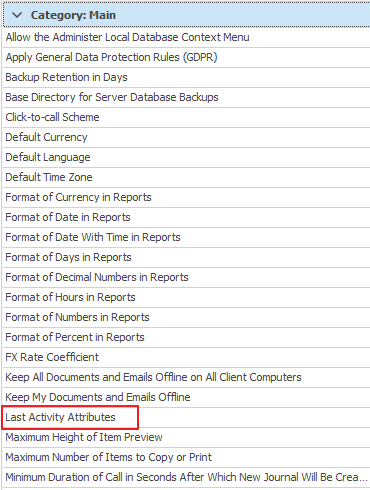
- Choose modules which shall update the field value
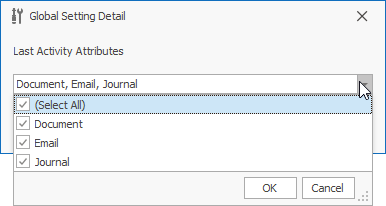
- Confirm by clicking OK
The Last activity field will be counted based upon the modules you have chosen. If you don’t choose any module Last activity field will remain empty.
Both Document and Diary modules contain Type field and you may be thinking that only some of them should change the Last activity field – for example a Diary with a type “Meeting” or “Call” but not “Other” or “Problem”. You may not consider the last two as serious contact with client.
There is a solution in eWay-CRM even for you.
- In Administration setting click on Drop down menus
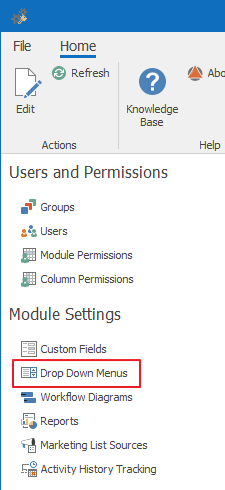
- Click on Journal Type
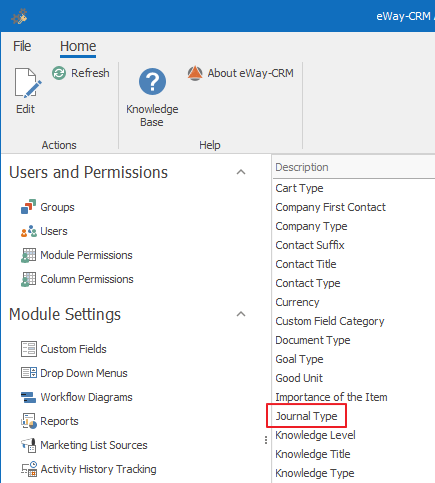
- In the list, notice the column “Include in Last Activity Calculation”. Check only those values that should update the Last activity field.
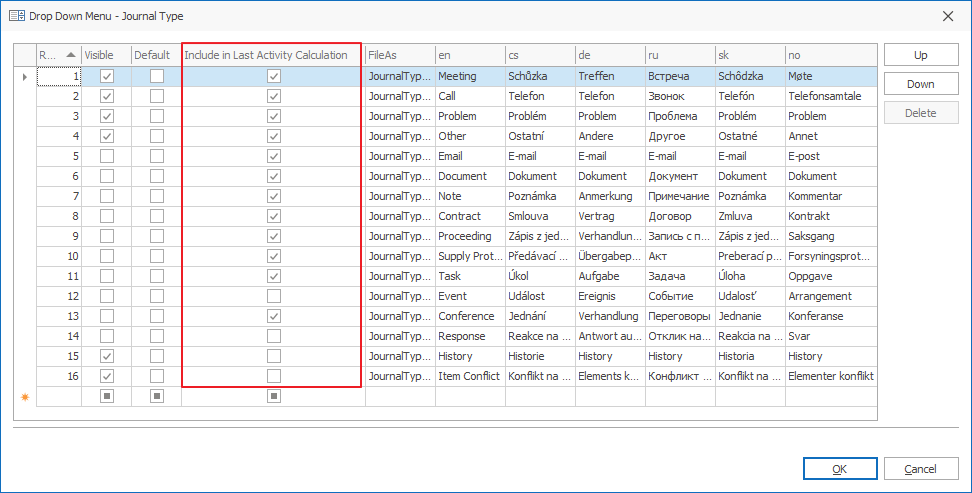
Thanks to that, you can be sure that if your sales rep creates a Diary with type Meeting linked to a company, the Last activity field will be updated. But if he creates a Diary with type “Other” this field will stay unchanged.











