
Last year, we gave you a step-by-step guide on how to keep calm on a vacation. Most bosses have trouble to simply "switch off" and leave everything to their colleagues. Trust, but verify!
Pack a swimsuit and your phone
Let's sum the last year's article up. Our mobile app is what does the magic. Thanks to eWay-CRM Mobile, your laptop and messy notes on pieces of paper can all stay home. More space in your suitcase and less annoyed looks from your family! You're good with just your phone.
What have your sales reps been up to? You can find it out very easily in the Deals module. That's what your colleagues use for recording inquiries. E-mails and journals can be found linked to individual deals. How can you easily go through their today activity?
iPhone
- On your cell phone, go to Deals and tap View in the top right corner.
- Group the items by Last Activity: Mark Group Items and select the field you want to use for grouping in the Group By.
- Sort them by owners (sales reps) by tapping View in the top right corner.
- You can select up to four levels of sorting items in the list. You can also set whether you want to sort in descending or ascending order.
- Now you can see the last time someone worked with the item and who it was.
Android
- On your cell phone, go to Deals, tap the three dots in the top right corner and choose Group by.
- Group the items by Last Activity - Select the field you want to use for grouping.
- Sort them by owners (sales reps) by tapping the sort icon in the top right corner.
- You can select up to four levels of sorting items in the list. You can also set whether you want to sort in descending or ascending order.
- Now you can see the last time someone worked with the item and who it was.
And what's new this summer?
It's not by chance that we have released this mobile app update when the summer has only just started. We know our clients very well. We also know that even on the beach, they need to check the status of their business at least once a day!
Even better mobile Tasks
We have delivered you a real and genuine Tasks module last winter, including a mobile access. When you open eWay-CRM mobile, it's the first module you will see.
“The new version has given Tasks! the functionalities that all the other modules, like Deals or Projects already had,”
said our developers back then.
The developers lab keeps coming up with more and more improvements, often based on your ideas. That's how mobile Tasks got a new and useful feature today - the "Active delegated by me" filter. So, apart from deals, you can now track also tasks which you have delegated to someone and which are active, that means being worked on.
If you want to filter on your iPhone, tap View in the right top corner. Tap your filter in the top part of the screen and then tap Done.
If you work with an Android phone, tap the three dots in the top right corner of the screen and select Filter. In the new window, select the filter you want to apply.
eWay-CRM Mobile will remember your choice and will offer it to you later on until you change it.
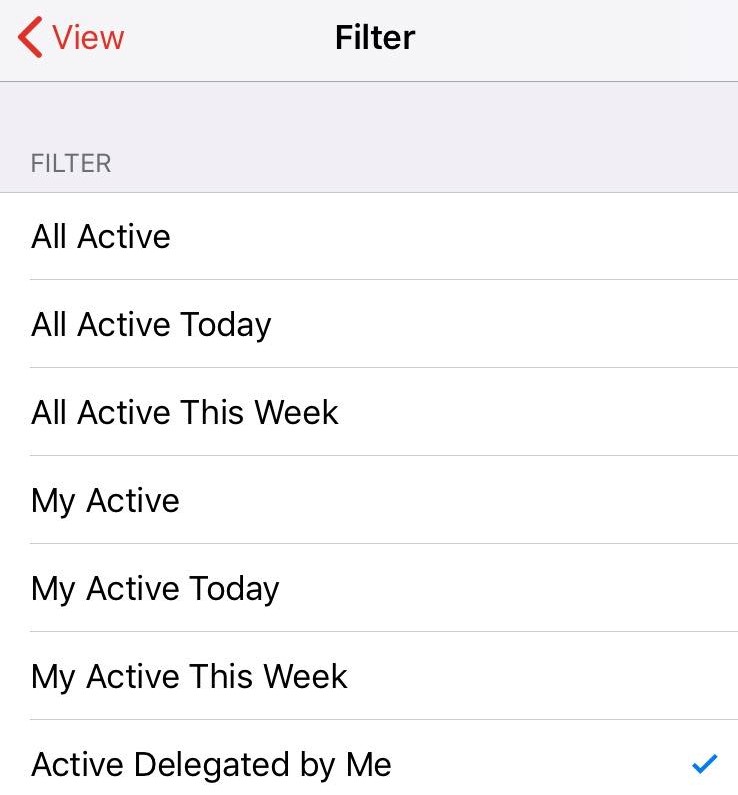
We wish all the bosses and managers a nice summer vacation and do not forget to enjoy it!
Anyway, if you got a bit bored at the beach, read our article about everything that's new in the mobile app. Or go through our blog, you will find lots of both inspirational and relaxing reading .











