
A new colleague in the company is always a promise of better results. Also, thanks to this new help, others can be more productive. The first step after initial training is usually handover of the work agenda. And that is exactly what the CRM system is the best for.
When starting in a new company, the employee can feel like a welcome help or also like the fifth wheel. If you want to increase the chances that a new colleague will really fit in, give the newcomers a warm welcome and prepare everything they are going to need for their work.
From a human point of view, it is good not to forget the basic principles of happiness management so that a new team member is going to feel like part of the team. From the point of view of work performance, it is necessary to ensure quality training and complete handover of the work agenda. Even very independent workers initially need a lot of information. And not forgetting any of them is really a difficult task. How to take care of handover of the agenda so that nothing is really forgotten?
Nothing is lost in the CRM system
If you do not want to forget anything when handing over the work agenda, you need to go through all the records and gradually check everything out. But what does it mean in practice? Browse all the emails, diary, SMS, calendars, folders, or some electronic folders? If an employee has a self-proclaimed "own system", they will probably forget something.
It is much safer to have a unified company database in the CRM system, in which you have all the tasks assigned to a specific solver and the employees are assigned to individual projects. In case you promote or fire the specific person, you can simply transfer their entire agenda to a new colleague. Then they have the agenda available, including attached documents, notes, or contacts.
You can also assign tasks and projects individually. For example, if your new colleague has taken on a newly created position and you are handing over the agenda gradually. See how easy it is in eWay-CRM.
Delegating the individual tasks
Delegating the individual tasks can be useful in a situation where, for example, employees need to transfer part of the agenda because they are in a hurry. That is why companies hire university students part-time, to take care of less demanding tasks. In that case, handing over the whole agenda is not appropriate, also the new help will not be managing the whole project. Employees will only be transferring individual tasks to the newcomer.
In eWay-CRM, the delegating of individual tasks is very simple. You just have to open the task you want to submit, select a new colleague in the Solver field, and then click Save or Save and Close.
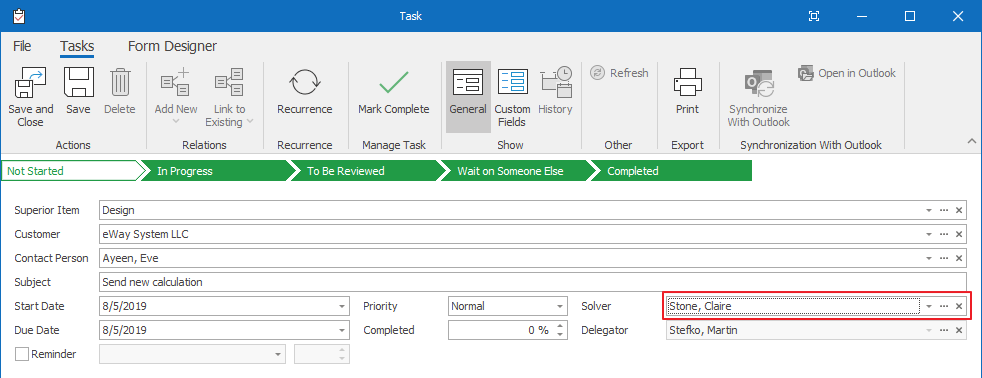
Delegating the whole projects
The second option for handing over the agenda usually only concerns full-time employees. Imagine your project manager has been promoted. They will not only be available to their successor during the training, but they will probably agree to hand over their projects gradually. The training will take place at a pace that suits both the former and the new project manager.
If you want to delegate the project to a new manager in Way-CRM, first click on the Edit Team button.
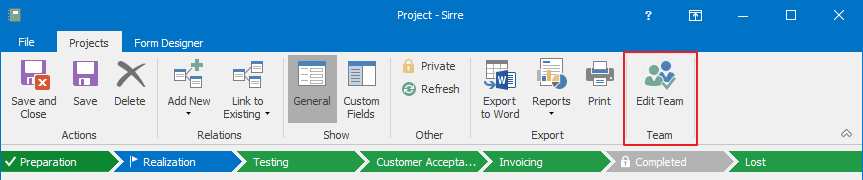
A window will open with a listing of all users who can be assigned to the project. Assign the user to the project by checking the box in front of their name and click Next.
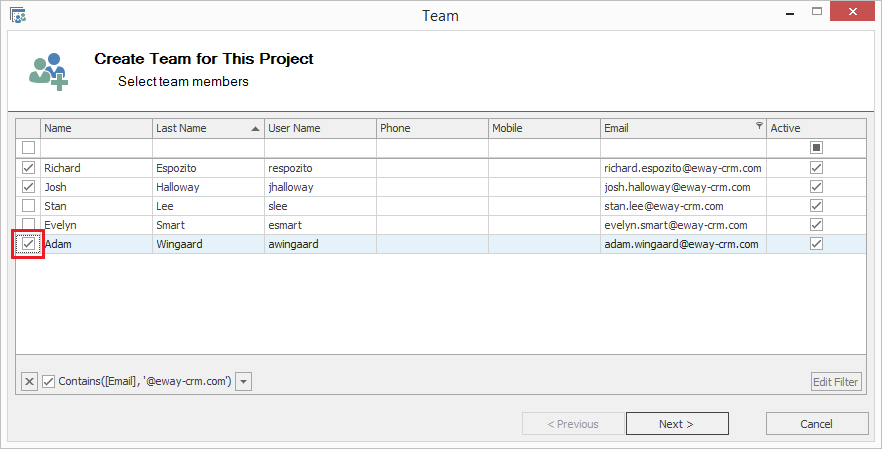
In the next step, you have the option to assign the roles to individual users the roles that will be in the given project. So, highlight the line Project Manager and click on Next again.
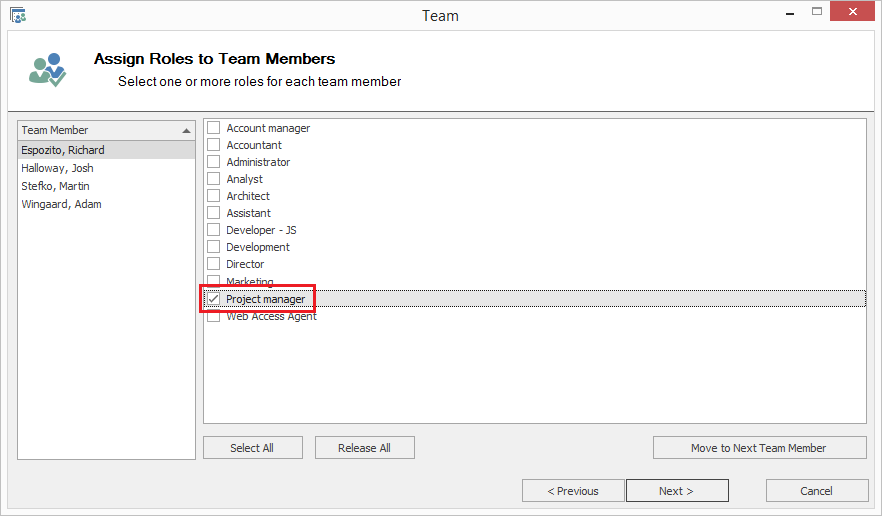
Once you confirm the change in the next step, Final Summary, with the Finish button, the new project manager will be assigned in their first project.
Complete handover of the agenda
You may also have experienced a frustrating situation, where you lacked important information, credentials or know-how that only your forerunner had. At the same time, they are often no longer available in this situation. But you cannot know for yourself what your forerunner did.
You can use the user agenda delegation function in the eWay-CRM administration center. You can choose whether you want to delegate active projects, business opportunities, contacts, or the entire agenda of an employee who is leaving or being promoted. The following video will show you that it is really easy.
Conclusion
When managing the work agenda in eWay-CRM, you will not be surprised by the situation that your new colleague did not receive the necessary know-how, contacts, log in details, information about projects or business opportunities. Once they have a well-arranged whole work agenda in front of them, which they take over, you can check with them whether they have everything they need for their work.
It doesn't matter if you are hiring a full-time or part-time employee, or if their forerunner has been promoted or is leaving the company. You always choose the method of delivery in such a way that it suits new help and forerunner.











