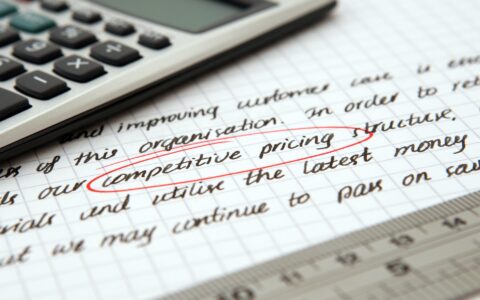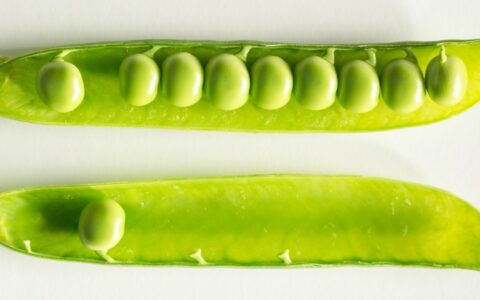Email marketing experts often tell us how important the newsletter subject is. The subject can help us motivate potential customers to open the message and go through the offer. However, the annotation is just as important, even though it is sometimes forgotten.
What is the annotation?
Annotation is the first part of the message, a conclusion we see right under the subject while scrolling through our mail box. Without it, the space after the subject would be either empty or filled with a small piece of the actual message with no context. That's not appropriate because in the first step, the reader wants to learn what the message is about and what added value they can expect. The annotation definitely doesn't need to be longer than one or two sentences or lines and it should briefly sum up the whole message while creating the desired atmosphere. All in all, it's always better to write some kind of an annotation instead of none. It will always look better.
Why use an annotation
Annotation is essential especially when the content of the whole message is rather large. That happens regularly with newsletters. The recipient probably won’t read the whole thing without first having an idea of what it is about. This is where you could lose a potential customer. This can be prevented by writing the right annotation. Right after that there is usually a hyperlink to click so that the newsletter can be viewed in your browser if necessary. After that should be the content of the message itself.
Writing an annotation
Before jumping into writing a short and accurate annotation, take your time and read the entire content of your message to realize the crucial points. Those will lead the reader through the message and should create the annotation. Do not underestimate your annotation and only speak about things essential for the reader in it. You have to assume that the recipients won't have enough time to read the whole newsletter, but they can definitely read the annotation.
This text comes from a partner of eWay-CRM, Emailkampane.cz.